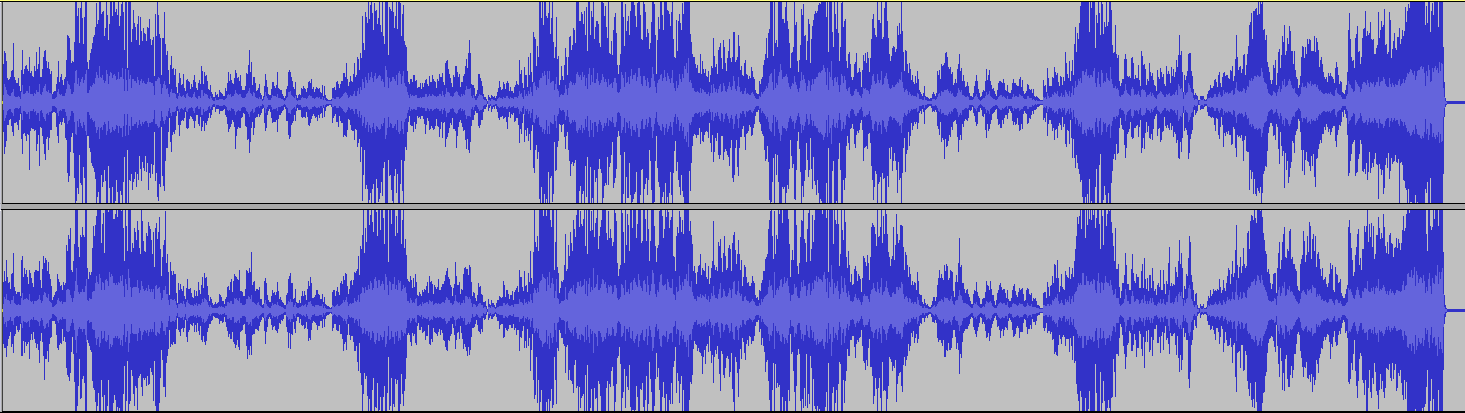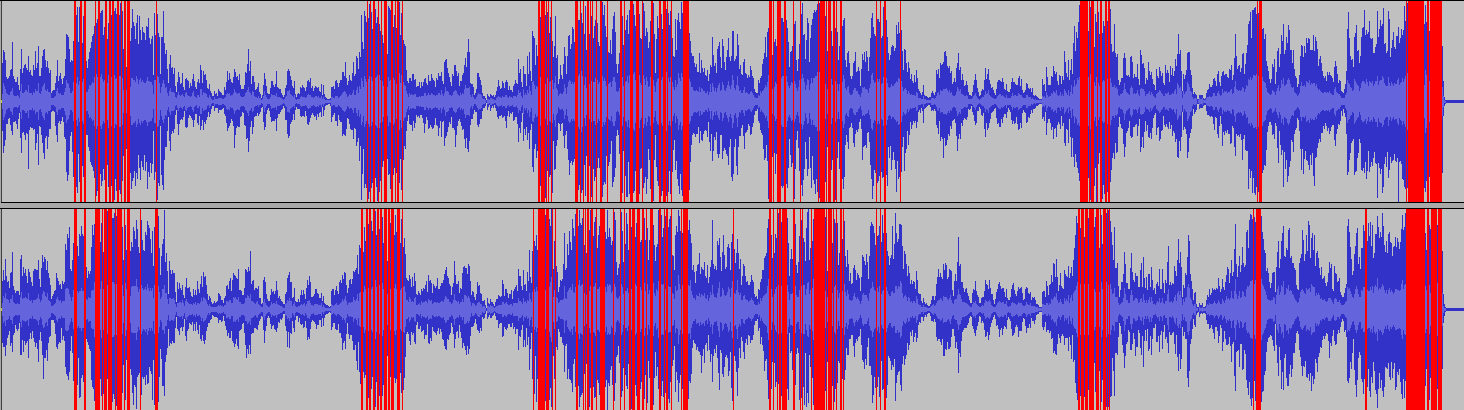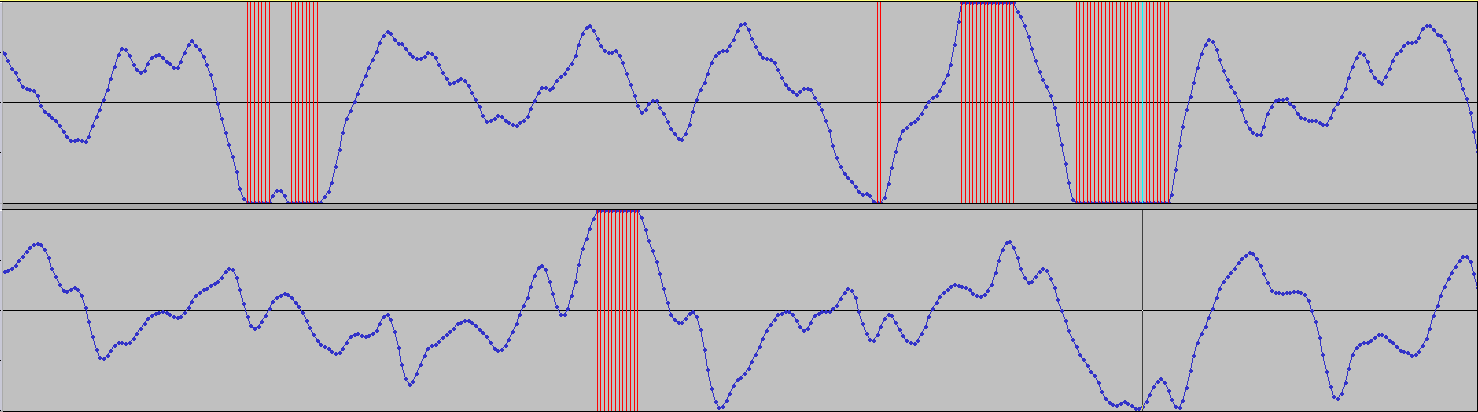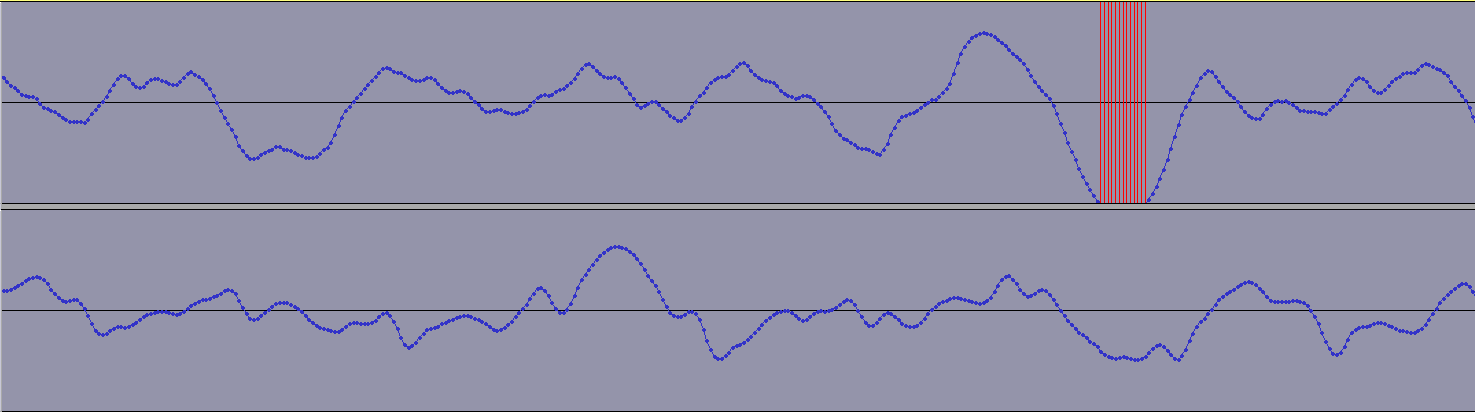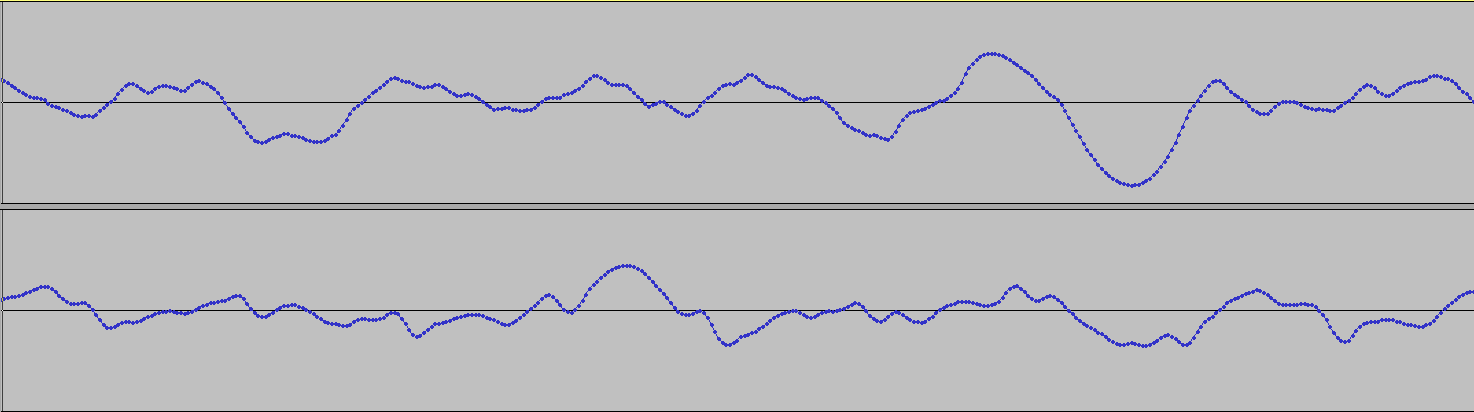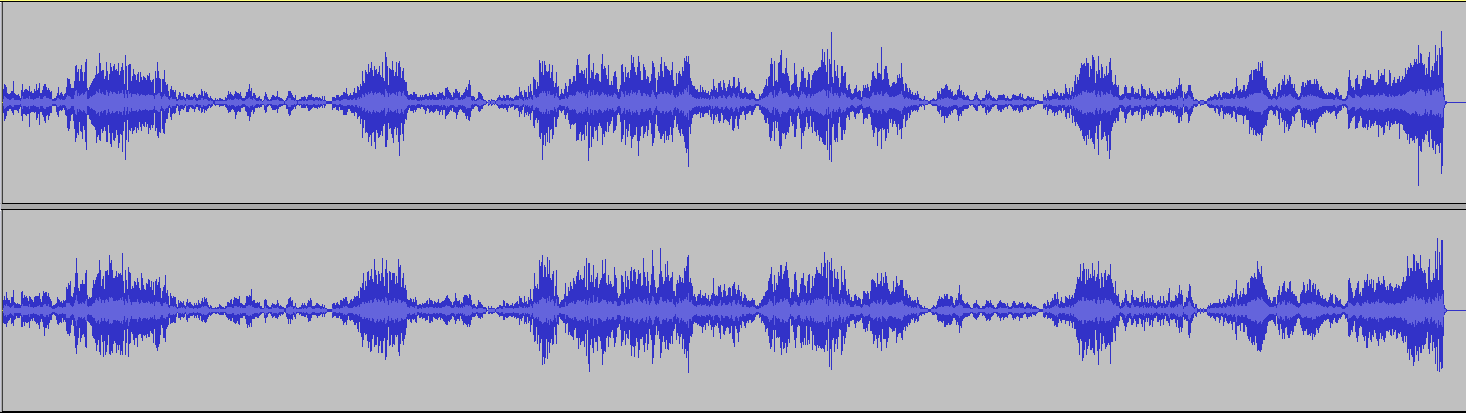Note: it turns out that my PC had a background app that was boosting the level by +10 dB. This didn’t show up in the audio panel, which had everything set to flat / zero. There was nothing wrong with this recording. However, I’ll leave this here since it talks about how to identify overly hot recordings and fix them as much as possible.
—
Until recently, classical music has been free of loudness wars nonsense. Most classical music recordings are made with maximum transparency, with little or dynamic range compression, equalization, or other processing. Classical music recordings still sound quite different, but the differences are due to the room, how it’s miced, types of mics, etc. Post-processing is kept to a minimum compared to other genres.
However, as an Idagio subscriber I’ve been listening to a wide variety of different music and recordings and recently found some that make me worry about this. Here is one example, and a few steps I took to “correct” it in Audacity. I use that word loosely because clipping loses information and any restoration is at best mathematically educated guesswork.
The recording is the Brahms Piano Trios played by Ax, Ma and Kavakos recorded on Sony in 2017. You can find it Idagio, Amazon and other places. When I first started listening to it I thought it was a great performance but it seemed a bit loud; I had to turn down the volume to a lower position than I normally use. Then, when the first crescendo came it sounded just a bit harsh and distorted. Not obvious, but just a bit “strained” sounding.
Out of curiosity I loaded the track into Audacity and this is what I saw:
Oops, that doesn’t look good. Let’s turn on “view clipping”:
Yowza! Those engineers really blasted this recording. Let’s zoom in on one of those clipped parts:
Yep, that is some serious clipping. This is not just intersample overs, it is actual honest-to-goodness clipping. They definitely over-baked this recording. Let’s shift the level down by 6 dB, then apply the “Clip Fix” tool with a threshold of 99%.
Holy smokes Batman! Even after a 6 dB reduction, restoring the peaks still clipped! Those engineers really blasted this recording. Let’s undo the clip fix, undo the 6 dB reduction, then reduce it by 9 dB and do another clip fix:
OK, that’s looking better. Now let’s look at the entire track, with view clipping enabled:
Good. After applying -9 dB and clip fix to every track, the new peak level was near -1 dB. So all was good. On listening, that harsh strained sound in the crescendos is gone. But of course, this doesn’t actually fix the problem. When the music is clipped, information is forever lost. We don’t know the shape of the waveform when it exceeded 0 dB. All clip fix does is restore a smooth curve which avoids the harsh sound of the sharp edge transitions of clipping.