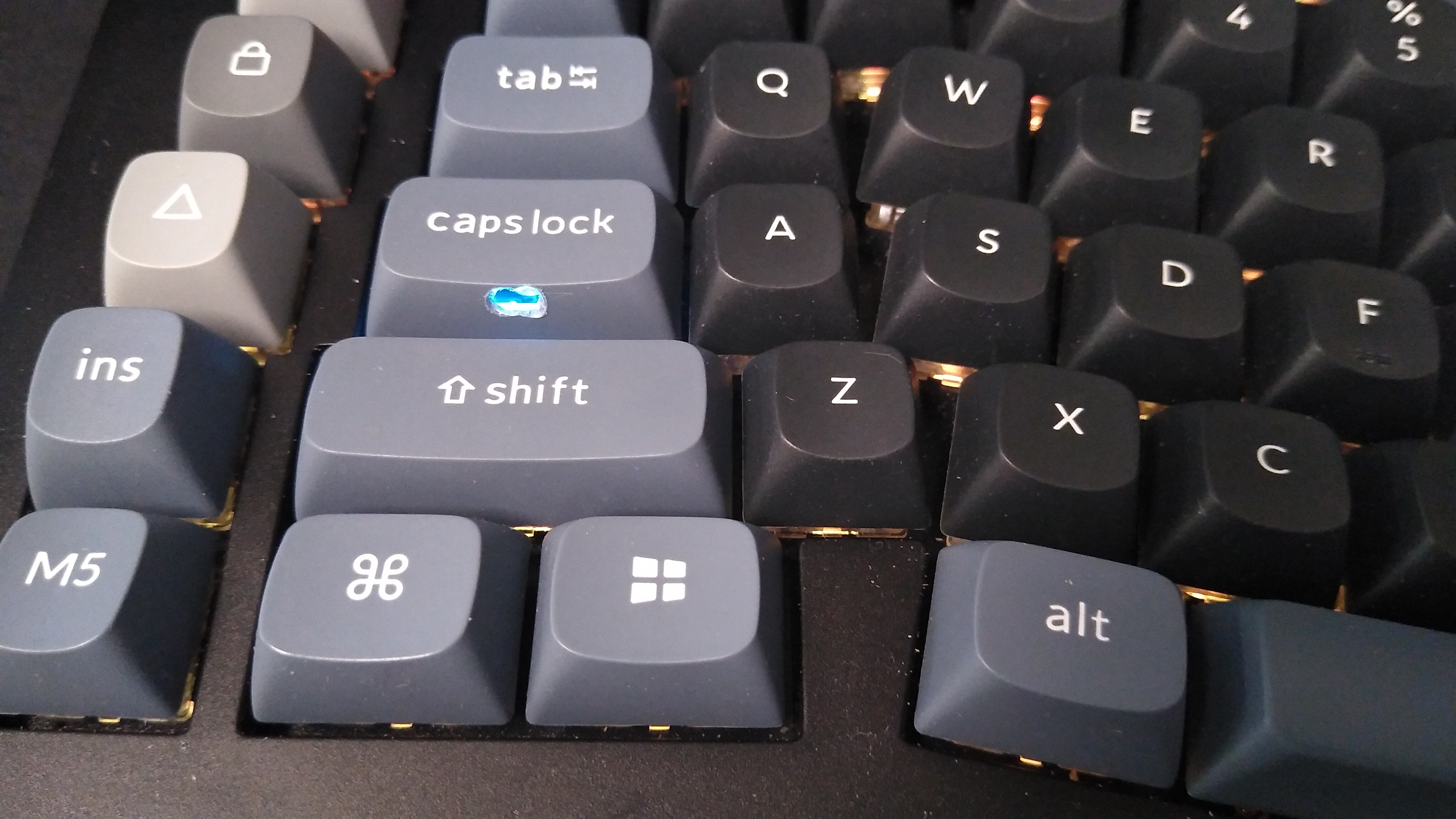Introduction
Over 20 years ago during Octane Software I was working 80 hours per week and typing a lot. As a fast touch typist (90-100 wpm) I’ve always loved buckling spring keyboards. But the ergonomics of a standard keyboard were giving me issues. It forces the forearms to be parallel, which means bringing your elbows close together in front of you. This is fine for a few hours, but not so great 12 hours a day 6 days per week. At the time, I got a Kinesis ergo keyboard that was split, tented, and adjustable. I liked the ergos but hated the bubble dome switches.
With a split keyboard, your forearms aren’t parallel. You sit closer to the keyboard with your elbows at your sides, further apart, while your hands come close together, so your forearms + body make a triangle whose point is your hands in front of you. This is a more comfortable position.
Ergo Keyboards with Mechanical Switches
Ever since then I’ve wanted a keyboard that has that split ergo shape (similar to the Microsoft layout) but with mechanical switches. Tough luck! Especially if you want a particular type of key switch, not the ubiquitous yet sucky Cherry Browns, which are barely better than bubble domes (if I sound like a keyswitch snob, yes guilty as charged). This means hot-swappable switch sockets.
I’ve found a few ergo keyboard options but none were all that appealing. Most were weird, pricey, with limited switch options and not hot swappable.
- Kinesys: Advantage360, Advantage2
- Truly Ergonomic
- Ergodox
- Atreus
- Esrille
- Matias Ergo Pro
- Maltron
Enter the KeyChron Alice!
The Alice layout came out a few years ago in the DIY keyboard market. It’s a split layout similar to the old Microsoft Ergo keyboards, yet smaller, typically a 60% to 80% size. Since I use all the function keys, scroll-lock, page, etc. 75-80% is the smallest layout I can use. It looked promising, but as a DIY only option, you’d spend at least $400 (probably more) building one.
Last year, Keychron released four versions of this Alice layout: model 8 and model 10, in variants Q and V. Their site does a crappy job of explaining the differences, so here they are:
- Model 8: 65% size / 68 keys
- Model 10: 75% size / 88 keys
- Variant Q: metal backplate
- Variant V: plastic backplate
I don’t care about metal backplates; plastic is fine as long as it has solid build quality. And the Q variant costs an extra $100. So I got the V-10 model, which costs $104. That’s a great price for a keyboard like this:
- 75% Alice layout
- Knob/button (upper left corner)
- Hot-swappable mechanical switches
- Fully programmable via VIA & QMK
- 4 layers (2 for Mac, 2 for Windows)
- Programmable RGB lighting: color, brightness, pattern
- Doubleshot PBT keycaps
- Solid construction with high build quality
- 3 switch choices: blue, brown, red
Reference: https://www.keychron.com/products/keychron-v10-alice-layout-qmk-custom-mechanical-keyboard
What’s not to like?
Setup
My setup includes:
- Linux (Ubuntu 20) desktop
- Windows 10 desktop
- Windows 10 laptop
- IOGear GCS1102 and GCS1104 KVM switches
Good Stuff
The keyboard had free shipping from China via DHL in less than a week. My first impression is quality and completeness. It’s fully disassemble-able and repair-able and comes with tools needed to take it apart. Build quality is excellent with high quality materials from the keycaps to stabilizers, case and construction. This appears to be a “lifetime” keyboard.
The first thing I did was set up the keys:
- Removed the keycaps
- Removed the switches (Keychron Blue)
- Installed Clickiez switches (my favorite)
- Installed o-rings on the keycap stems (0.2mm 40A)
- Put it all back together
As I started typing, I sat closer to the keyboard with my arms in a more natural position and memories came back. After a few mins I pulled up an online typing test: 2 minutes averaging 92 WPM at 99% accuracy. This is close to my typing on normal keyboards. So the layout is quick and easy to adapt from a standard keyboard.
The keyboard has a small external switch next to where the cord connects that selects Mac vs. Windows/Linux mode. What it really does is set the default layer to 0 (Mac) or 2 (Windows). Layers 1 and 3 are accessed by using the Fn key from layer 0 or 2 respectively.
Bad Stuff
The Keychron mechanical switches (mine had Blue) are an imitation of Cherry or Gateron. They feel and sound about the same, but when I was pulling keycaps, two of them came up with the blue switch stem still attached, ripped it out of the switch body, which also broke off one of tabs (surprisingly tiny & delicate) that hold the switch stem inside the switch case. Take care when pulling keycaps from Keychron switches.
Note: Keychron support sent me 5 new blue switches. No hassles, no charge. Good support!
On a normal keyboard you can hit the “6” key with either hand (as I learned to type, the right hand is correct). Split keyboards give you no option. The Alice places the “6” key for the left hand only, which is just wrong. It will take me time to adapt to this.
The keyboard has 2 “B” keys, one for each side L and R. The proper use of B is with the L hand; I’ll never use the R side B key.
There is no R ctrl key. I use the ctrl keys on both sides without even looking, as it’s the most efficient way to activate various hotkey combos – just like the Shift key, ctrl-D using R ctrl, ctrl-P using L ctrl without lifting your fingers from the home position.
The cord plug-in point is exposed and has no strain relief. It would be better to recess it underneath the keyboard and provide molded recesses for cable strain relief, like most other keyboards do.
Through my KVM switch, this keyboard doesn’t support all its features. The knob doesn’t work, nor do the multimedia keys. And if you enable NKRO mode (Fn + N), it doesn’t work at all with the KVM switch. So with a KVM switch you must use the default 6-KRO mode. BTW, this is not documented and I lost hours troubleshooting why the keyboard wasn’t working at all through the KVM switch. Reloading firmware, etc. until I realized it was activating NKRO that caused the problem. Note that with other keyboards, the multimedia keys and NKRO do work through my KVM switch, so this issue is specific to Keychron.
When CapsLock is on, the LED lights up underneath the key. But the keycap is opaque and large, so it’s hard to see. Also, it’s always white so if your LED lighting is set to white, you’ll never see it. My solution was to drill a small hole in the upper side of the keycap. Now I can see the light easily, and it doesn’t interfere with typing.
The keycaps are very high quality: thick PBT with nice colors and sharp graphics. They not all the same height, which limits the ability to move them around if you change the key assignments. They seem to have OSA profiles. It would be better to achieve the ergonomic contour with the keyboard backplane instead of keycap heights, making the keycaps the same height and fully interchangeable. Even so, key swapping flexibility would still be somewhat limited, since some of the keycaps have different non-standard sizes.
The standard layout is missing some important keys that do exist in standard 87-TKL layouts having the same number of keys:
- PrintScreen, ScrollLock, Pause
- End
- R side CTRL
- Windows menu (it has the Win key but not the Menu key)
This keyboard does have 5 macro keys along the L side, so you can assign these. But you’ll most likely want to change the position of the Del, Home, End, PgUp and PgDn keys since they aren’t laid out in a logical way.
Fixes
Here are the things I’ve done to address some of the above issues:
- Disable NKRO – so it works with my KVM switch
- Change R side ALT to CTRL – since I use it more often
- Change R side B to ALT – since I’ll never use R side B and I need ALT on that side
- Change the R side vertical run to Home, End, PgUp, PgDn – to make it coherent
- Change Ins (above Backspace) to Del – since that is near where Del is on an 87-TKL and I don’t use the Ins key much at all
- Set M1 – M3 to PrintScreen, ScrollLock, Pause respectively – since I use these keys
- Set M4 to Insert, just to have this key if I need it
- Set Fn-Win to the Menu key – so I have both Win and Menu
- Set backlight to yellow-orange (any color but white), so the caps lock light is visible
Key Counts and Matching
This keyboard has 88 keys, so it’s similar to an 87-TKL layout. Yet having 1 extra key doesn’t really mean you get an extra key. With 2 spacebars and B keys, some keys are wasted. And others are missing, like End, PrtScr, etc. Yet it also has 5 extra keys M1-M5. The net effect is that it is equivalent to an 87-TKL. That is every key on a standard 87-TKL layout can be mapped to a key on the V10 Alice. But the layout is different of course, though you have total flexibility to map these keys anywhere you want.
Final Updates
I use this keyboard at work, where I spent a lot of time on Zoom calls. Clickiez switches are too loud for Zoom, so I replaced the switches with Zeal PC Zilent V2 (67 gram) so I can type notes while on calls. More on that here.
Conclusion
Here’s what mine looks like – you can see that I swapped some of the keycaps to indicate my key changes:

I like this keyboard. It’s high quality for a great price. The layout requires some adaptation, but it’s not too weird out of the box, and it’s flexible and customize-able. It’s comfortable to type on for hours. The incompatibilities with my KVM switch are disappointing, but the workaround is OK. Combined with the hot-swappable switches, repairability, open source firmware, and good factory support, this is a great keyboard.
However, after a month or so I still couldn’t get used to the layout. Not the alphanumeric keys, those were fine. But I underestimated how often I use arrow keys, PgUp/PgDn, etc. And how often I must use standard keyboards (at home, on my laptop when traveling). I could have gotten used to the Alice V10 layout if it were the only keyboard I used, but that was not the case. Fortunately, I found someone at work who wanted this keyboard. Even so, this is among the best ergo keyboards and worth a try for anyone looking for an ergo keyboard with mechanical switches.