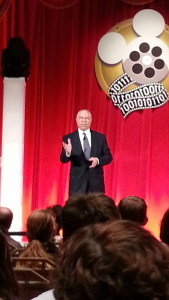Actually it’s thrust that moves the airplane, but power determines how much thrust you can get any any given airspeed.
Thrust is what pushes (or pulls) an airplane. Thrust is related to power by a simple equation. Removing constant factors, Power = Thrust * Speed. An engine with a constant power output – like any piston engine – gives max thrust (thus max acceleration) at low speeds, with less and less thrust (thus diminishing acceleration) as speed increases, until you reach top speed, where thrust = drag and acceleration is zero.
Put differently: if someone says, “My engine produces 250 lbs. of thrust” you really know nothing. Why? No engine produces the same thrust at all speeds, and he hasn’t told you at what speed it produces that thrust. But if he says, “My engine produces 250 horsepower” you know everything you need to know. From this you can compute how much thrust it produces at any speed, so given the airplane’s mass and drag coefficient, you can compute its acceleration, climb rate and top speed. In this sense, power is what moves the airplane – it determines how much thrust you can get at any speed.
Another way to think about this: forces move objects. But force alone doesn’t tell us much. Any object that actually moves in the real world, moves a certain distance in a given amount of time. Force * distance is work, and work over time is power.
Example
Consider this from the perspective of the airplane’s propeller. It’s spinning at a certain rate, with a certain amount of torque. Suppose that’s 2,000 RPM and 1,500 ft.lbs. of torque.
That propeller might be powered by an R-1340 piston engine spinning at 2,000 RPM making 1,500 ft.lbs. of torque. Here, the engine is spinning at the same speed as the prop so they can be directly connected, no gearing needed.
Alternatively, that propeller might be powered by a PT6 turbine spinning at 30,000 RPM with 100 ft.lbs. of torque, through a 15:1 reduction gear. The 15:1 reduction gear cuts the RPM by 1/15 and boosts the torque by 15:1, which means 30,000 / 15 = 2,000 RPM and 100 * 15 = 1,500 ft.lbs.
Either way, the propeller can’t tell the difference. Because in fact there is no difference. Either way the propellor spins at 2,000 RPM with 1,500 ft.lbs. of torque, which is about 570 horsepower. The PT6 only has 100 ft. lbs. of torque, which is only 1/15 of the torque of the R-1340. But the PT6 spins 15 times faster, so torque * RPM is the same. In discussing Torque and RPM, neither alone tells you what the engine can do. It is their product, power, that moves the airplane.
Another Example
Suppose someone tells you, “My truck has 500 ft. lbs. of torque”. From this it’s impossible to know how fast it can tow a load up a hill. Towing the load up the hill takes a certain amount of work. You can do that work quickly or slowly. Power is how quickly you do the work. The little electric motor that rolls the truck’s windows up and down can also tow any load up a hill – given enough time, it can do any amount of work. As Archimedes said, “Give me a lever long enough and I’ll move the world”. But if you want to tow a real load up a real hill in the real world, you care how long it takes. Power tells you that.
If that truck makes its 500 ft.lbs. at 3,000 RPM, it has 3 times as much power as it does if it makes the same torque at 1,000 RPM. That means it can tow the load up the hill 3 times faster. Once you know the engine’s power output, you know what it can do. Torque * RPM = Power, and any combination of Torque and RPM that makes that power will do the job.
Back to the Point
In short: power moves the airplane.
More precisely, Power = Thrust * Speed * Efficiency. The reason we must include efficiency will become clear.
First, consider an airplane with a fixed pitch prop. At full throttle standing still it pulls around 2300 RPM – well shy of its 2700 RPM redline. It must be designed this way because otherwise, it wouldn’t be able to fly fast enough. As the airplane starts moving, the prop blades see reduced angle of attack to the oncoming air, which reduces resistance, it would want to spin faster but couldn’t because it would already be at redline. The pilot would have to gradually pull back the throttle during the takeoff roll and climb to avoid over-revving.
Now 2300 RPM is about 85% of the 2700 redline, and since Torque * RPM = Power, assuming flat Torque vs. RPM, the engine is making 85% of its rated power. If you have a 160 HP engine then you have about 135 HP during the takeoff roll, with the engine at full throttle pulling 2300 RPM.
Propeller efficiency is a key factor – it determines how much of the power is converted into thrust. The rest of the power is converted into noise, turbulence and heat. A propeller achieves its ideal efficiency only at a certain angle of attack. This amounts to a medium-ish airspeed. At slow speeds, and at fast speeds, the propeller is less efficient. So our airplane in the above example effectively has less than 135 HP because it’s moving slowly and the prop is gaining efficiency as it speeds up. To be clear, the engine is making 135 HP but some of that power is being converted into turbulence and noise instead of thrust.
Theoretically, since Power = Thrust * Speed, the speed of maximum thrust is zero. But in reality, the speed of maximum thrust is higher. In reality, as you start the takeoff roll, both power and thrust are increasing because the prop is gaining efficiency as you gain speed.
Power (Vy) vs. Thrust (Vx)
Now let’s consider 2 key airspeeds: Vx and Vy. Every pilot knows Vx is the airspeed that gives greatest angle of climb. If you need to clear trees on the takeoff roll, fly at Vx. Vy is the airspeed that gives the greatest rate of climb. If you want to climb to 10,000 feet as quickly as possible, fly at Vy. The difference between Vx and Vy is thrust vs. power. That is, Vx is the speed of maximum excess thrust, and Vy is the speed of maximum excess power. Here, excess means, above the amount needed to sustain level flight. Some facts about Vx and Vy:
- At sea level, Vx is slower than Vy.
- As you climb, Vx increases and Vy decreases (as indicated airspeed).
- Vx and Vy are equal (as indicated airspeed) at the airplane’s ceiling.
One way to think about this: every climb has an angle and a rate of altitude gain. The angle is determined by excess thrust beyond what is needed for level flight. The rate of altitude gain is determined by excess power beyond what is needed for level flight. So, max excess thrust gives the biggest angle and max excess power gives the highest rate.
Recall the drag vs speed curve of an airplane in flight. Induced drag is high at low speeds, low at high speeds. Parasitic drag is the opposite. The speed having least total drag is the point where they are equal. This is usually much slower than you would normally fly. In my 172, it’s about 60 knots. This is also the speed at which you can glide the longest distance: called Vldmax. Now, knowing that Vx is the speed at which you have the most excess thrust, and drag is what saps your thrust, you might expect Vx to equal the speed of minimum drag. It’s close to that, but always slower. Why? Because your engine makes more thrust at lower speeds, and the relationship is linear. As you slow down just a bit from Vldmax, total drag increases less than linearly, while thrust increases linearly. This means thrust increases more than drag, giving you more excess thrust.
Now consider Vy, the speed where you have the most excess power. This is more complex than Vx because it depends on efficiency. First let’s derive the airspeed of minimum power. It is always slower than the airspeed of minimum drag. Let’s start from that speed – Vldmax – and find out why. Suppose it takes power P to fly at Vldmax. How much power would it take to fly just a bit slower? Flying slower, the drag increases a little – but less than linear – so our speed dropped more than our drag increased. Drag = Thrust and Power is Thrust * Speed, and we just saw that speed decreased more than thrust increased, which means their product, power, is smaller. Thus the airspeed requiring minimum power is slower than the airspeed of minimum drag. However, if we continue slowing down, drag will soon increase rapidly requiring more power – not less!
Here is where propeller efficiency enters the picture. If power output is constant, then the speed of maximum excess power is equal to the speed of minimum power required for flight. That would be slower than Vldmax, yet we know Vy is higher than Vldmax! But in reality, power output is not constant because engine power output and propeller efficiency are not constant. Let’s take these separately.
Engine power output: as you speed up from Vldmax, engine power output increases. That is: higher airspeed reduces the angle of attack of the propeller blades. This enables the engine to rev higher at the same throttle setting, which means the same torque at higher RPM, which is more power.
Prop efficiency: at Vldmax, you have poor propeller efficiency. If you speed up, your propeller becomes more efficient.
As you speed up from Vldmax these two factors combine: engine power and propeller efficiency both increase.