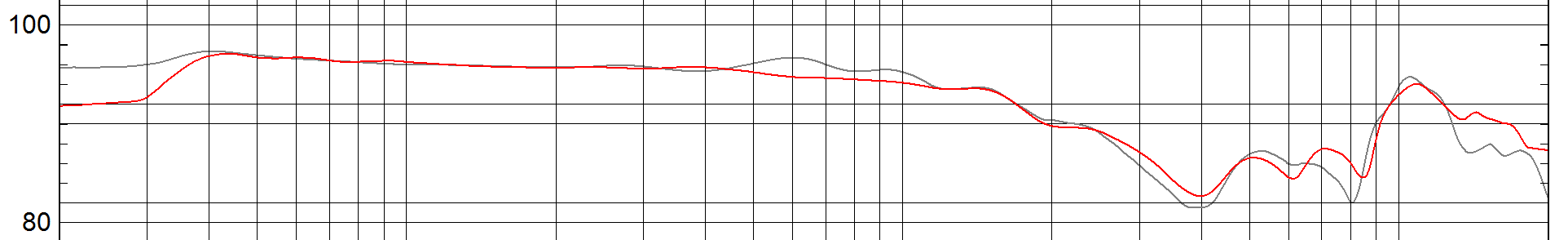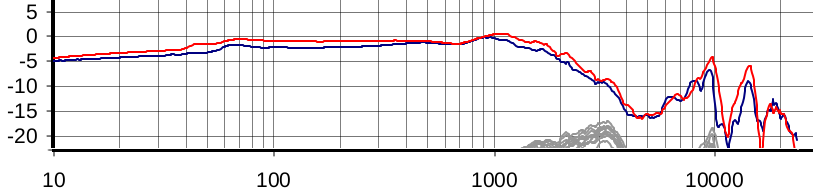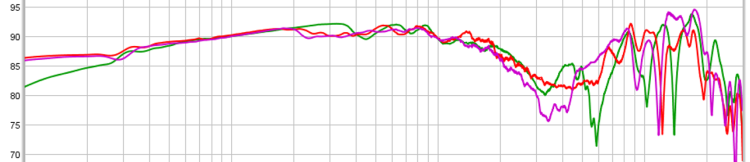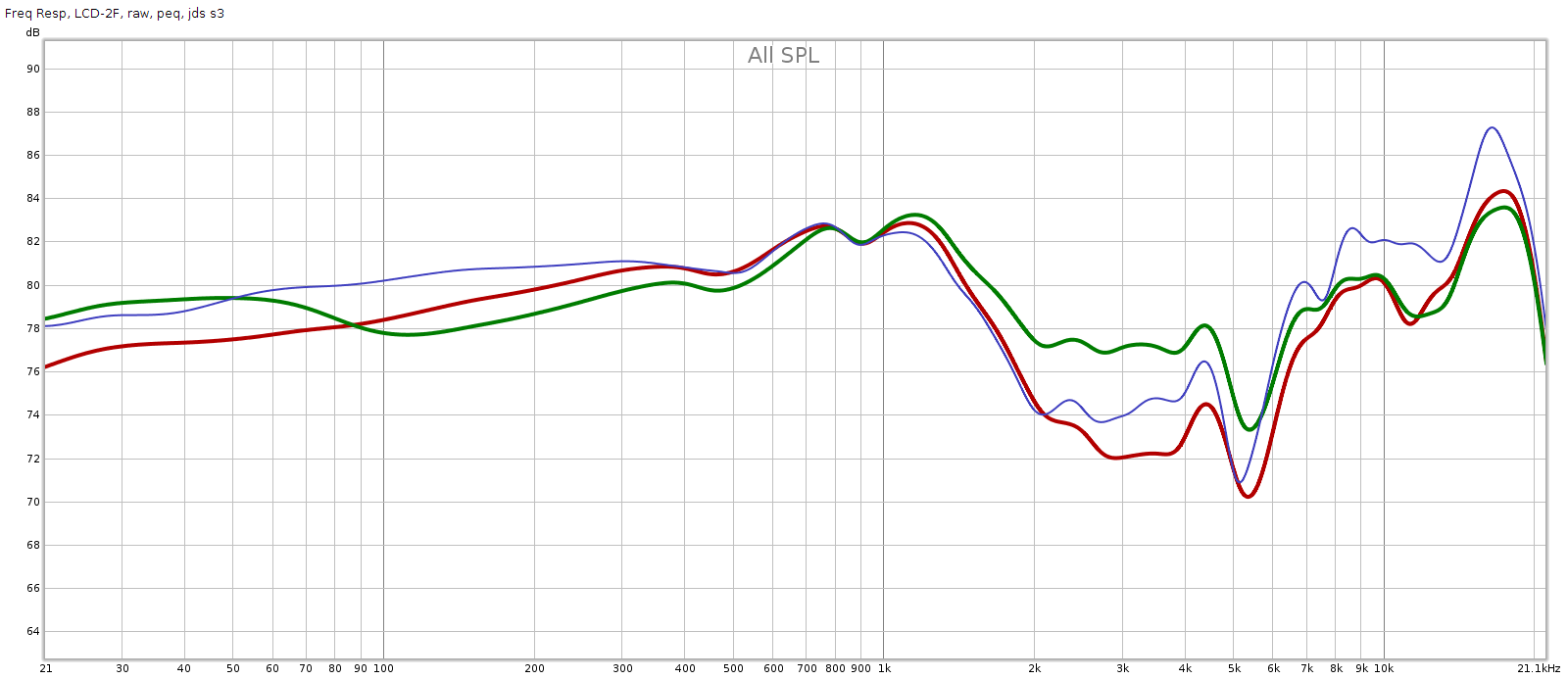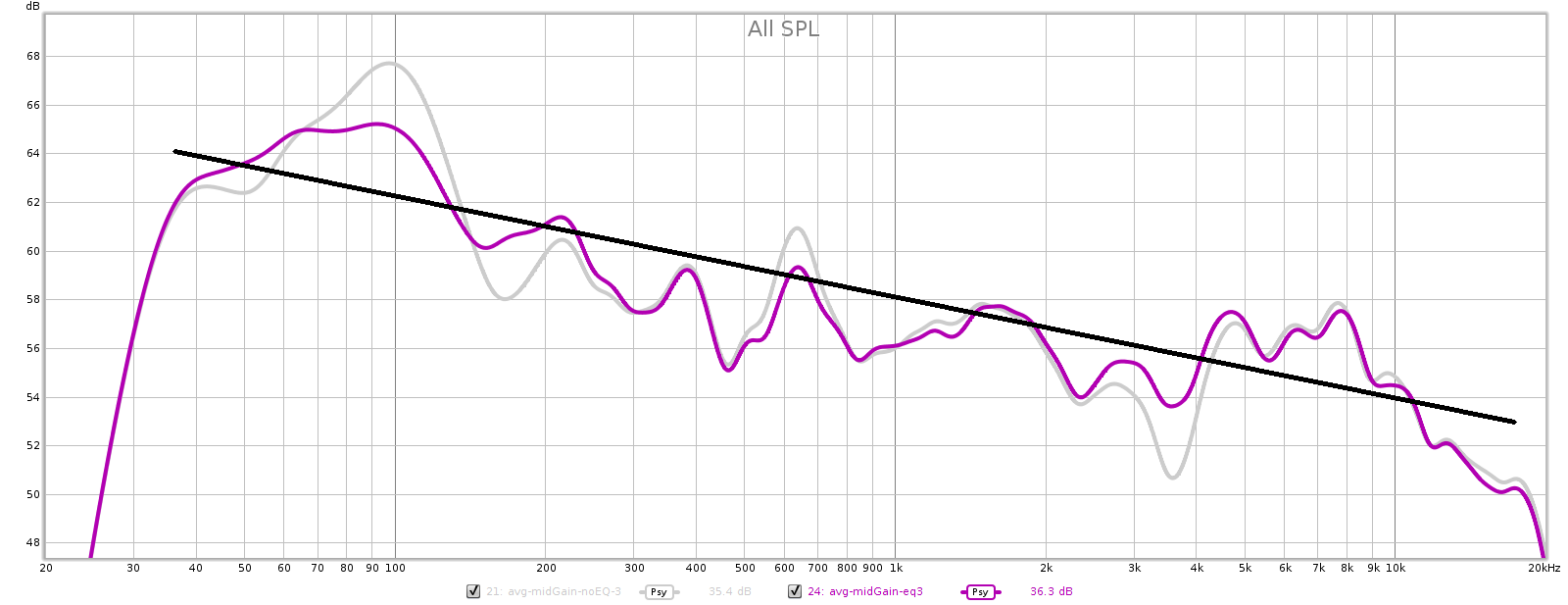This is a detailed comparison of the Corda Jazz with the JDS Element. I own one of each and listen to them almost every day, along with an Oppo HA-1. I’ve reviewed each of them separately.
TL;DR Summary: If all you need is a pure analog headphone amp, and you don’t need a lot of power, get the Corda Jazz. It has all the clean neutrality of the JDS Element, but more refined sound especially at lower volume levels or with highly efficient headphones. If you need a lot of power, or you want the flexibility of having a DAC and analog RCA inputs and outputs too (even if you won’t always use them), get the JDS Element.
Similarities
Cost: Both cost the same (about $350).
Provenance: Both are built by small independent companies. Both are designed and built with a no-bullshit engineering philosophy.
Sound Quality: Both have great measurements and subjective sound quality. Differentiating them in a properly done level matched DBT is possible, but requires careful listening.
Gain: Both have adjustable gain separate from the volume knob–a switch for high vs. low gain. This enables them to drive anything from efficient IEMs that only need millivolts and milliwatts, to big power hungry planar magnetics.
Power: The Element is more powerful, with > 1 watt max continuous power output, enough to drive almost any headphone on Earth. The Jazz is less powerful, but has cleaner sound at low to moderate listening levels.
Reliability: I’ve used both near daily for more than a year with no problems.
I believe any pragmatic audiophile (myself included) would be happy with either one, so long as he valued sound quality and neutrality over fancy knobs, glowing displays and the exclusivity of limited production boutique equipment. Actually, each of these does provide some of the latter exclusivity despite their low price, being less common than mass-produced gear from major manufacturers. When people see one on your desk they ask, “What the heck is that?”
Differences
DAC: Advantage: JDS Element
The Element has a DAC; the Jazz doesn’t. The Element’s DAC is clean, but USB-only and does not run in async; it relies on the source (your computer) to clock the data. JDS claims async mode doesn’t provide any audible benefit, but their measurements are mediocre which belies that claim. I do note, when using the Element’s DAC from my computer, occasional (once every few minutes) “tics” or brief drop-outs that are not in the source material and occur seemingly randomly. These don’t happen when bypassing the DAC and using the analog input. This behavior is consistent with the notion that the clocks (computer source vs. Element DAC) are slightly different and it occasionally re-syncs. This may happen less frequently or never on other computers.
Flexibility: Advantage: JDS Element
In short: in addition to being a headphone amp, the Element also has a DAC and can serve as a preamp. The Jazz is only a headphone amp; it has no DAC and cannot serve as a preamp.
If you need a DAC that can drive line-level analog output (for example to a different device), and also a headphone amp, the JDS Element does the job. You can use the Element with any computer or device having a USB connection; you don’t need a fancy sound card.
Both the Element and the Jazz have unbalanced analog RCA input jacks and can be used as a simple analog headphone amp. In the Element, this bypasses the DAC.
The Element also has analog RCA line-level output jacks, which the Jazz lacks. This makes Element quite flexible as a line-level DAC, an analog headphone amp, or a preamp. When turned off, the DAC is still on and it routes the USB input to the analog RCA outputs. So you can use the Element as a DAC with line output, and as a headphone amp, leaving both plugged in at the same time. However, it will only drive one or the other, depending on whether it’s turned on. Put differently, think of the Element as “always on” for DAC, line input and output, and its power switch controls the headphone amp.
The Jazz is nothing more than a pure analog headphone amp. It has no analog RCA outputs to drive another analog line level device. It can’t be a DAC, nor can it be a preamp. That’s because of the Jazz’s active balanced ground drive.
So what is active balanced ground drive? More on that below, but in short, it provides some of the benefits of a balanced signal, over a standard 1/4″ unbalanced jack with no need to re-cable the headphone. The drawback is that the negative (-) output carries part of the signal, so an unbalanced analog input would shunt this signal to ground. This would make the Jazz attempt to drive a 0-ohm load, which can blow the fuse or damage the amp. Use the Jazz only to drive headphones — not other audio components!
Volume: Advantage: Corda Jazz
The Element has an analog potentiometer volume control. It’s a very good one: smooth, wide range, well balanced, but still a pot. The Jazz changes the resistors in its gain-feedback loop; there is no pot in the signal path. It has about 30 steps, each about 1.5 dB apart. This is a superior design: cleaner signal especially at the low to moderate volumes we actually use when listening, and perfect channel balance at all volumes.
Side Note: SNR and Output Level
This is an important aspect of SNR that is often overlooked. The SNR of an amp is usually measured at full output, which nobody uses when actually listening. Actual listening levels on heaphones is typically around 50 mV (this is roughly 80 dB SPL on most full size headphones). The SNR at medium to low output levels can be quite different than at max volume. With most amps, the SNR drops with output level. For example: consider such an amp having full output of Vrms and SNR is 110 dB. 50 mV is 32 dB quieter, so this amp would have an SNR of only 78 dB at actual listening levels!
The Corda Jazz’s unique volume control maintains SNR at low to medium output levels. When you turn down the volume, you’re reducing the internal gain (instead of attenuating a fixed gain) which lowers noise along with the signal, preserving the SNR.
Imagery: Advantage: Corda Jazz
The Jazz has a switch that creates a more natural stereo image from normal (non-binaural) stereo recordings. It blends channels with phase delay depending on the difference in L / R channels. I’ve used these before and they’re usually gimmicky. Meier’s is not a gimmick. It’s the only one I’ve heard that improves the image while getting out of the way of the music being nearly transparent. I said “nearly” because it does create a subtle emphasis in the upper mids to lower treble. I usually leave it off, except on recordings with extreme L-R separation, where for example a singer or instrument is entirely in one channel or the other. These are hard to listen to on headphones, and this switch fixes that.
Build Quality: Advantage Corda Jazz
Both have great build quality, but the Jazz is a small step higher both inside and out: the case, switches, knob, power supply and other internal components. The Element is by no means cheaply made, it’s a pleasure to view and handle. But the Jazz is better by a nod.
Sound Quality – Subjective Listening
Both sound great: clean, neutral, detailed and fast without brightness, deep bass without being bass-heavy. Both are dead silent even at high gain full volume – no hum or other background noise. Both measure well. Not having a DAC, the quality of the Jazz depends on the source. I compared the Jazz & Element using an Asus Xonar DX sound card to drive the Jazz, and driving the Element with a USB bit stream. I used Audeze LCD-2 headphones (with the 2016 Fazor drivers) and high quality recordings of a variety of music from electronic to acoustic.
In this configuration, I preferred Jazz in overall sound quality, which countered my expectations since good solid state amps are so hard to differentiate in blind listening tests. The Jazz has the same level of clarity and detail as the Element, yet at the same time sounds slightly more rich in the bass and sweet in the mids and treble. Call it more musical, yet without any loss of neutrality or clarity. I emphasized the word slightly because the difference is subtle. Upon first impression they sound identical, though I feel well trained experienced listeners using excellent recordings would detect the difference consistently with careful listening in an ideal quiet environment. Indeed, the differences were big enough to overcome my expectation bias that there would be no differences!
The Element is much more powerful and has similar S/N to the Jazz at max volume. But performance at full volume is not representative of performance at moderate output levels. Overall I the prefer the Jazz for daily listening.
That said, if I needed the flexibility that the Element provides–listening to music from a laptop where I must stream bits over USB because I can’t install a high quality sound card, or I needed to use it as a preamp in addition to a great headphone amp, or I was using great but less than reference quality headphones like Sennheiser HD-600 instead of the Audeze–I would grab the Element without hestitation.