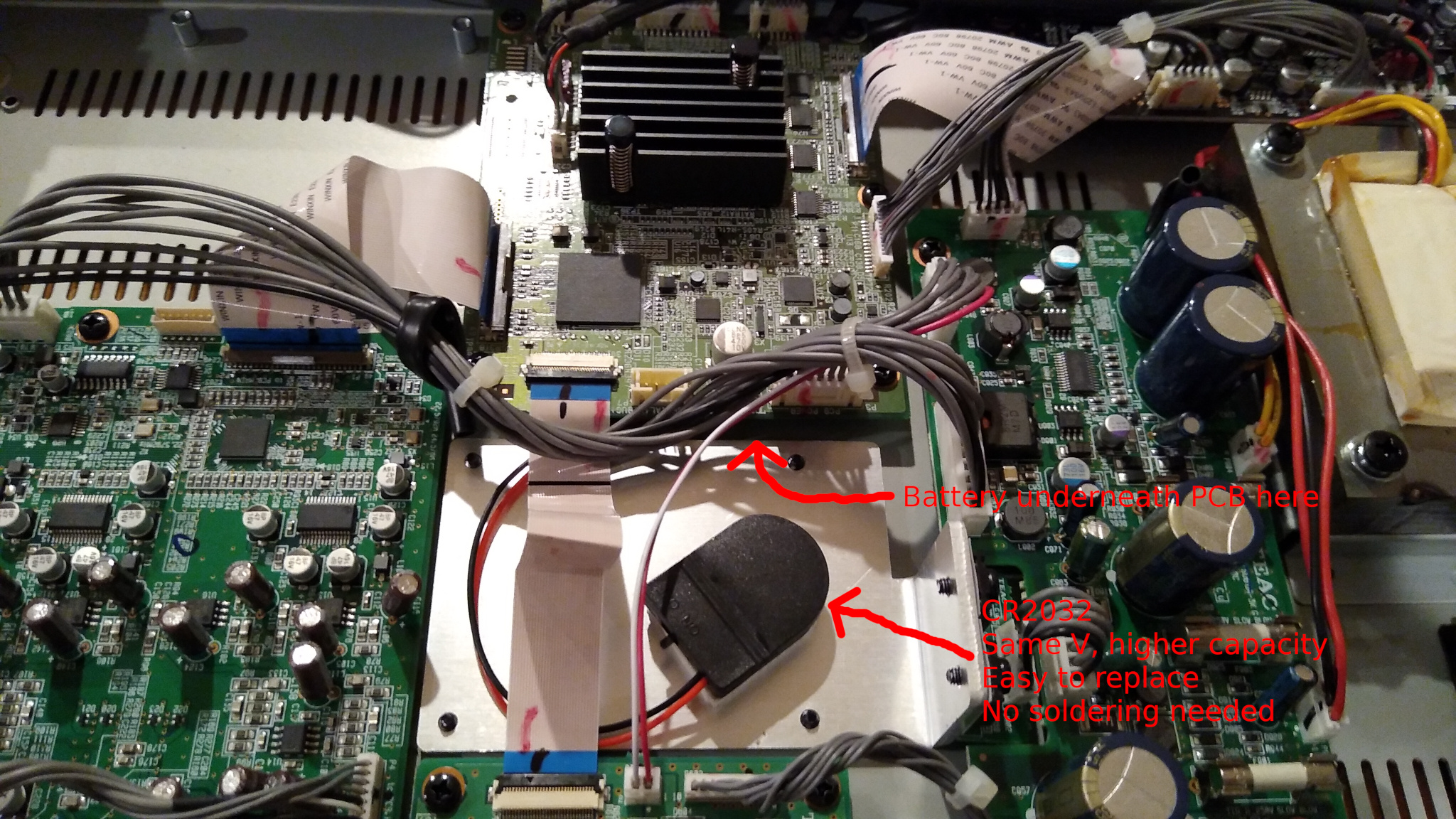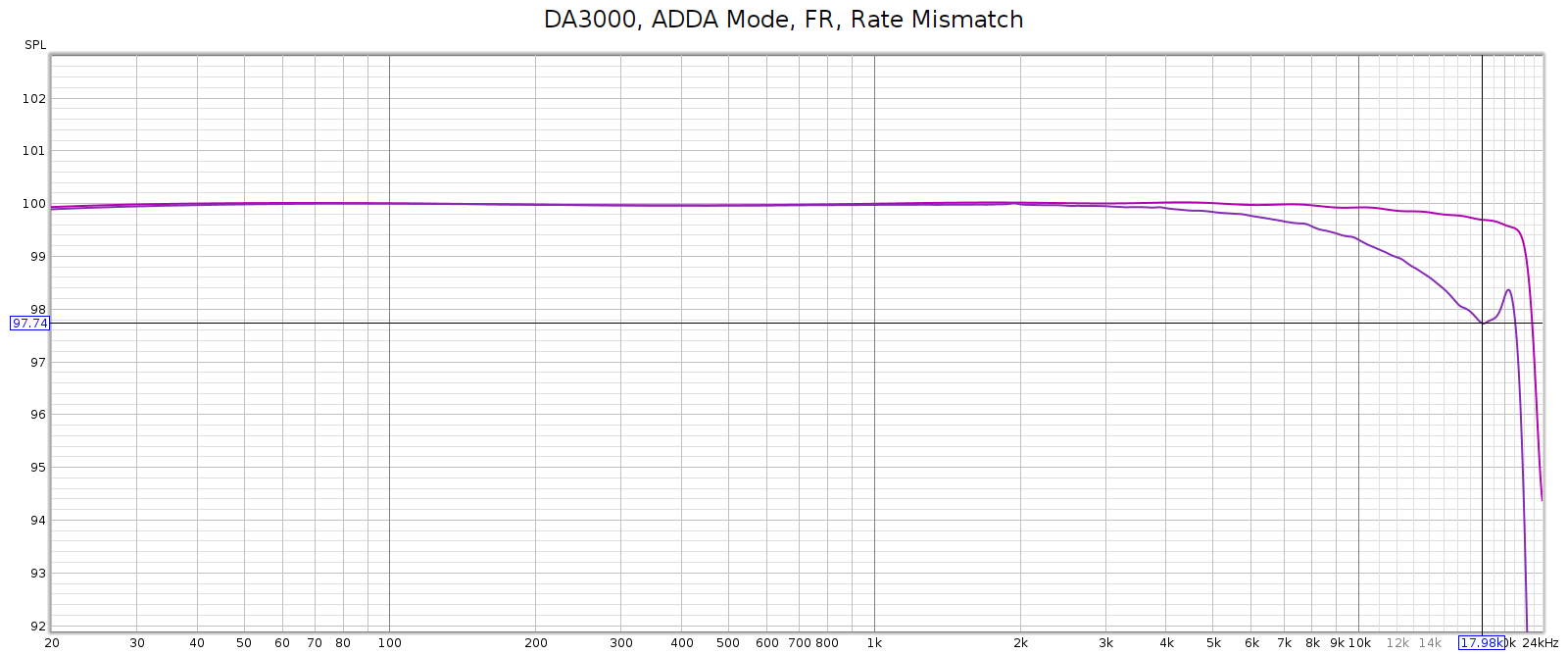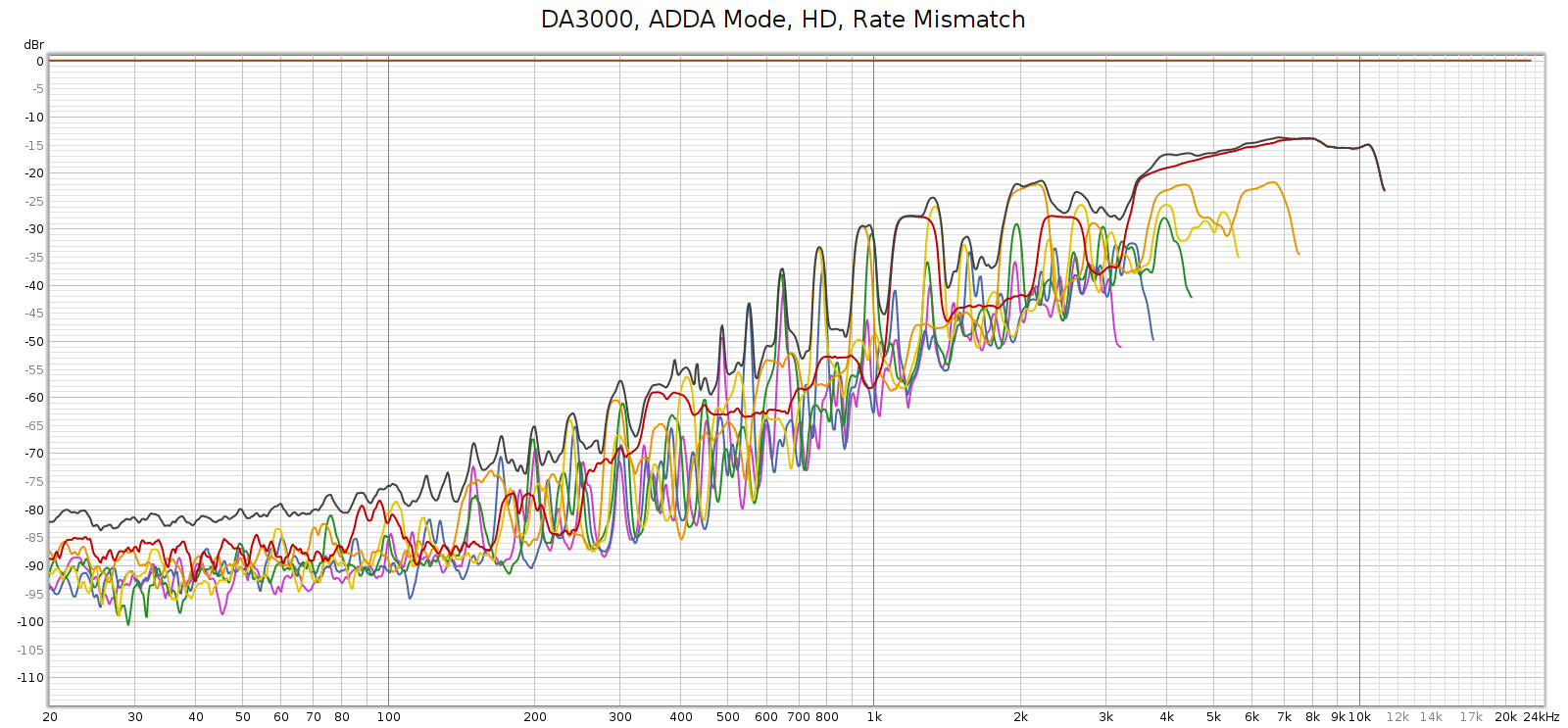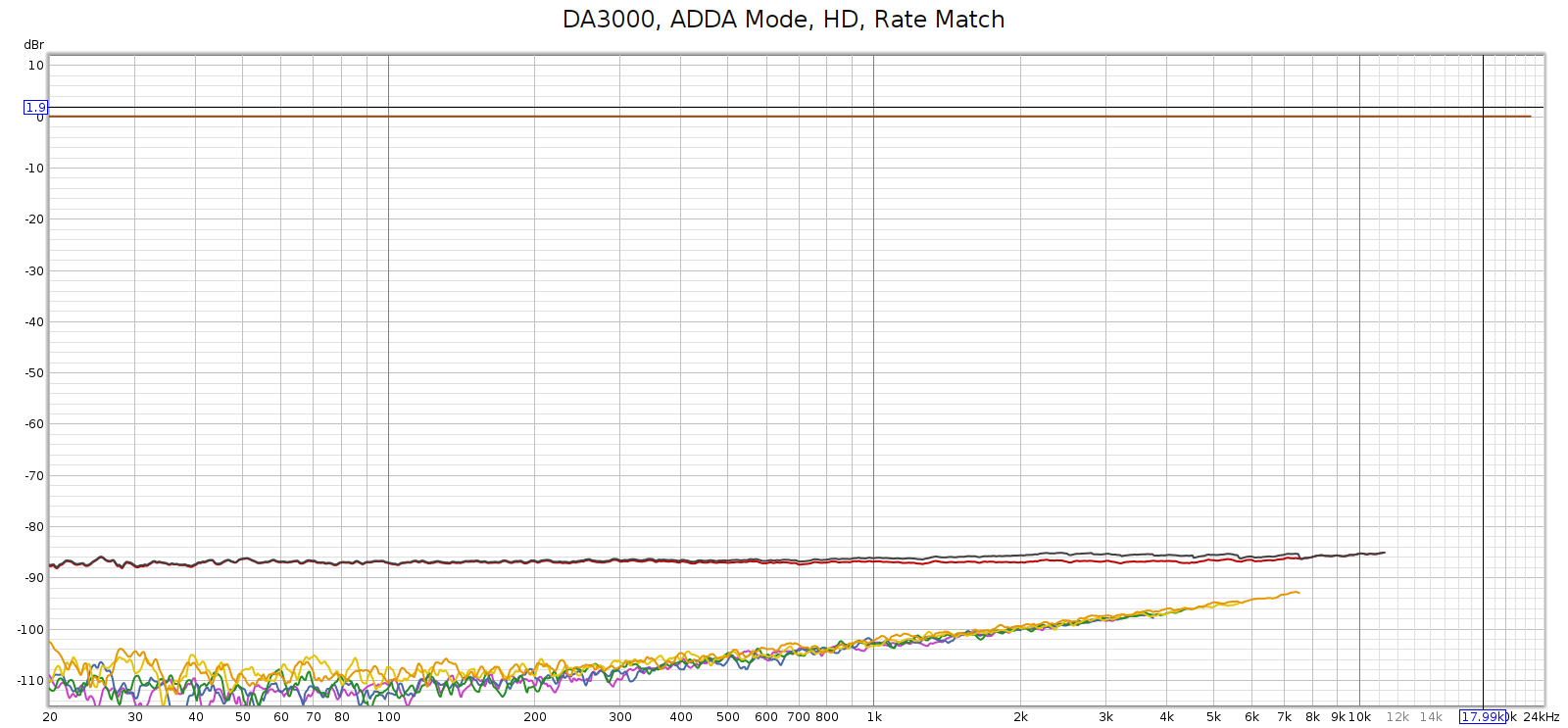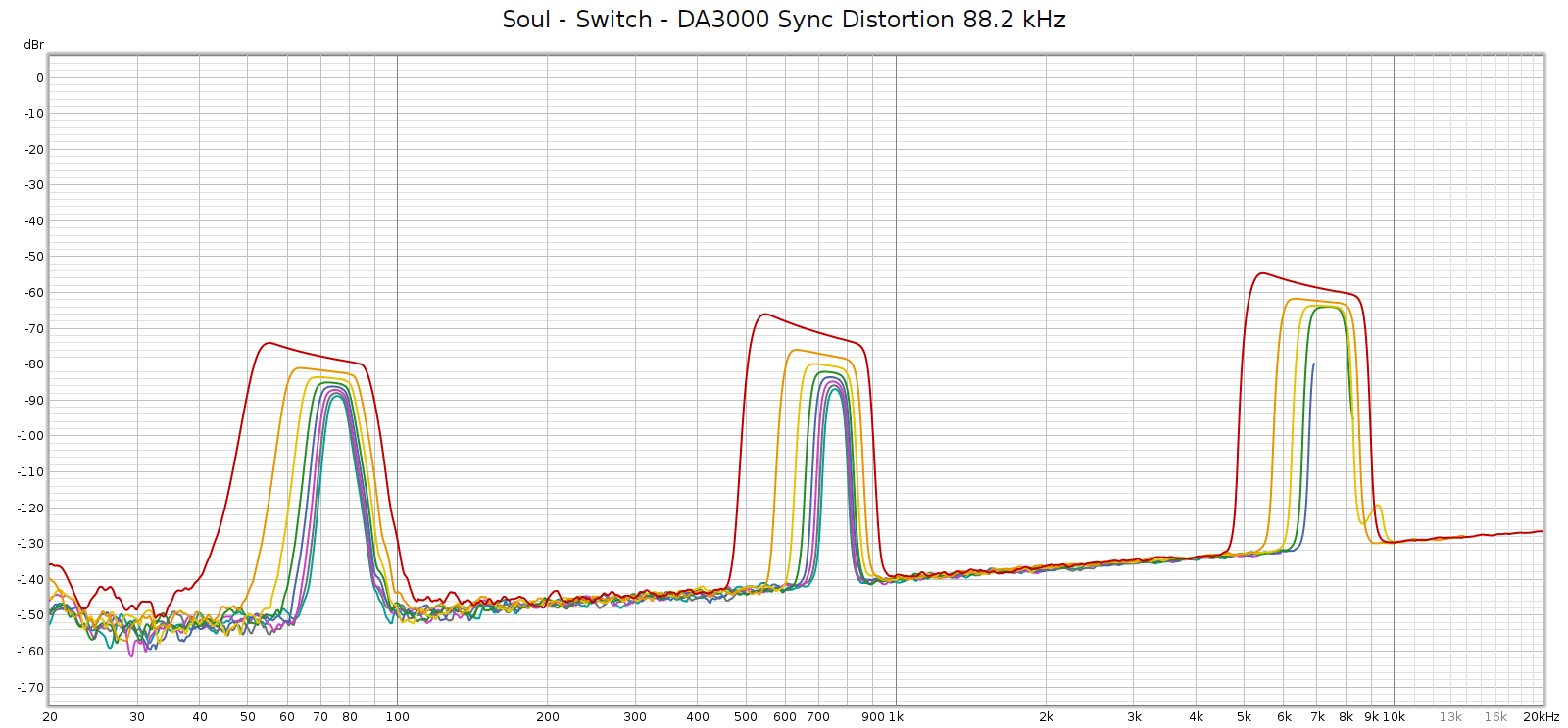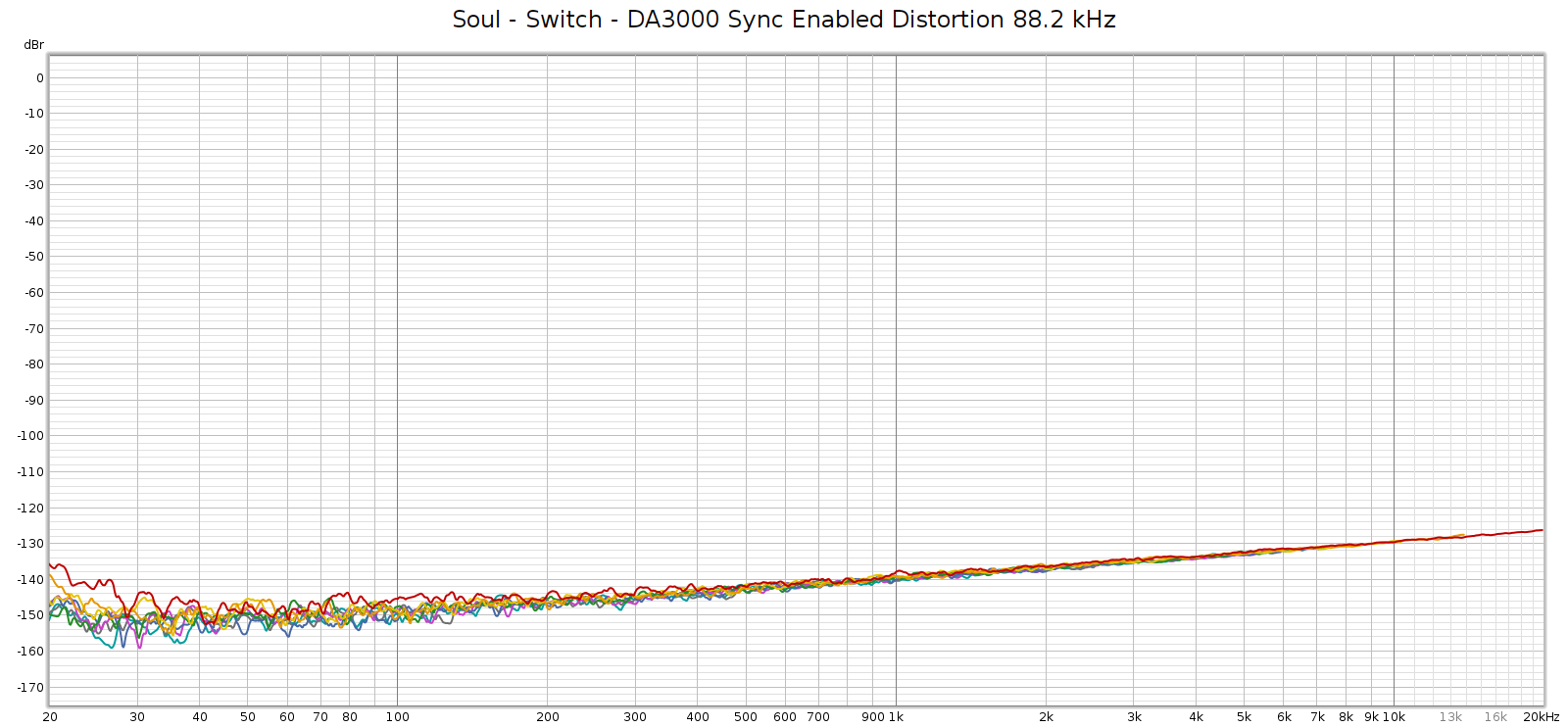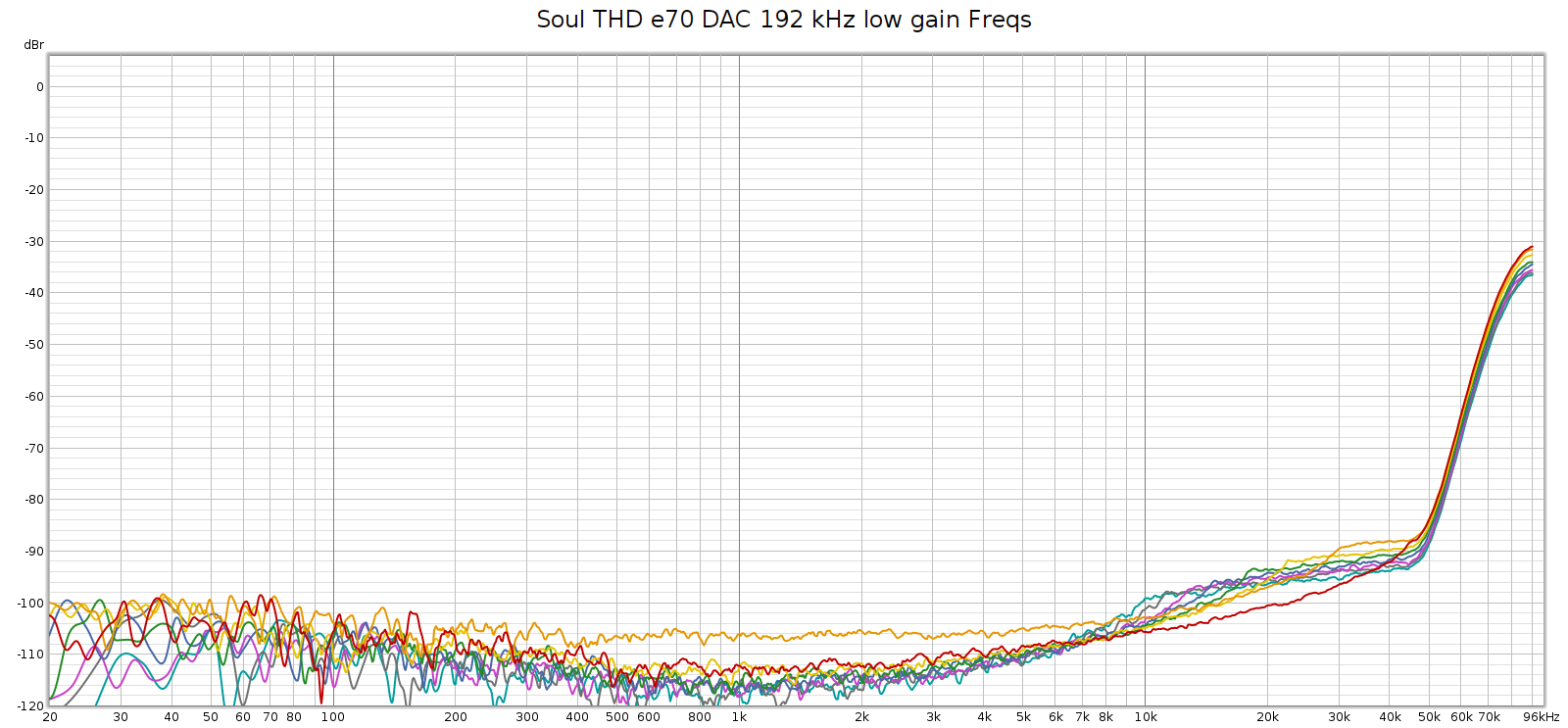The Tascam DA-3000 is a professional rack mount digital recorder. For years I owned a prior model, the SS-R1. It provided years of reliable service and I used it to archive nearly 1,000 vinyl LPs. The DA-3000 improves upon the SS-R1 in a few important ways:
- Better AD converters: Burr Brown PCM4202
- Better DA converters: Burr Brown PCM1795
- Supports higher data rates: 24 bit, up to 192 kHz PCM and DSD 128 (5.6 MHz)
- Direct AD-DA mode
- Lower distortion and noise
It also retains many of the most important features of the SS-R1
- Records to SD and CF media (no internal hard drive)
- No fans – dead silent
- The flexibility of many connections
- Analog unbalanced RCA input and output
- Analog balanced XLR input and output
- SPDIF coax input and output
- AES/EBU input and output
- Internal or external clocks
- Professional build quality, durability and reliability
Tascam no longer makes the DA-3000 so I bought mine used from eBay. In using it I’ve discovered some interesting quirks.
Date/Time Clock
The SS-R1 had a clock that had to be set every time you powered it on. Even when plugged in, it would forget the date & time when turned off. The DA-3000 fixed this – at least supposedly. But every time I powered mine up, I had to set the clock.
The problem was that the DA-3000 uses a rechargeable button cell battery to remember the clock when turned off. And it uses a tiny one that is soldered to the board. After a year or two, this battery dies and is not easy to replace (you must disassemble the unit, remove the board and solder). I contacted Tascam support and they said they no longer provide this service. It was annoying enough I decided to do my own permanent fix, better than what they would do at the factory.
Rather than simply replace that soldered-in battery, I installed a small battery cage for a CR2032 battery, which has the same voltage but is more than twice the size and capacity. Instead of soldering a new battery onto the board, I soldered the battery cage lead wires. Here’s what it looks like now:
I put an ML2032 battery into the cage (the rechargeable version of a CR2032). Not only will it last much longer than the tiny OEM battery, when it dies I can now replace it in 10 minutes easily without any soldering. This is how the DA-3000 should have been built from the factory.
DA-AD Mode
This mode stands for “Digital-Analog, Analog-Digital”. In this mode, the DA-3000 doesn’t record, but merely activates its DA and AD converters. You select which analog & digital inputs & outputs it uses. The DA converter has a slightly warm, soft voicing free of glare. Very nice. I can find no explanation for this in measurements, as its frequency response and distortion measure clean.
DA-AD mode does not auto-detect the sample rate. You must select the sample rate in the menus. If the sample rate you select does not match the digital input, the DA-3000 will still produce analog output but it is distorted. By this I mean high frequencies rolled off with elevated harmonic distortion.
Frequency response in DA-AD mode with sample rate mismatch, compared to sample rate match.
Distortion in DA-AD mode with sample rate mismatch:
For comparison, here’s distortion when you manually set the rate to match the input:
This distortion is measured after the DA3000 DA conversion and the SSR1 AD conversions. The distortion when you don’t manually set the sample rate to match the input is not documented in the manual, and Tascam support did not respond to my inquiry about this. So just know about this and set it!
Sample Rate Sensitivity
The popular S/PDIF digital format (whether coax or toslink) is a “push” protocol. The source device sends data to the downstream target using the source’s clock. The target device has no way to tell the source to slow down or speed up. No two clocks ever agree exactly, so the target device has to adapt to the source device sample rate. In contrast, audio over USB is a “pull” protocol. The downstream target device runs off its own clock, requesting data from the source as needed. No need to synchronize clocks or adapt sample rates.
Lest anyone disregard S/PDIF clock sync as a problem “solved in the real world”, consider that well engineered DACs use TCXO for their clock, which are temperature compensated crystal oscillators. These are typically accurate to roughly 1 ppm, which at CD quality 44.1 kHz makes a clock drift of 1 sample every 22.6 seconds. So the issue is real – with S/PDIF, the downstream device must adapt to the upstream clock. Buffering can’t entirely solve this, because it can only solve variations around an identical center frequency. Put differently, no two devices will ever agree on the center frequency, one will always be slightly slower than the other, which means any buffer you use will eventually under/over flow. With S/PDIF the downstream device must not only buffer the data, but also adapt its clock to the source rate.
The Tascam DA-3000 specs say it can sync to any input digital sample rate within a range +/- 100 ppm. This should be plenty, about 100x greater than the drift expected from a well engineered DAC. However, in my setup I have a toslink-coax converter between my Corda Soul (preamp/DAC) and the DA-3000. This converter causes quite a bit of jitter, so much that the DA-3000 occasionally loses sync. For example, a REW frequency sweep played through the Soul and captured on the DA-3000 looks like this:
That capture was at 88.2 kHz sampling, but it happens at all sample rates. My Topping E70 DAC handles this jitter just fine and is super clean, because it has a setting called DPLL that controls how much sample rate variance it can accept and adapt to. I had to bump it up a couple of notches to handle the switchbox.
Fortunately, the DA-3000 can do the same thing, even though one method for doing it is undocumented. When recording, enable SRC which is Sample Rate Conversion. This won’t actually convert the sample rate, because you’ll still manually set the DA-3000 sample rate to match the digital input. But when SRC is enabled, the DA-3000 accommodates and adapts to a wider range of jitter.
A better, cleaner method is to change the DA3000 clock setting from “Internal” to “DIN”. This tells the DA3000 to use the digital input as its own reference clock.
When you do either of these, distortion in the REW sweep is super clean like it should be:
AD Converter HF Noise
Another quirk of the DA-3000 is super high frequency noise in its AD converter. The noise is at 100 kHz, so you won’t see it at sample rates of 96k and lower since it’s above the Nyquist frequency. But at 176.4 and 192 kHz, it is there and looks like this:
So, if you are recording from analog inputs, don’t use 176.4 or 192 kHz. Use 88.2 or 96 kHz instead. The sound quality will be better! This is not an issue if you are recording digital inputs – that is just a bit perfect copy.
Analog Output Level
Normally, a recorder’s analog output level isn’t that important. But when using the DA-3000 in AD-DA mode, it becomes so. You need to match the input voltage sensitivity of the downstream preamp. The DA-3000 has a setting called “Reference Level” that sets this. Indirectly, this sets the analog output voltage for digital peak levels. The range is -9 dB which is +15 dBu (quiet) to -20 dB which is +24 dBu (loud). In Volts RMS this ranges from 4.36 to 12.28. The first is the consumer audio standard, the second is the professional standard.
Most consumer preamps have voltage sensitivity for their balanced analog inputs that expects peak levels around 4 V. Higher voltages can cause them to clip or distort. So you would set the DA3000 to -9 dB.
The Corda Soul has an internal switch to set its analog input voltage sensitivity. The default setting is for professional audio, expecting 12 Volts (low gain). Flick the switch to the other position and it changes to consumer, expecting 4 Volts (high gain). With the Soul set to low gain, the DA3000 setting that matches the output level of the Soul’s internal DAC is -16 to -18: -16 is about 0.5 dB quieter and -18 is about 1.5 dB louder.
Conclusion
The Tascam DA-3000 is a wonderful recorder. It is incredibly flexible, easy to use, with SOTA transparent sound quality and professional build quality. It has many other features not described here, since I’ve focused on its quirks. I’ve wanted one for years and I am so happy I finally found it!
Like any piece of gear, it has a few quirks as seen above. But none of these are serious problems, they all have workarounds.