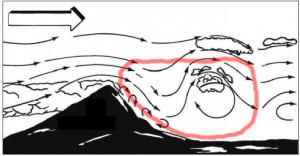The eInk reader bug recently bit me again and I tried a Kobo Glo HD. Nice, but too small so I bought a Kobo Aura One. It just arrived yesterday – these are my first impressions.
That screen. is. so. gorgeous. The 7.8″ size complements the great contrast and resolution, and the excellent font rendering algorithm. This is the best eInk screen I have ever seen. I could read this for hours. The bigger size screen is almost perfect for reading technical documents having charts & pictures. I say almost because it lacks color and the PDF experience is terrible.
It’s lighter and thinner than my 8″ tablet, easier to hold with a grippy back texture, and the screen is matte not glossy reducing reflections.
It synchronizes beautifully with Calibre, just like the Glo HD – topics become collections, syncing annotations, etc. And the software is open – you can side-load your own fonts and it renders them beautifully, and there are hacks available to open some closed features.
The touch screen sucks. There’s no other way to describe it. Too frequently it fails to register my touches. I don’t have this problem with phones, tablets, or the Kobo Glo HD. I’ve been trying to use it slower, but that’s a real pain when typing notes into my books.
The auto-dimming backlight is mysteriously broken. It’s fine in a dark room – evenly lit. Then when you turn on the room lights, the backlight gets brighter!? Just when you need less backlight, it gives you more? I set it for 2-3% in a dark room, then when I turn on the lights it goes up to 10%. If I hold it up close to the light it goes up to 30%. Also, when I put it to sleep, the backlight stays on! This is completely backward and wastes battery. And the auto-illumination level is unstable. As I read, every few moments the backlight subtly and slowly pulses dimmer & brighter. This is a distracting waste of battery.
It may be this auto-illumination is lighting up in a lighted room intentionally to give maximum contrast. But that’s such a waste! I can read the screen fine in a lighted room, so I don’t want to waste battery with unnecessary illumination. Especially since the battery is not all that impressive – see below.
You can slide a finger up and down the left side to adjust the brightness. Nice gesture, but it doesn’t work very well. Sometimes it fails to register the gesture (perhaps due to the touch screen insensitivity?), and even when it does, the brightness changes in big chunks, not smoothly, and with a lag. The only way to get just the right level of brightness is to use the menu.
Hue adjustment is a nice feature and works OK, but not great. At full brightness, the colors are even. But I never use full brightness. Below about 30% brightness, which is still pretty bright, the colors are uneven. A distracting greenish shard appears in the lower left of the screen. All that said, this greenish shard is almost unnoticeable when set at a neutral color between blue & red, and fixed there – disable the automatic hue shift.
The battery is under-whelming. It drops 6-8% per hour while reading, with backlight entirely off or set low (less than 5%). This makes for about 14 hours of reading – less than 1 week for me. That battery life is only a little better than the latest Android tablets. If you bring this on vacation, you will have to bring a charger. E-Ink readers should have battery life at least twice this.
Also, there is a problem with auto-sync killing battery even faster. Yesterday morning it was at 100% having charged all night. I unplugged it and put it to sleep. When I got back home from work 11 hours later it was at 35%. It consumed 70% of battery sitting on my nightstand asleep! I believe this is a bug with auto-sync. Yesterday I disabled auto-sync, charged it all night, it is sleeping all day off the charger, so I’ll find out this evening.
Update: I did a factory reset, which wipes the tablet, reloads the OS and updates firmware. This improved the battery. It now drops 1% in 12 hours while sleeping, and 4-5% per hour while reading, with auto-illumination. MUCH better. From what I read in forums, many – but not all – users are experiencing this problem, and factory reset fixes it most of the time. Yet even after this “fix” the battery still occasionally drops 10-15% suddenly over a 5 minute period, giving 15-20 hours of reading on a full charge. That’s still not enough for an e-reader – if you go on vacation, you’ll have to take a charger with you.
I confirmed this reader is indeed waterproof. However, water does get inside! So after it’s been immersed, water slowly leaks out from the inside, mainly through the corners and the USB port, for the next 30 minutes or so.
So it’s an imperfect device. Is it worth keeping? I need more time with it to decide. Kobo’s terms give 30 days.
Kobo Aura One Summary:
Pros:
- Beautiful Screen
- Sync with Calibre
Cons:
- Insensitive touch screen misses touches, frustrating to use
- Limited battery life
- Problematic auto-illumination
- Uneven illumination hue
General note: E-Reader vs Tablet
There’s one simple reason why I’m not sure this is a keeper: for the same price I can get a good Android tablet. Same size screen and resolution, with color, that can do far more things. Even with reading, an e-ink reader can never be one device for it all. I read my news online using a mix of Feedly and Browser. An e-reader can’t do that. The best an e-reader can do is support pocket, so I can use a tablet or browser to find the news I want to read, push to pocket, then read it on my e-reader. But that’s cumbersome. Why not do it all with one device?
Indeed – why not? Here are the e-reader advantages:
- eInk screen: visible in direct sunlight
- Annotations: Calibre preserves them
- Battery life: 1 week or more instead of 1 day
Here are the disadvantages:
- No color – black & white only
- PDF experience is poor compared to tablet
- Buggy touch screen & laggy response compared to tablet
- Night reading mode – not as nice as tablet, which does white on black
- Single-function – cannot read news, watch video, check email, play games
- One extra device to carry around, keep charged and loaded with books