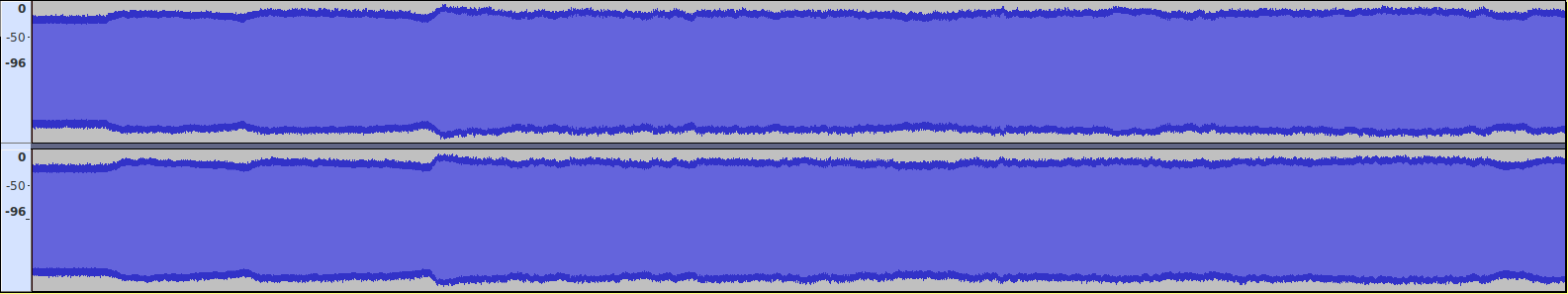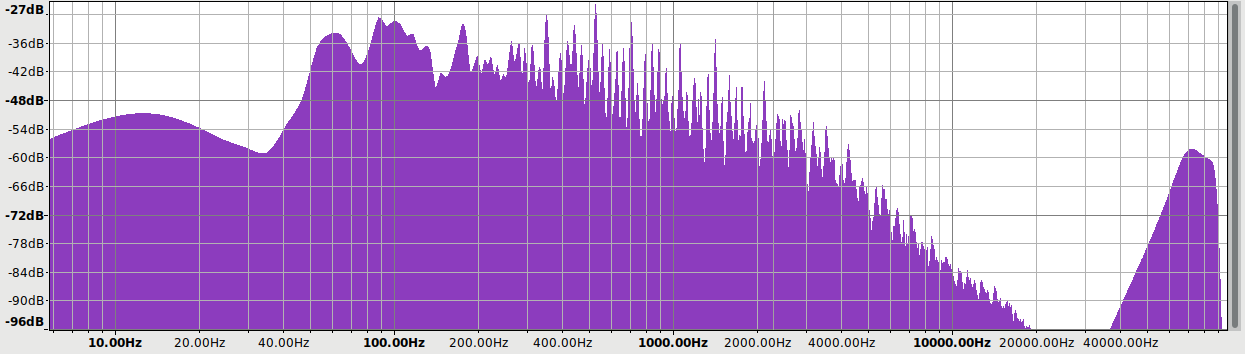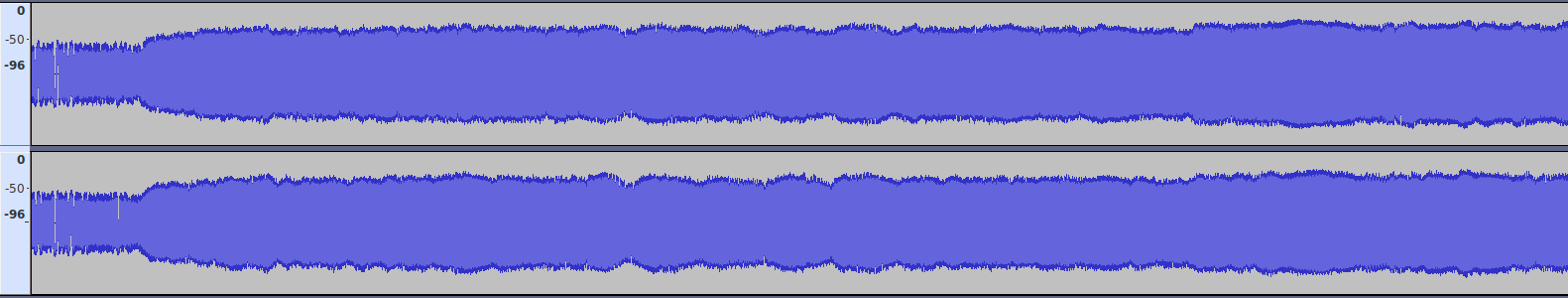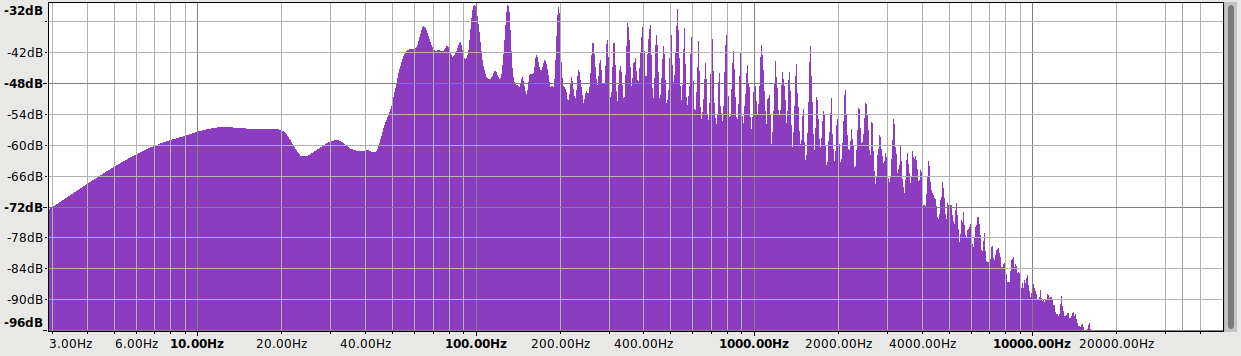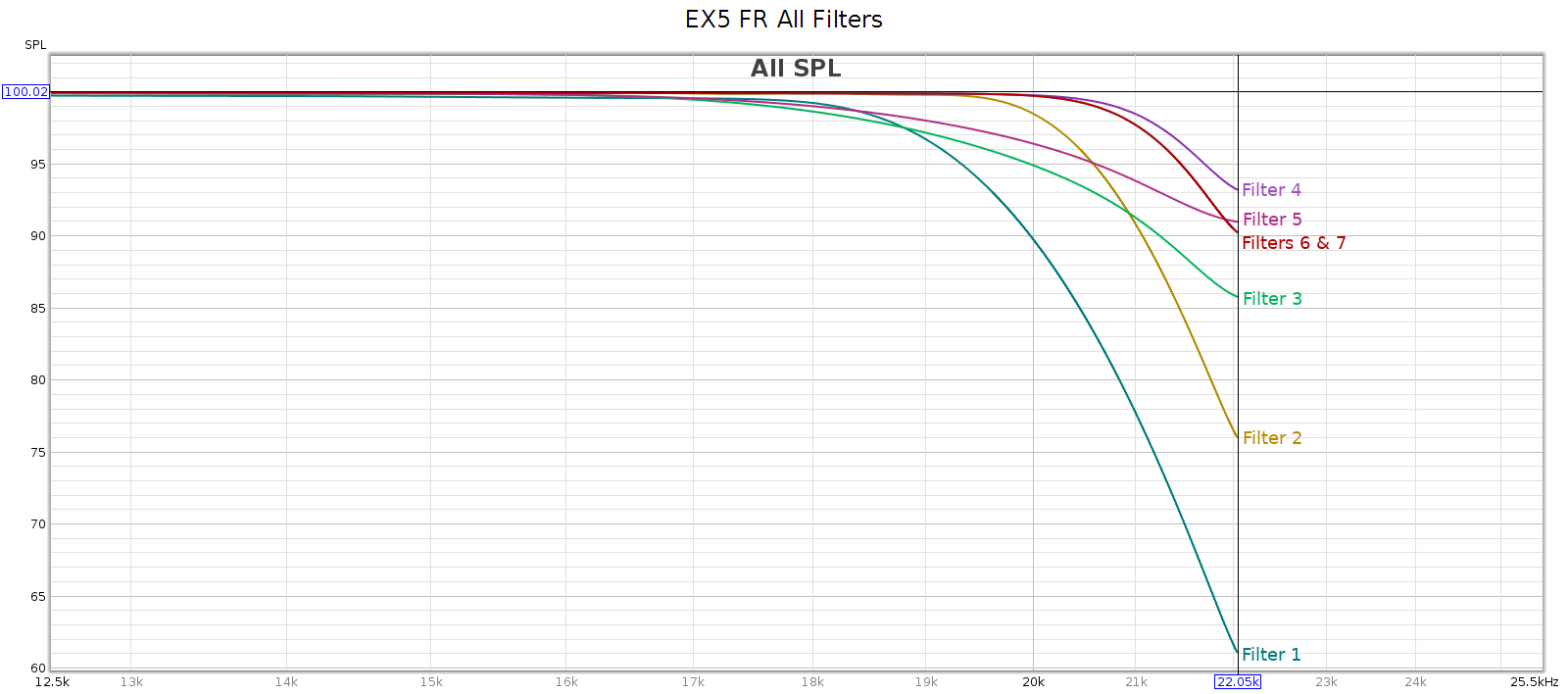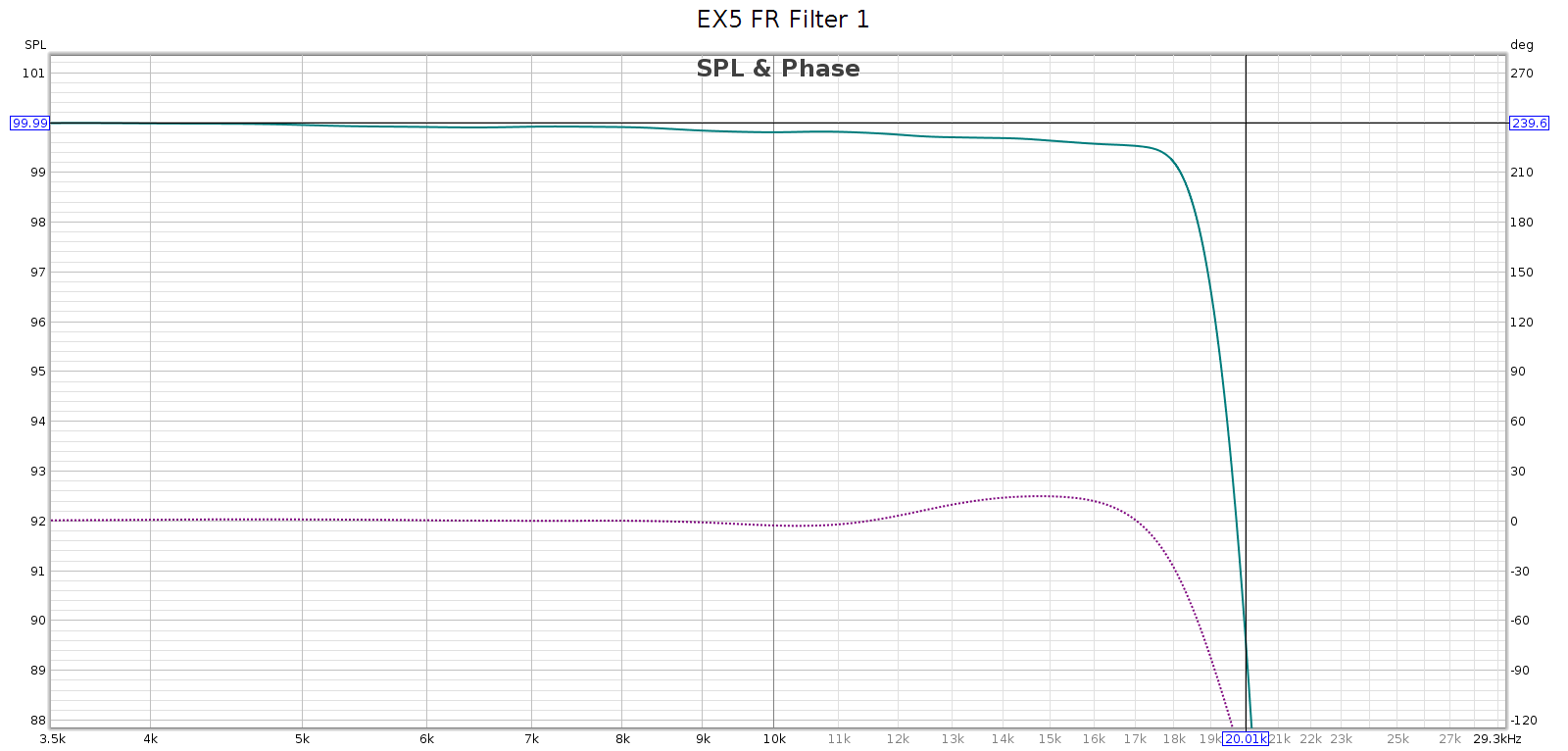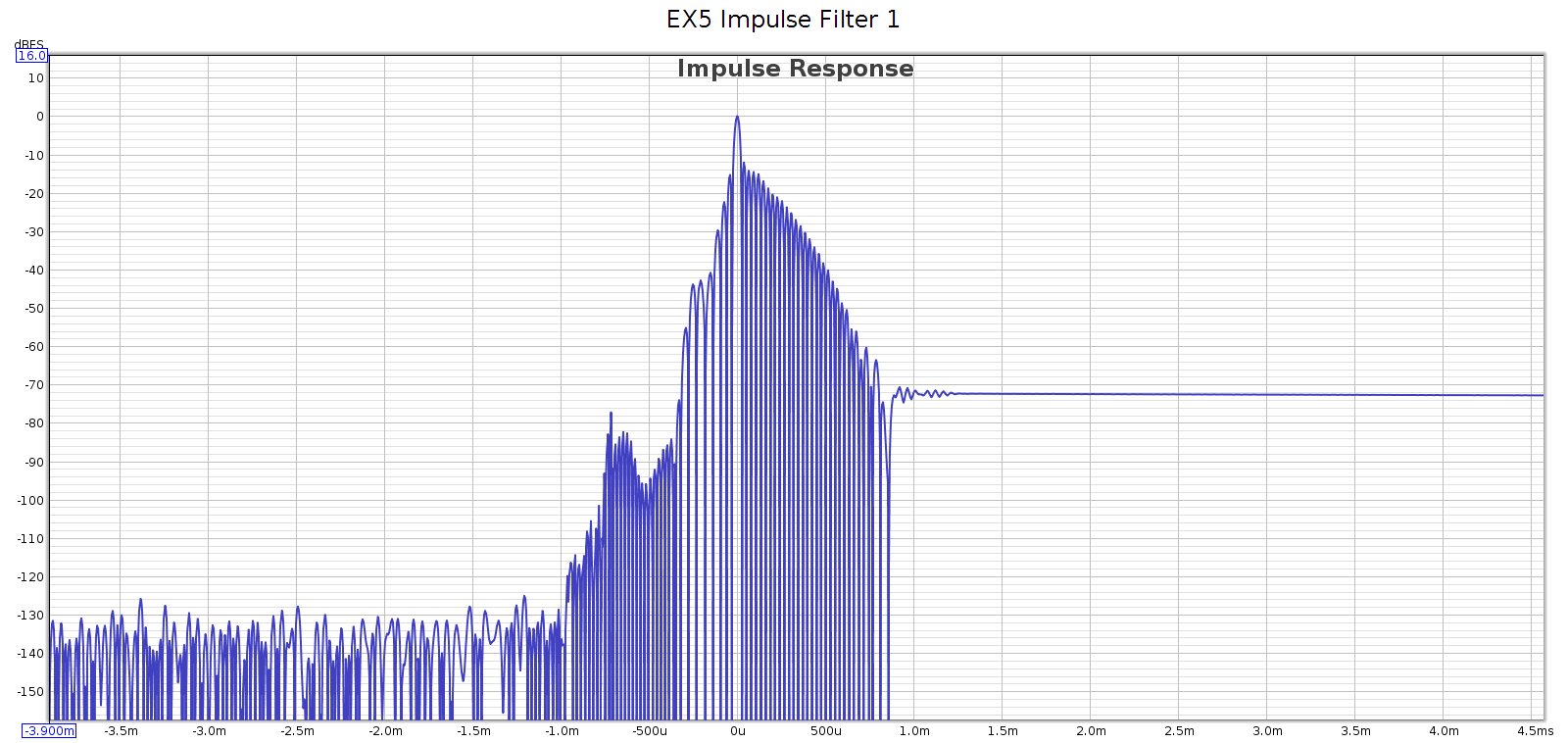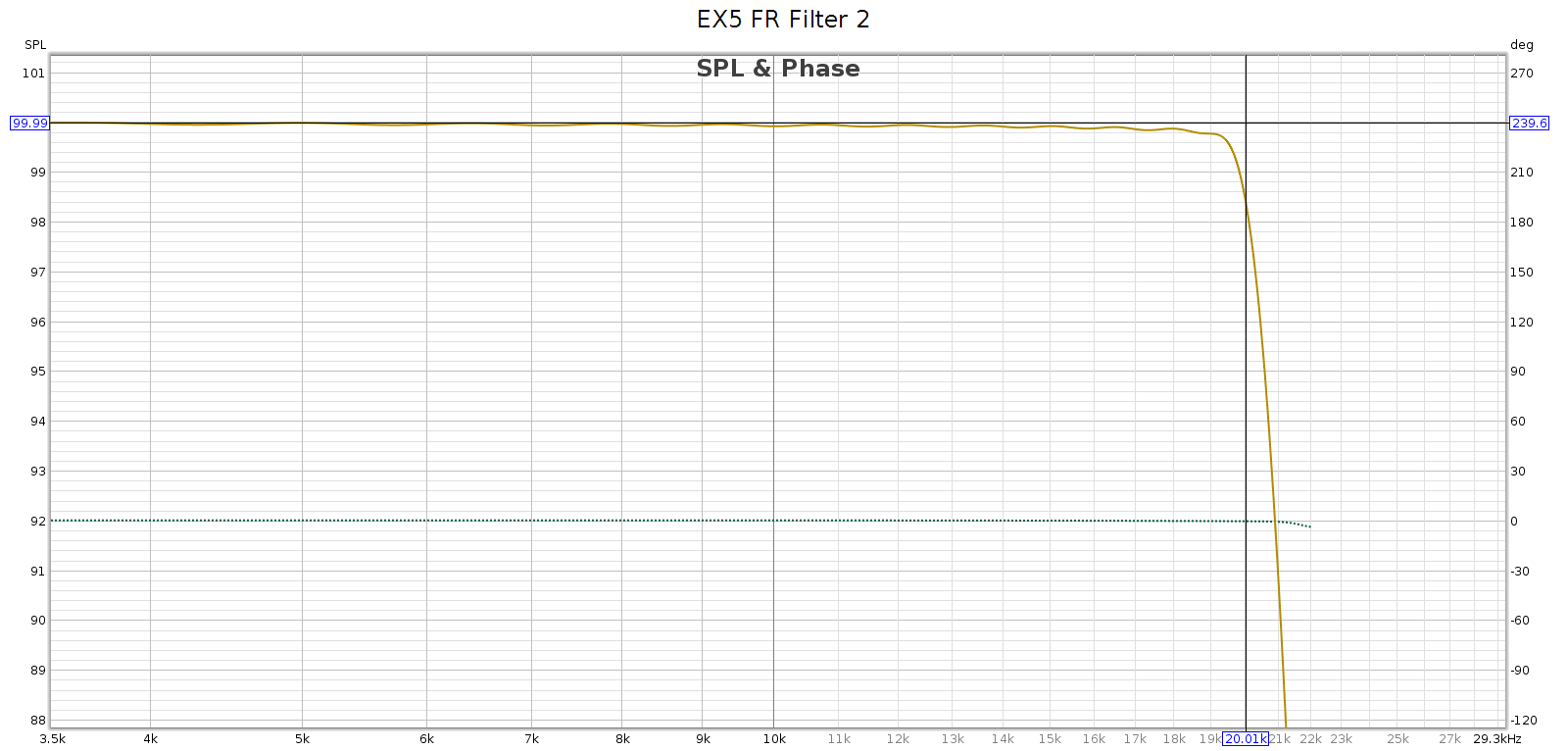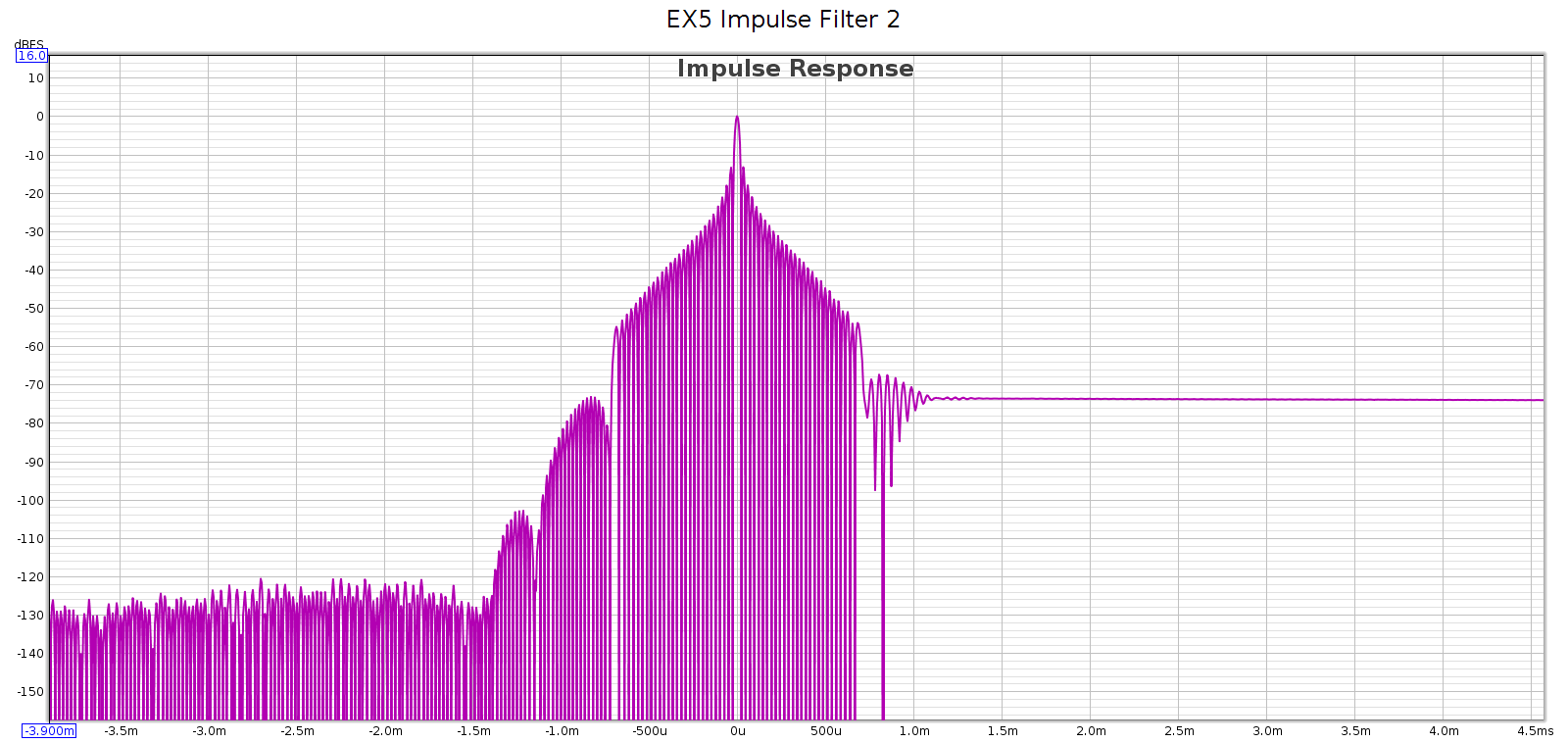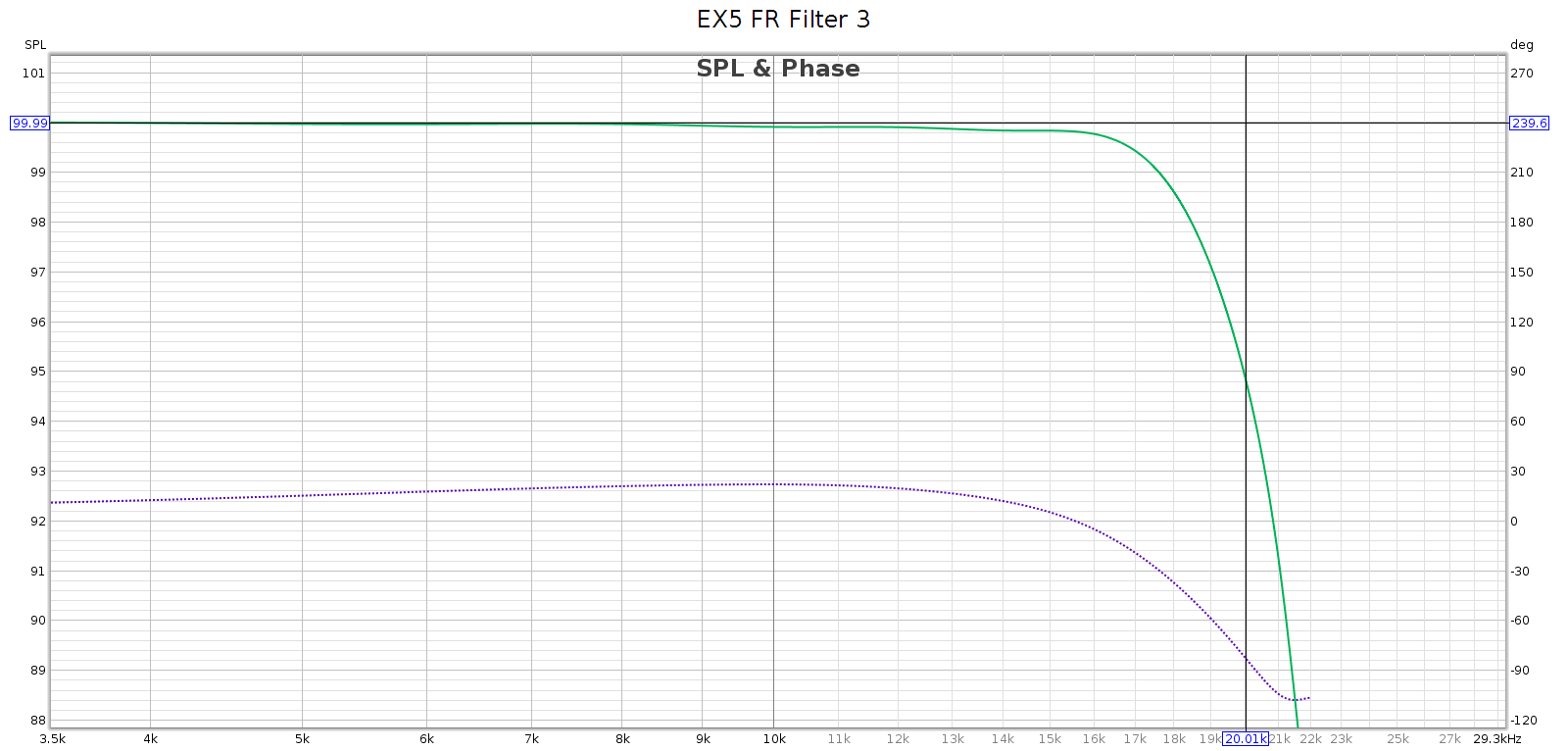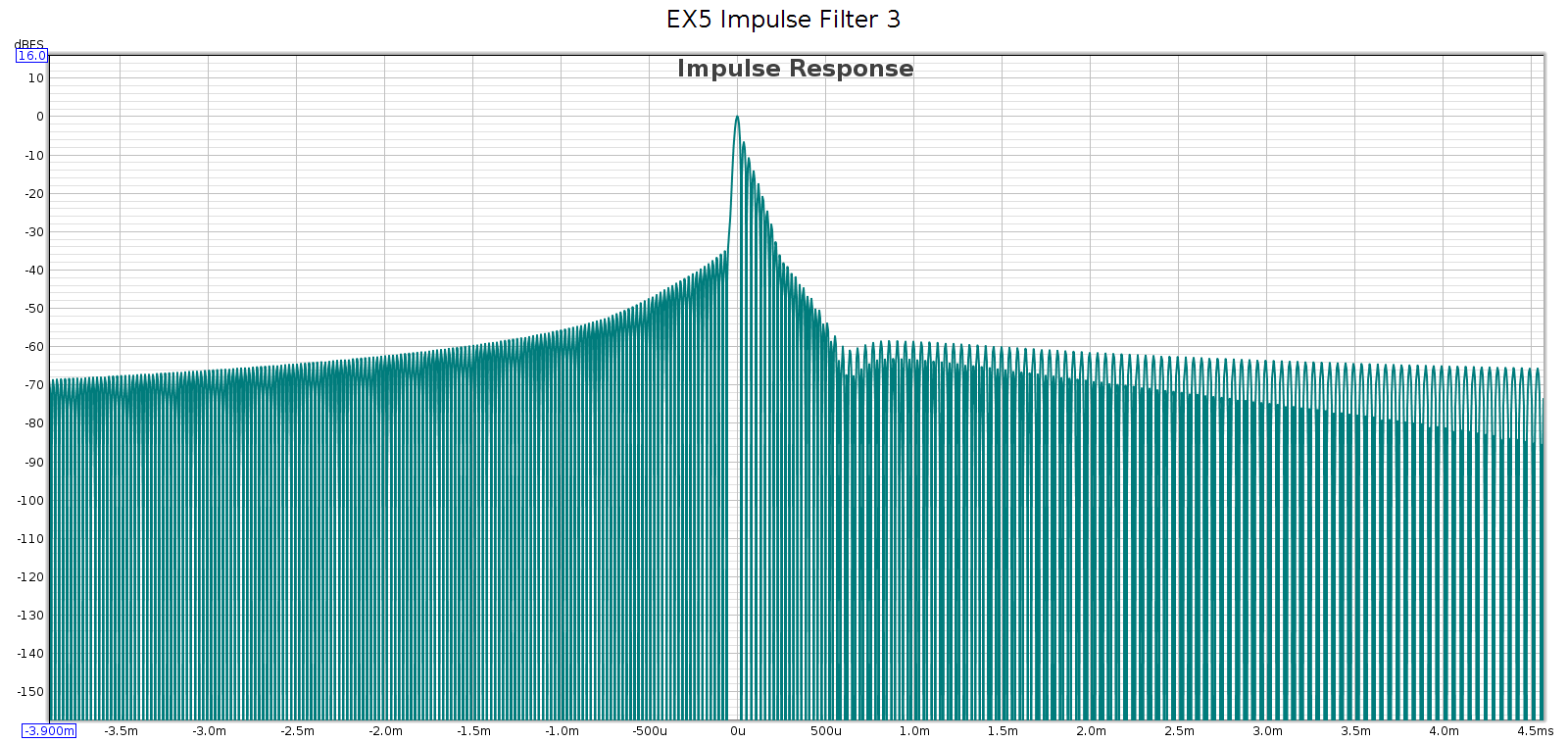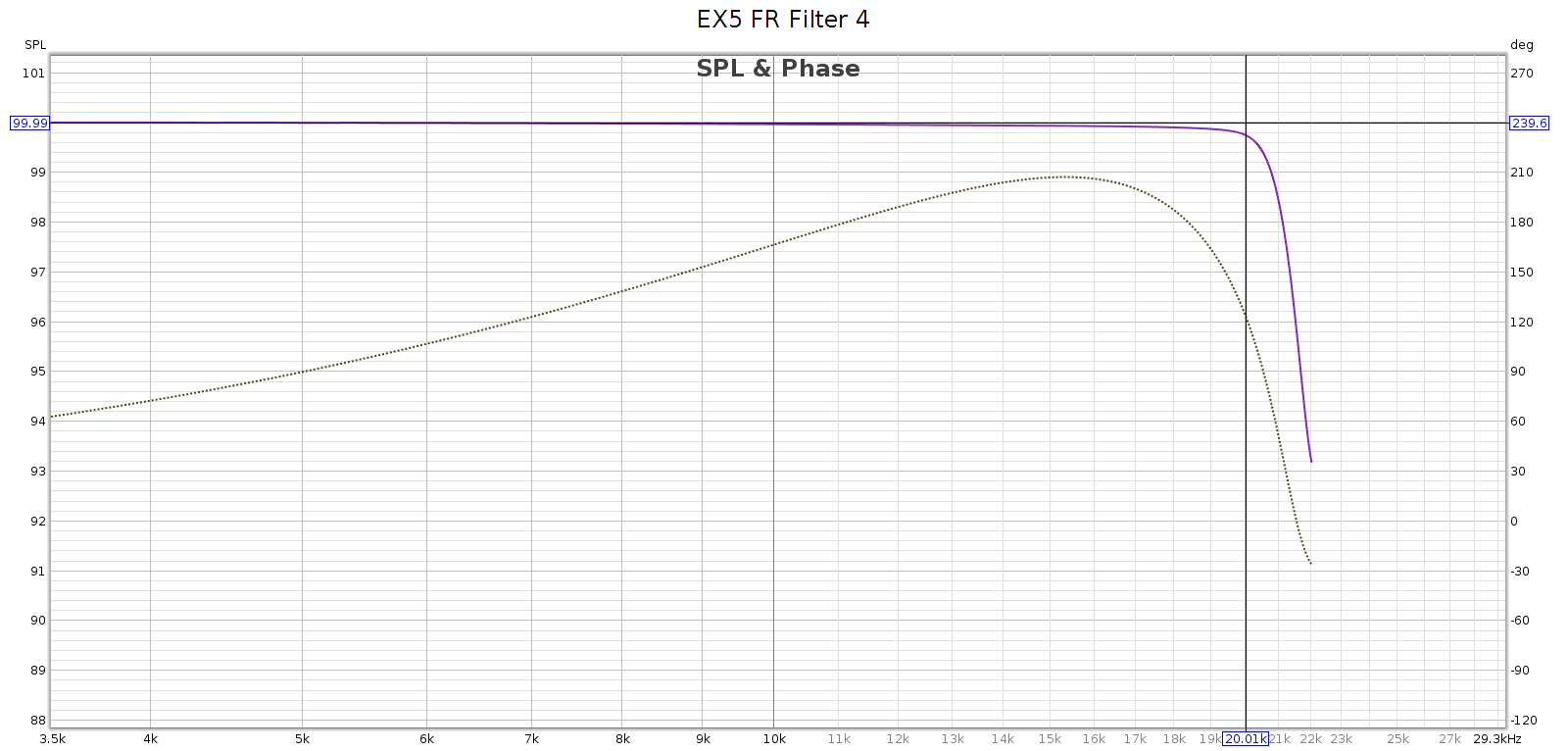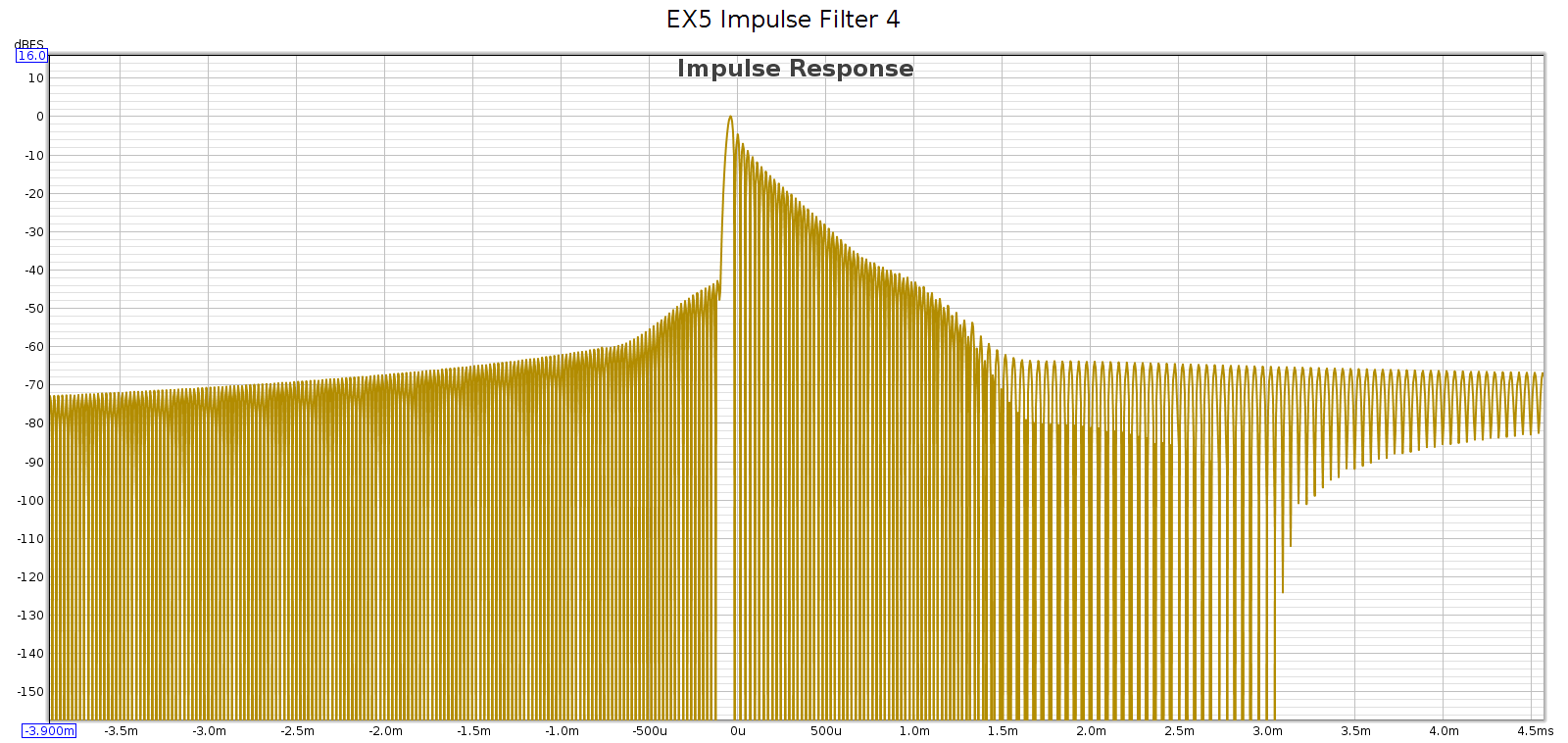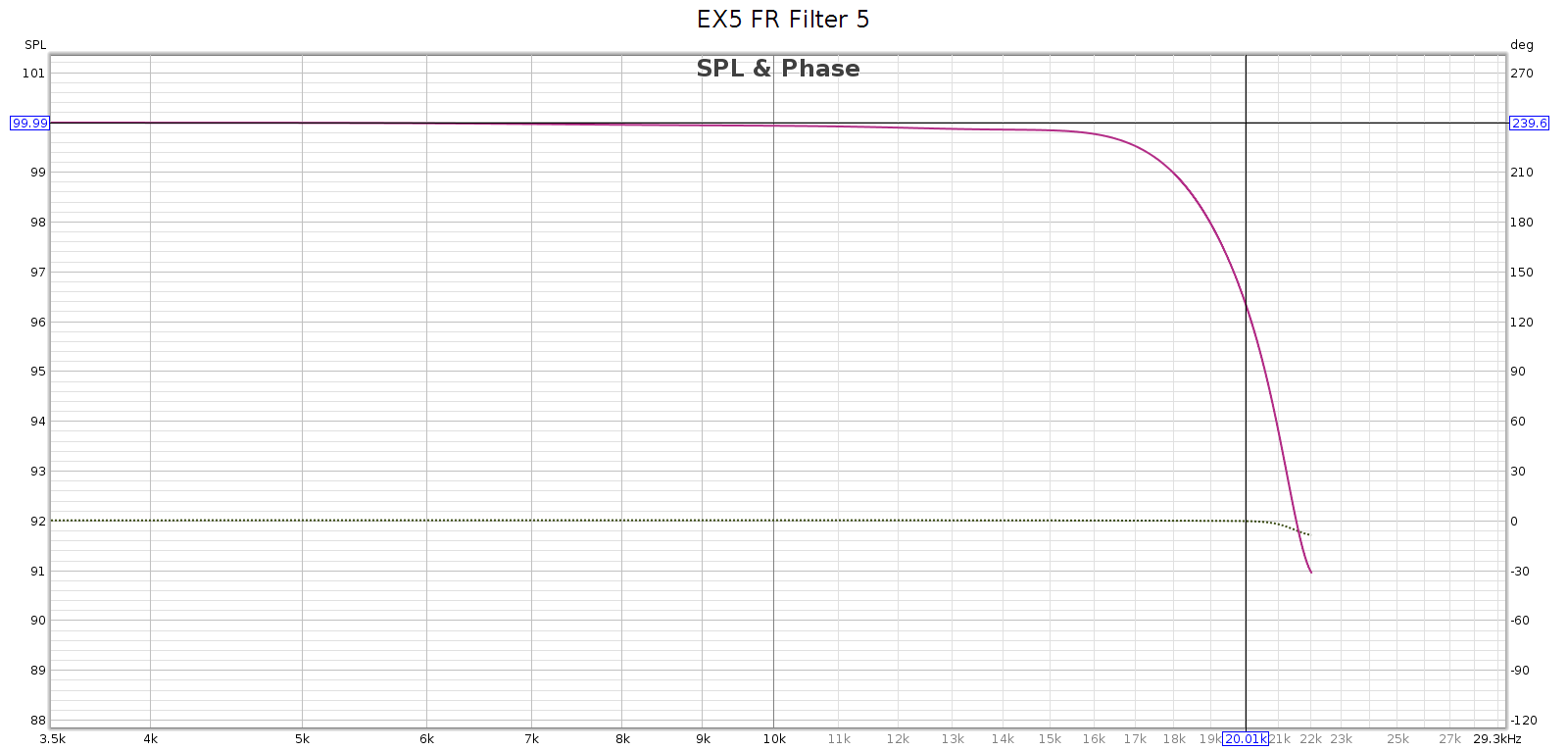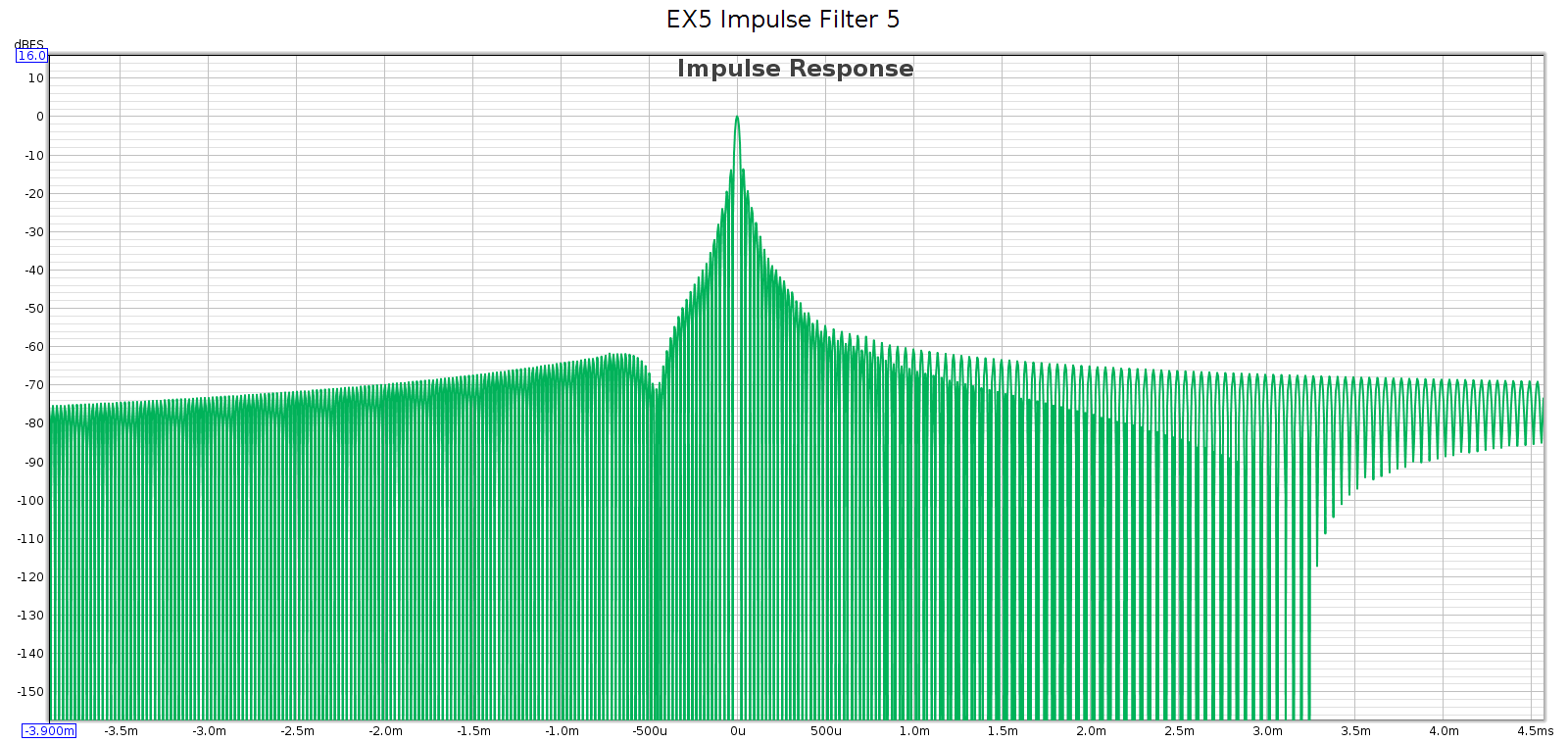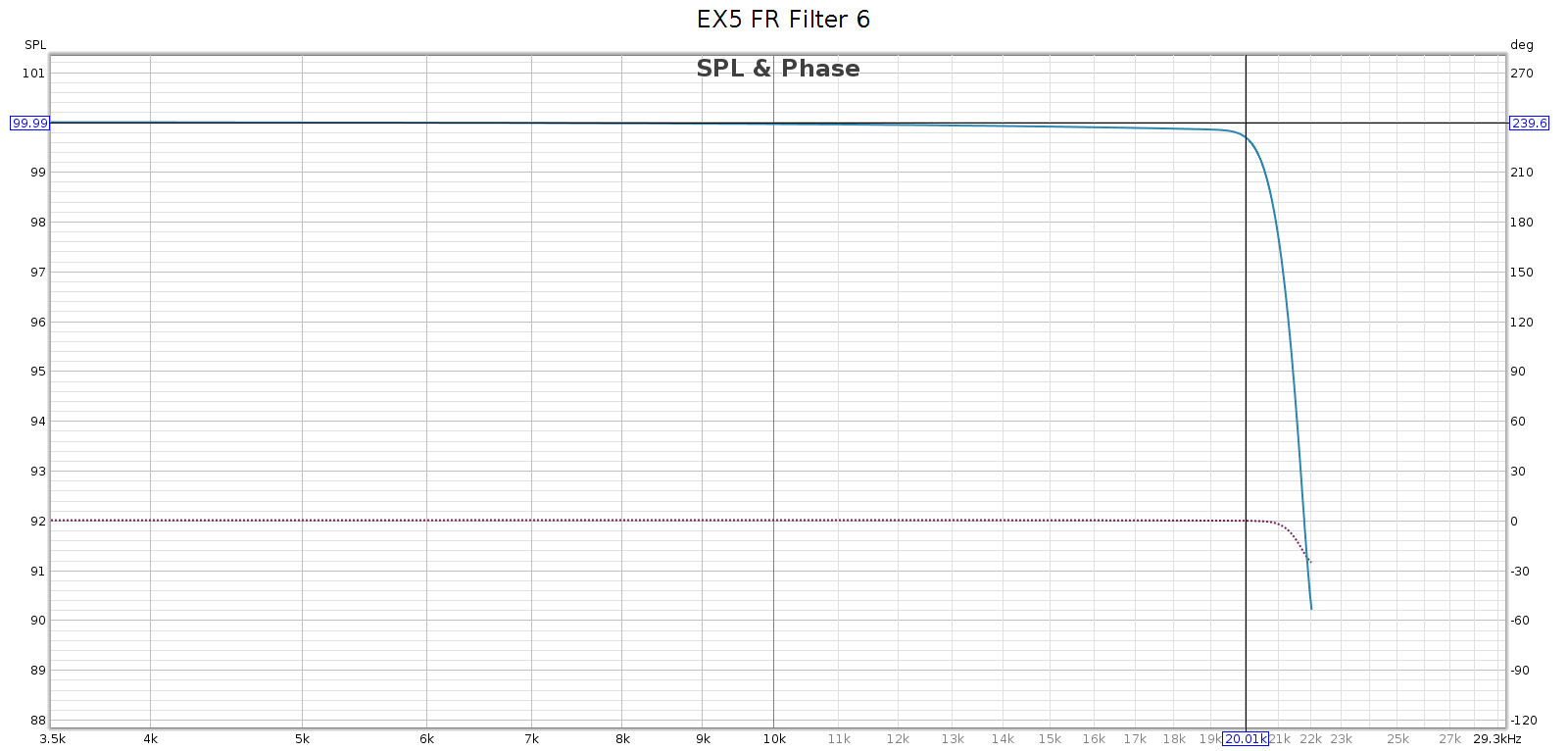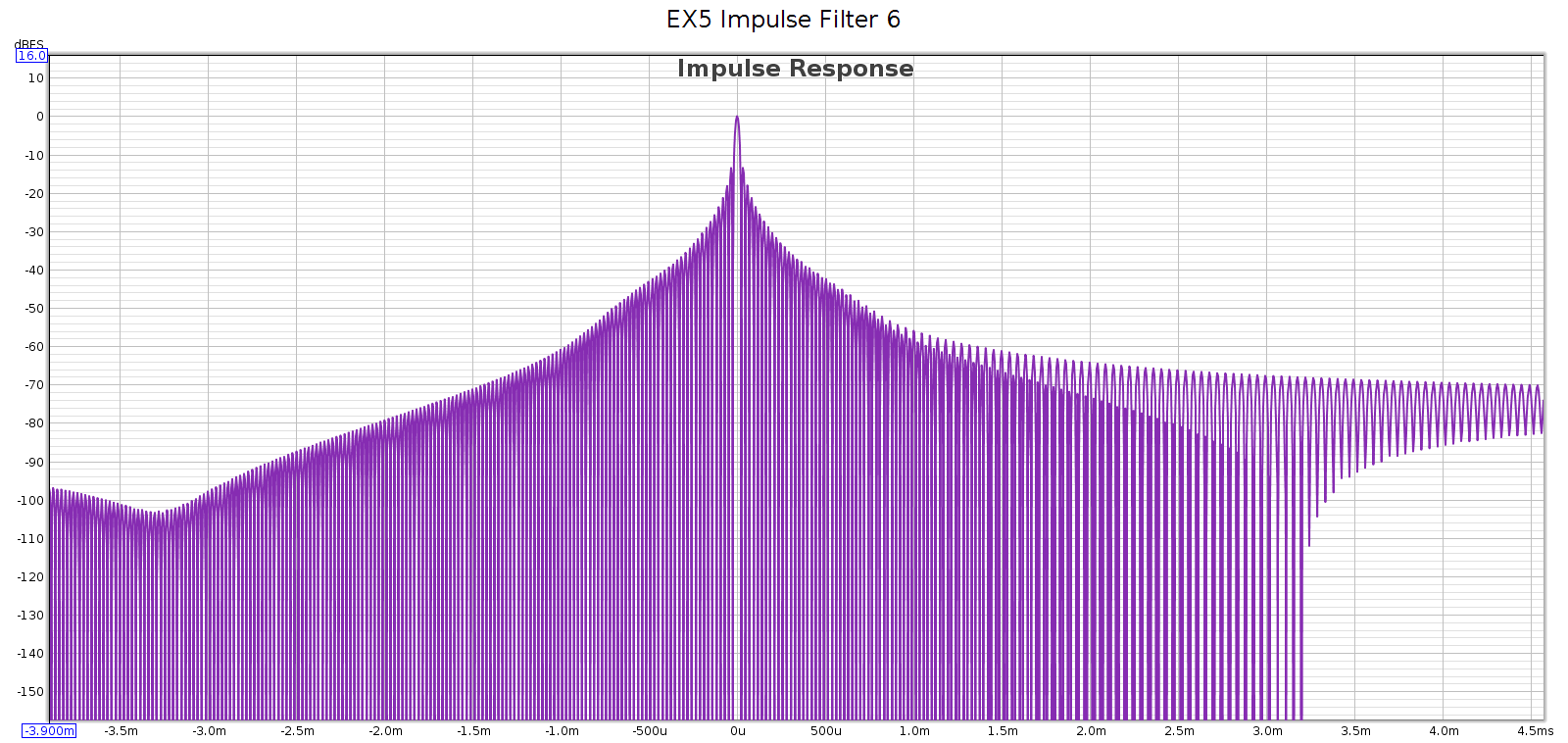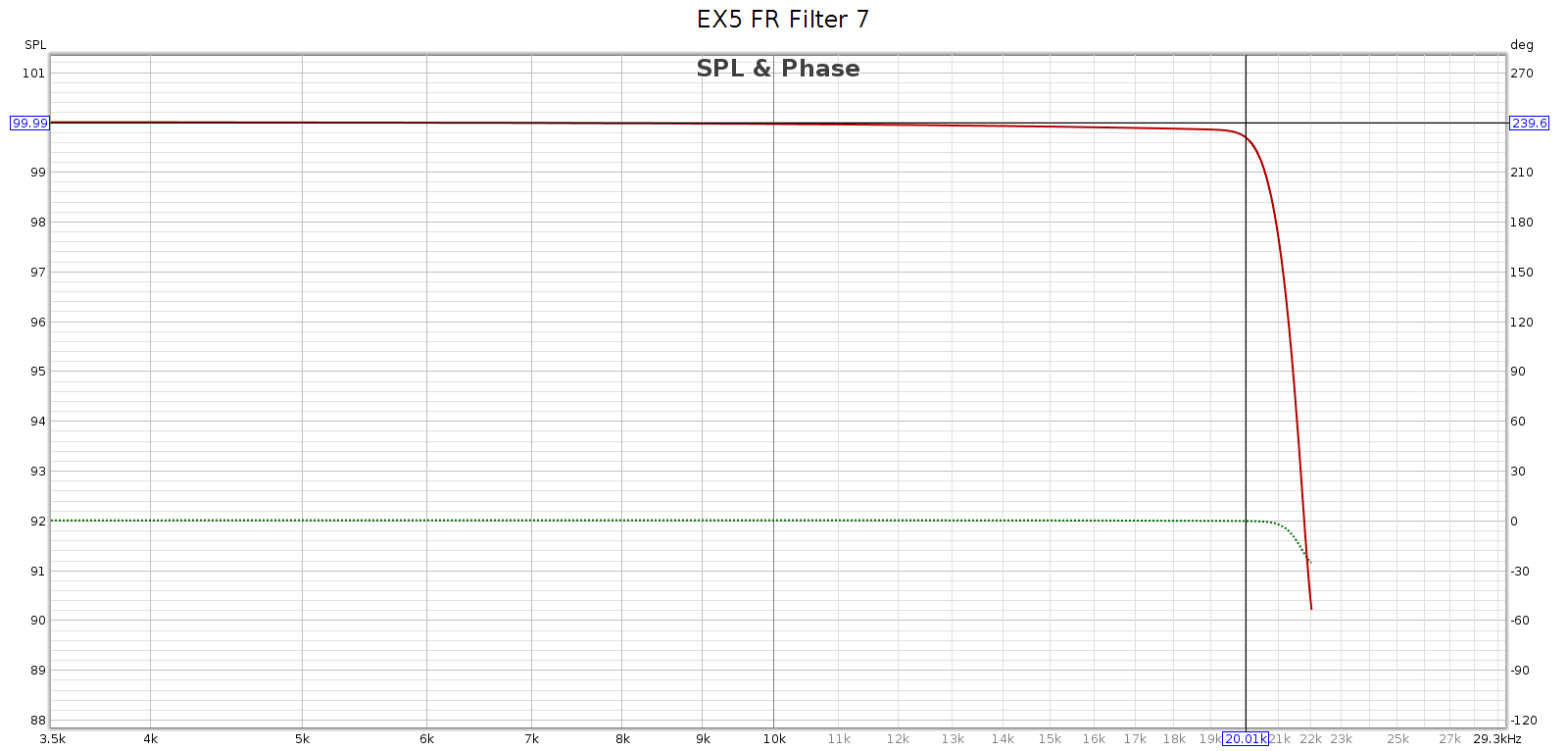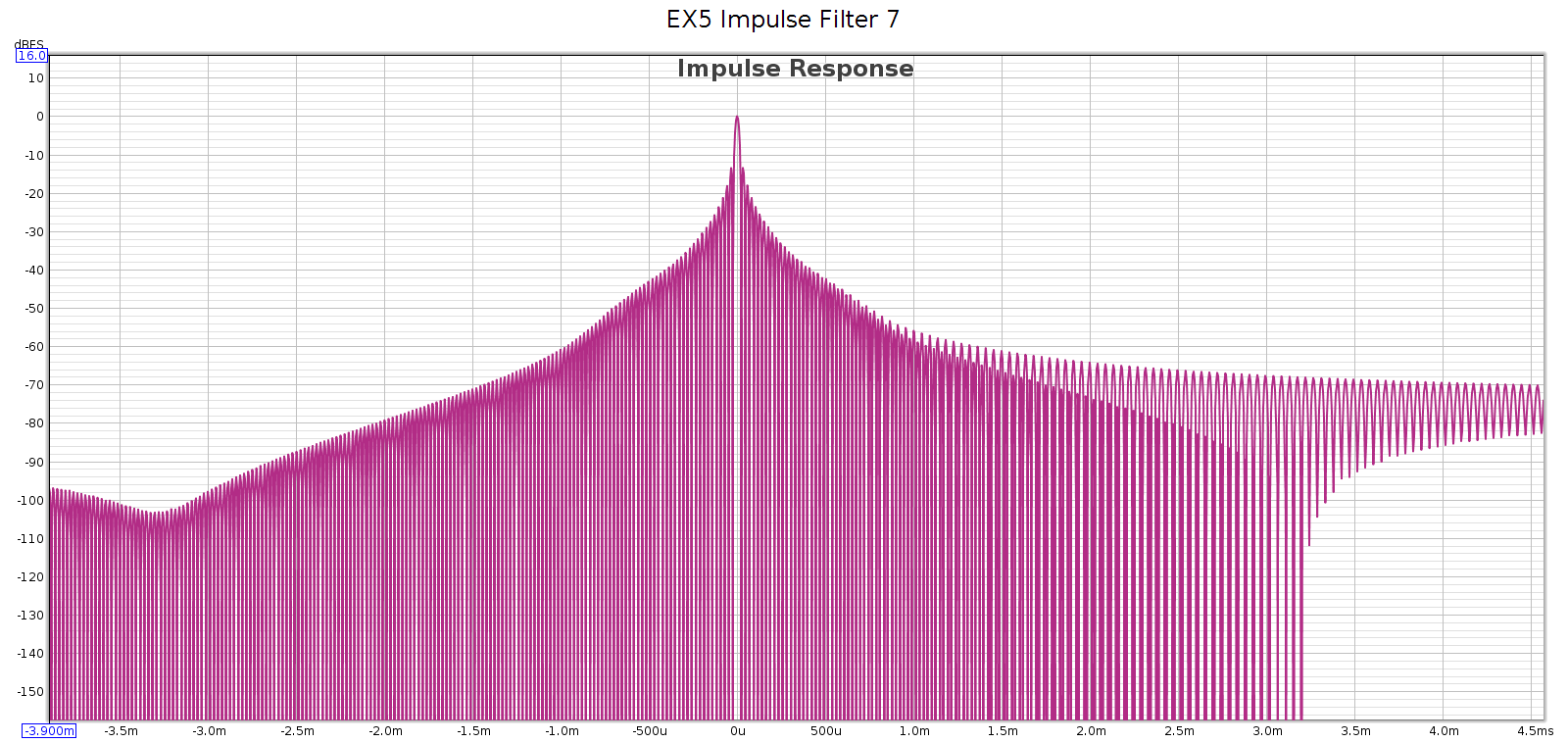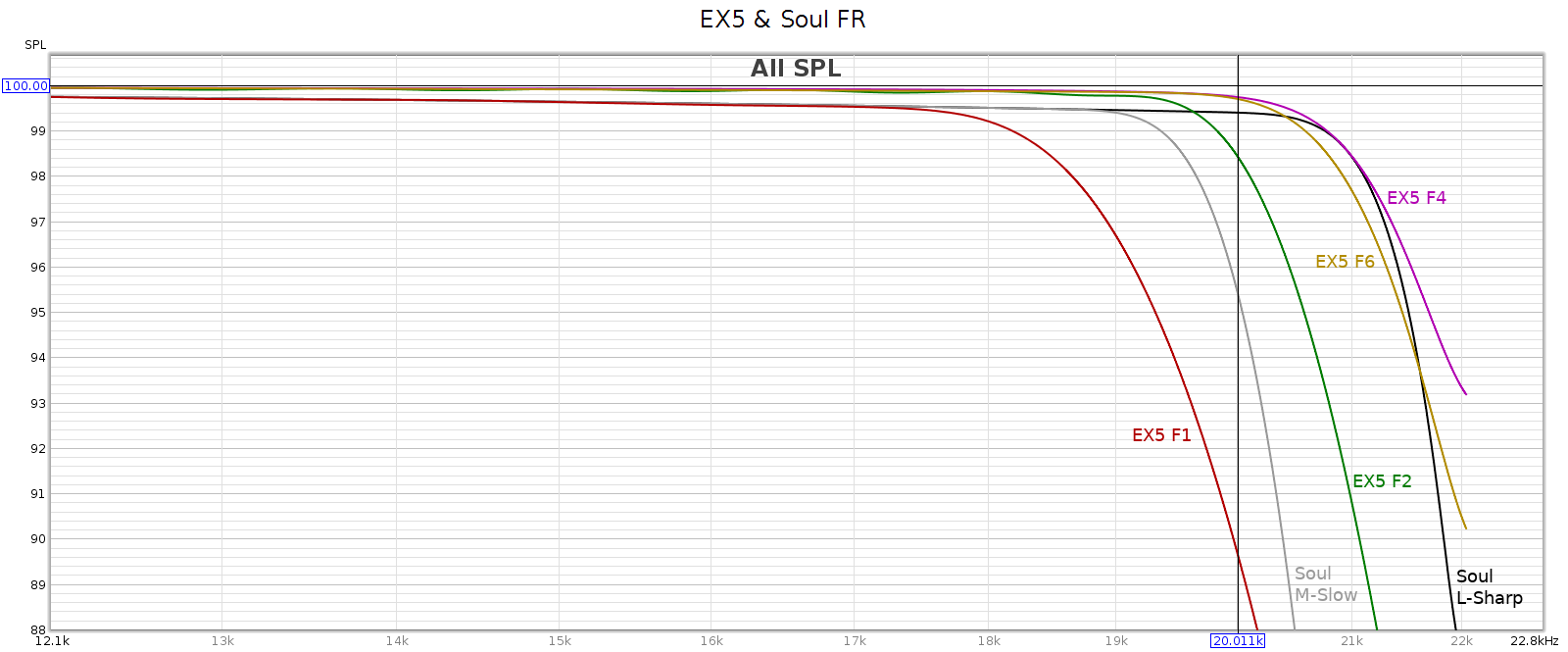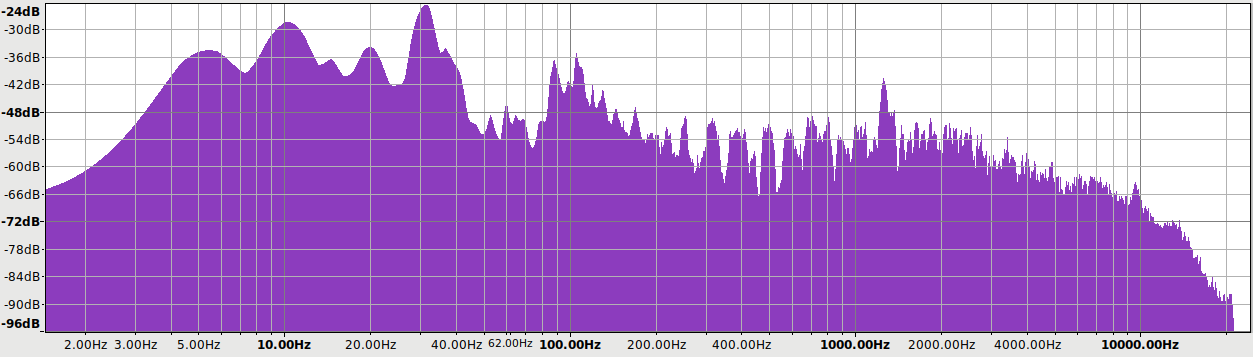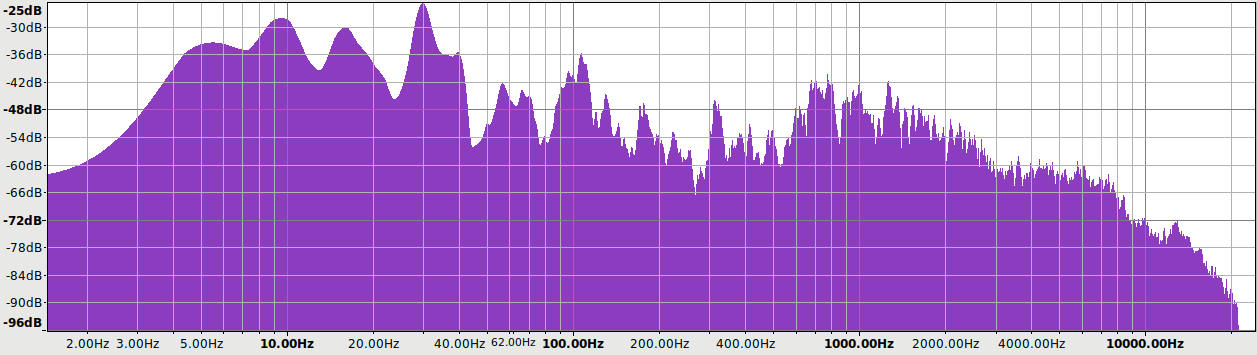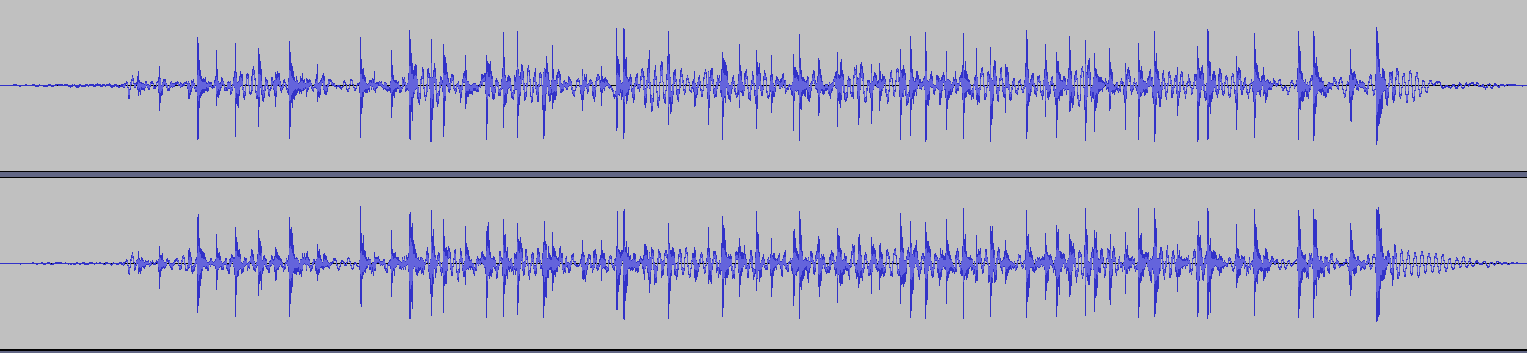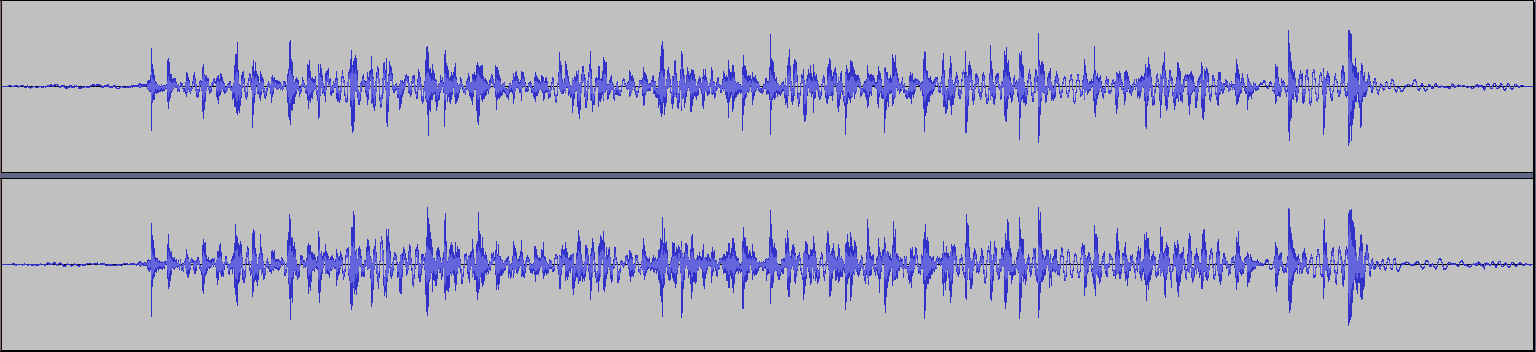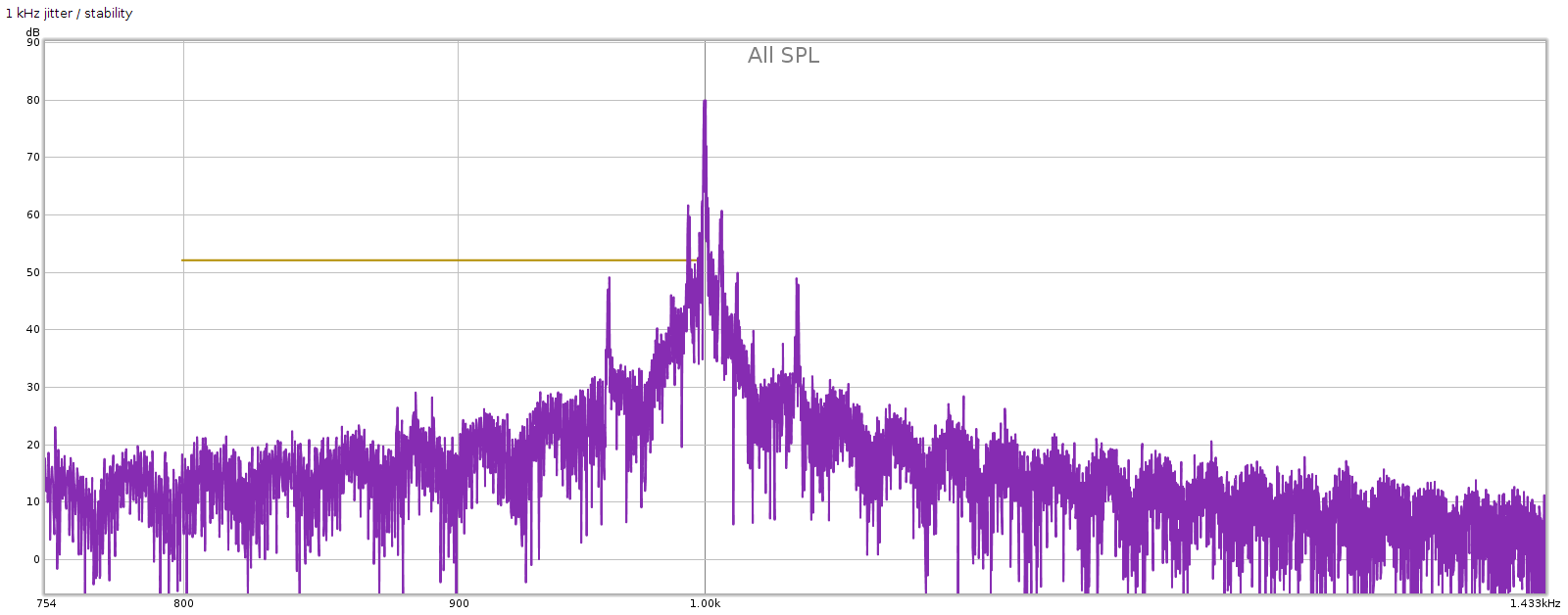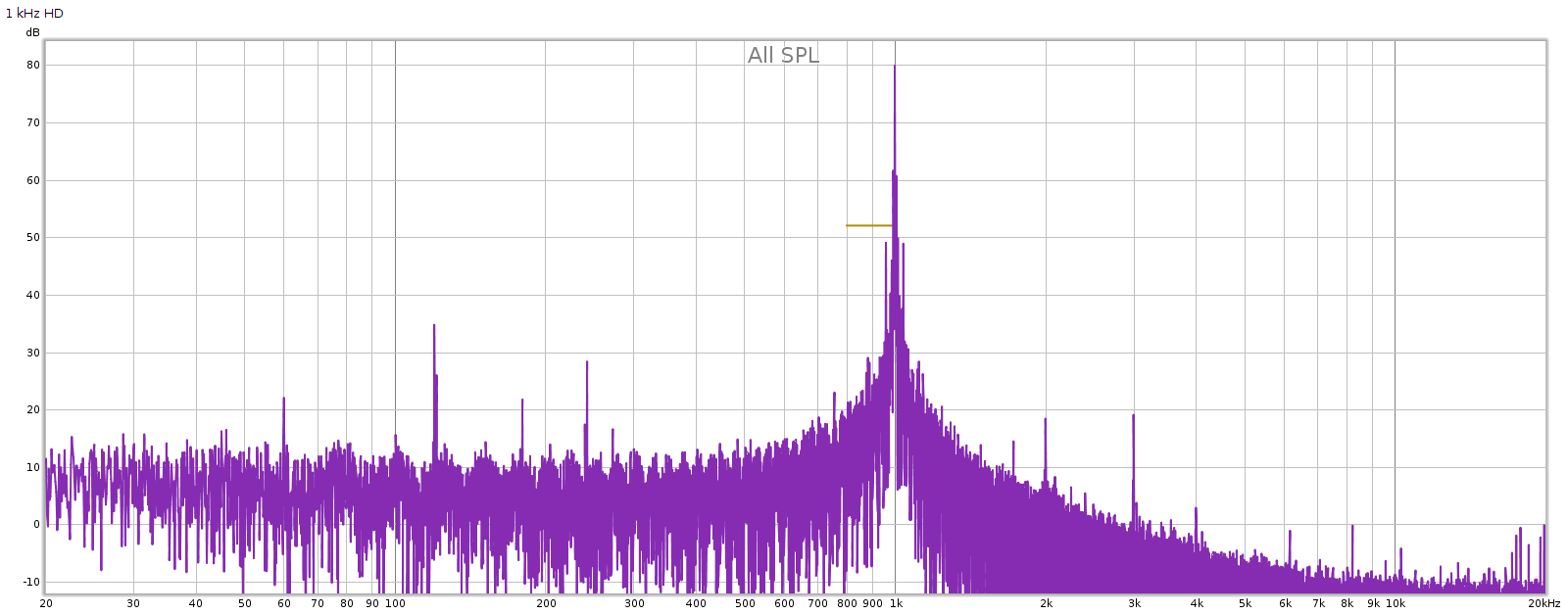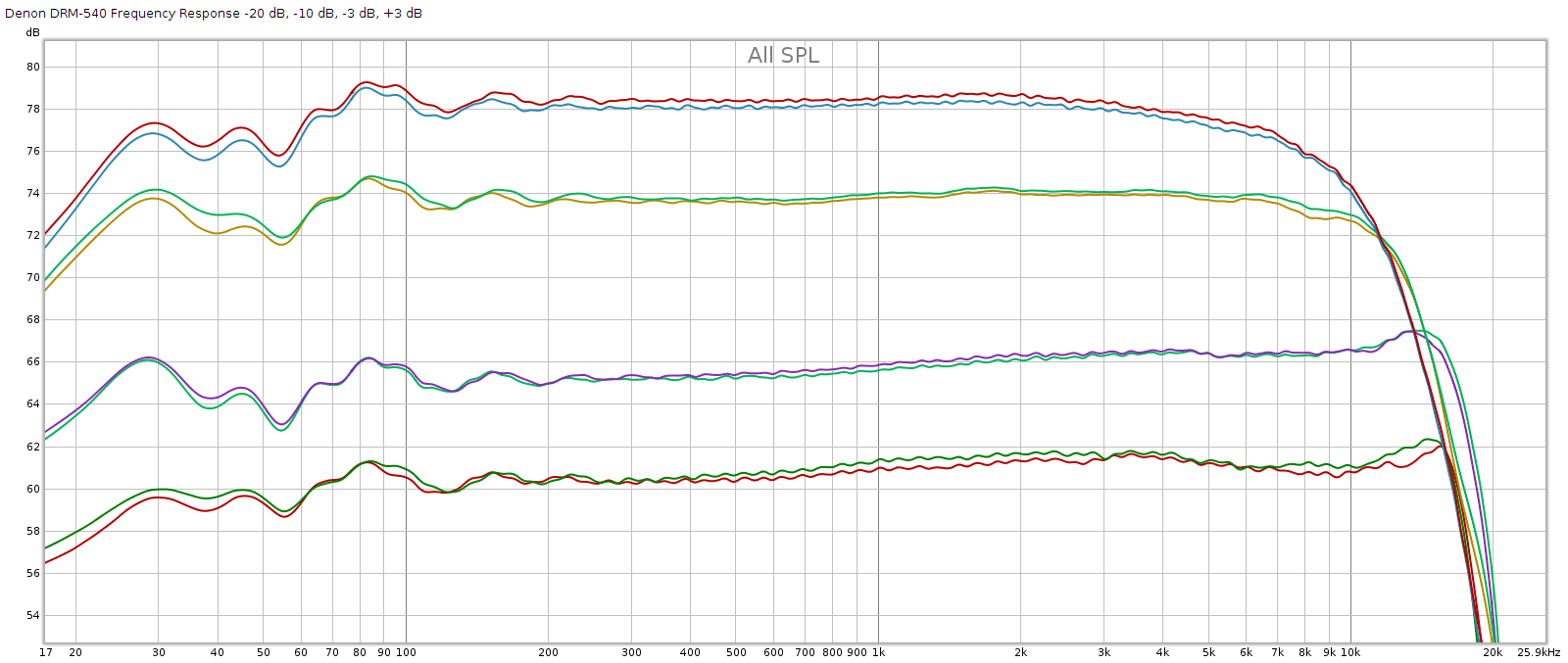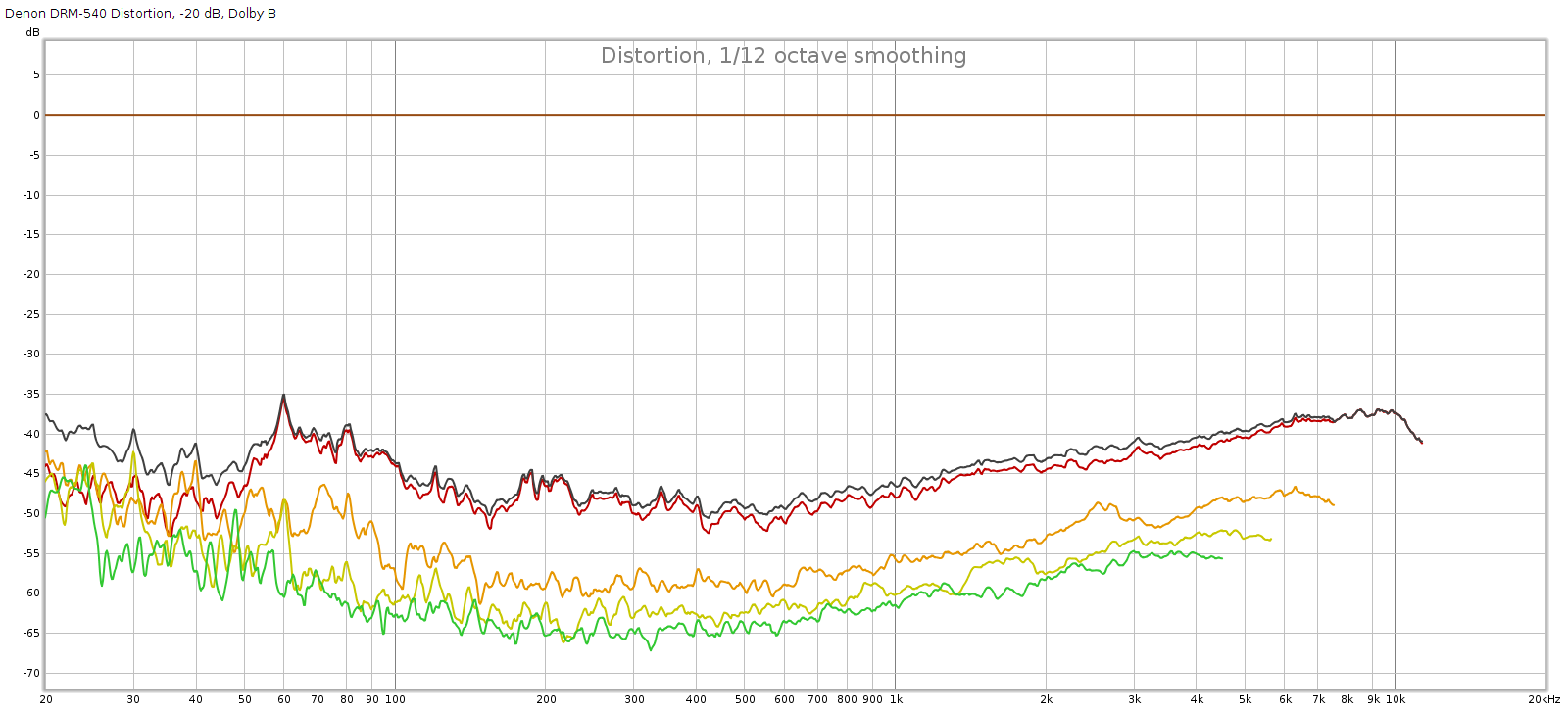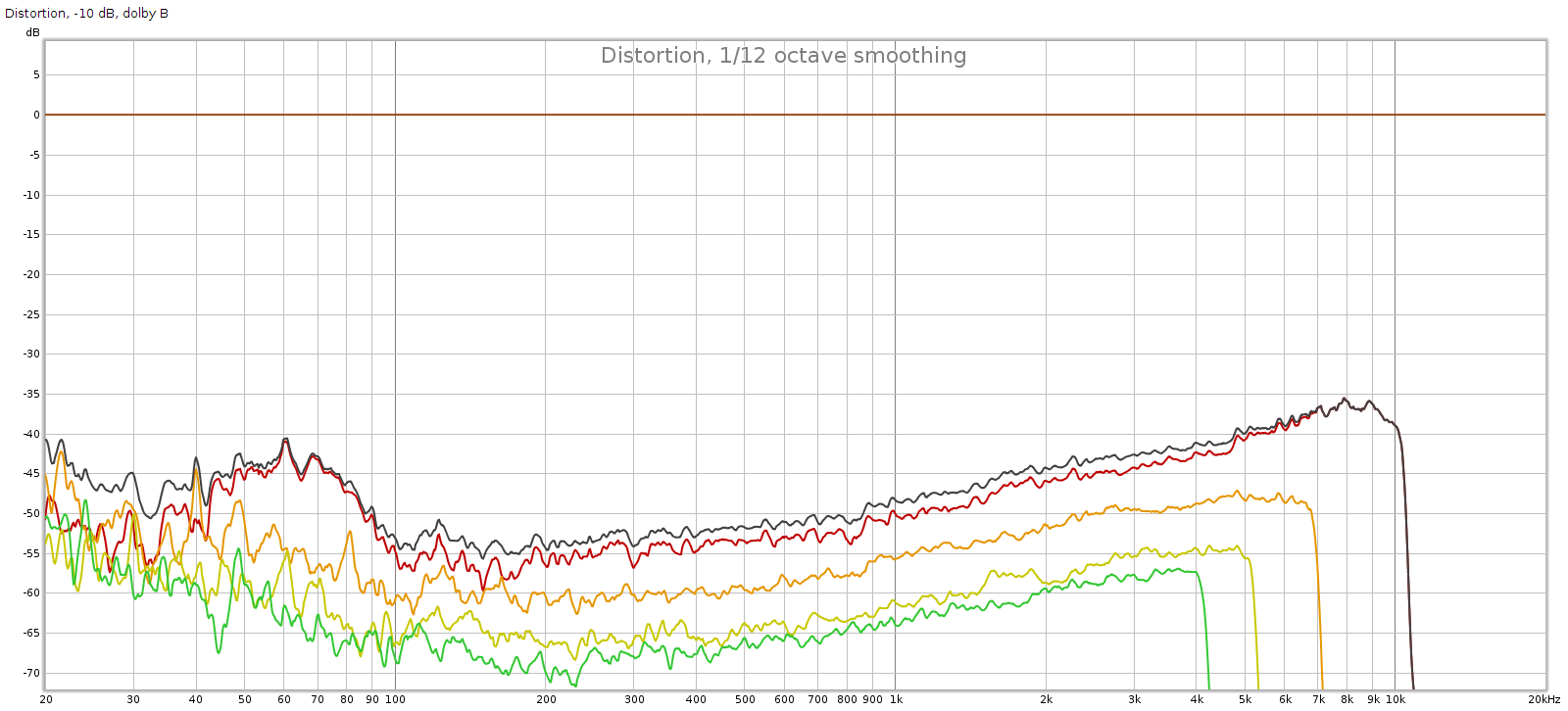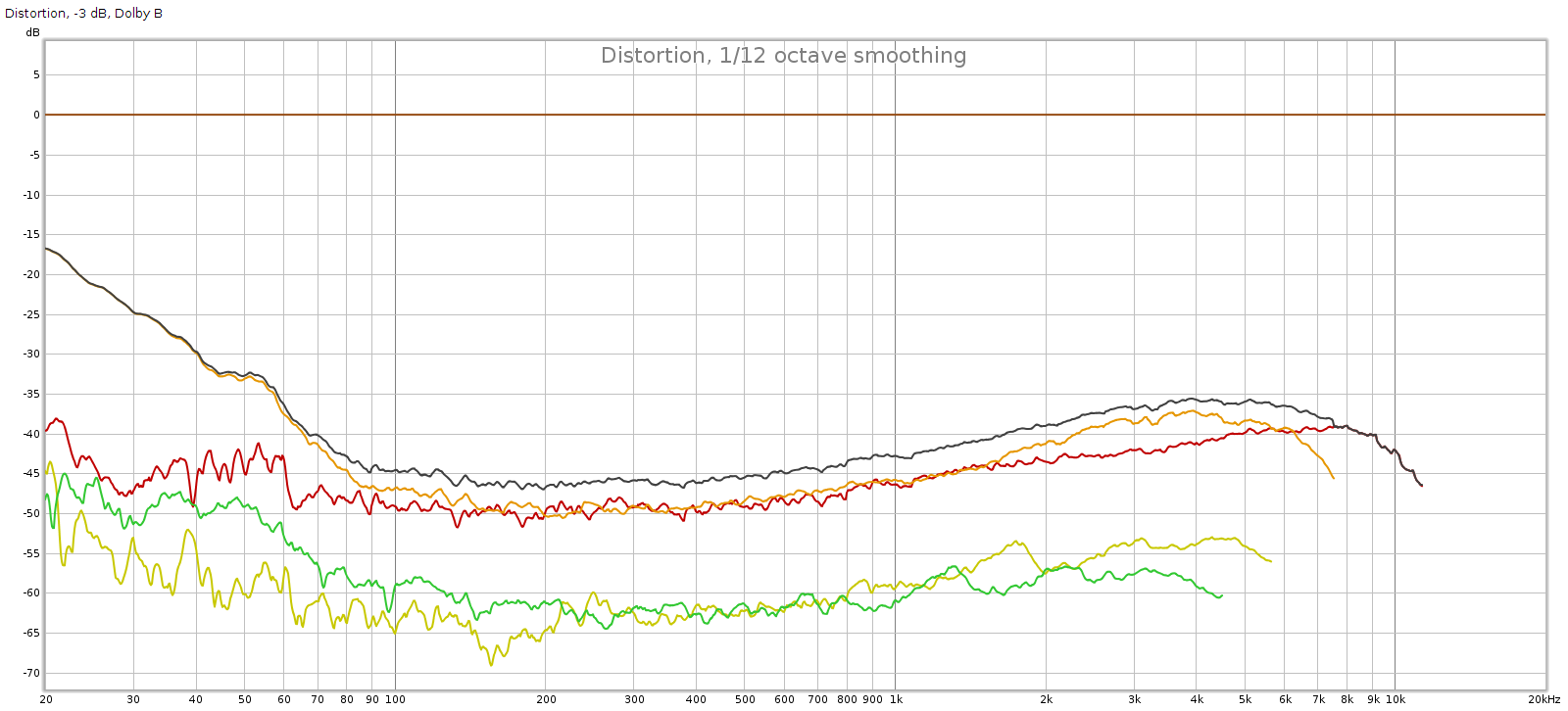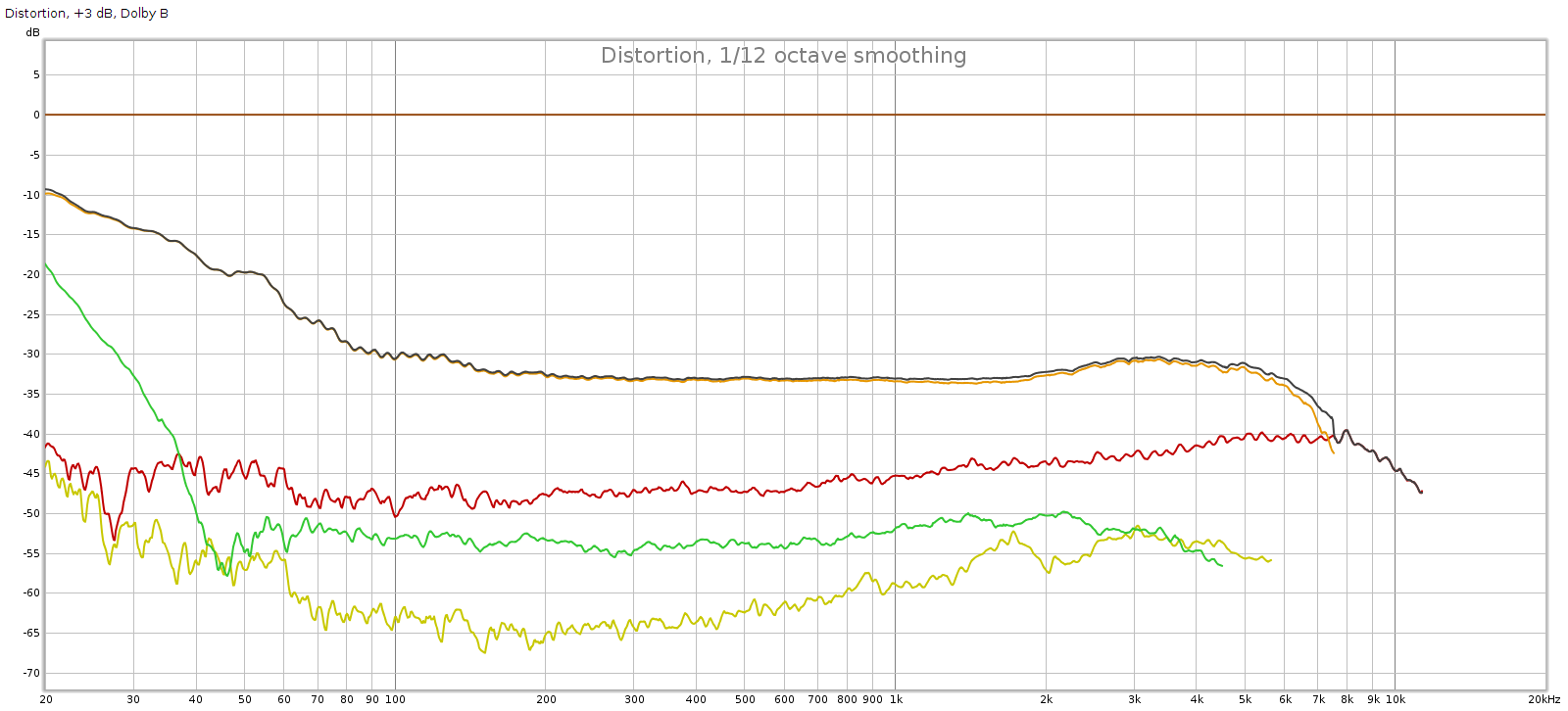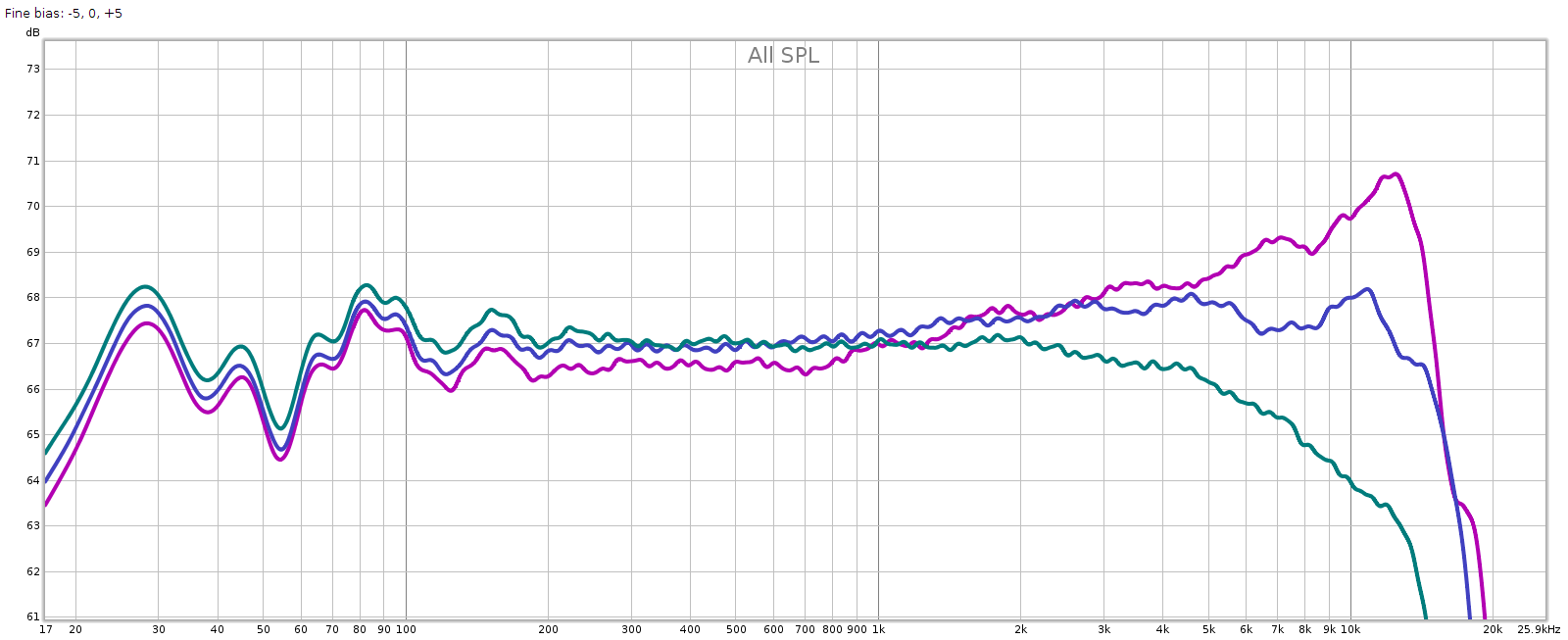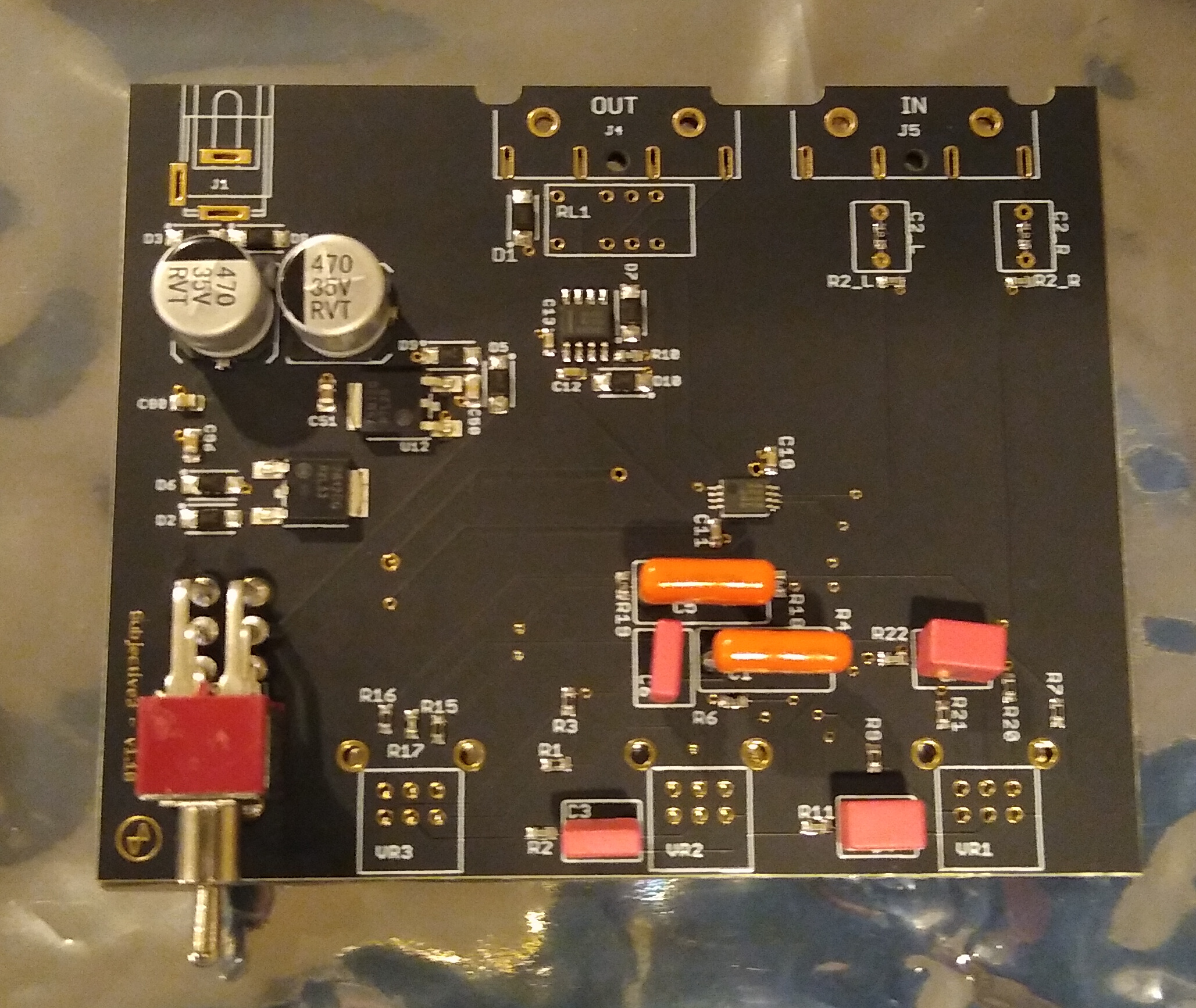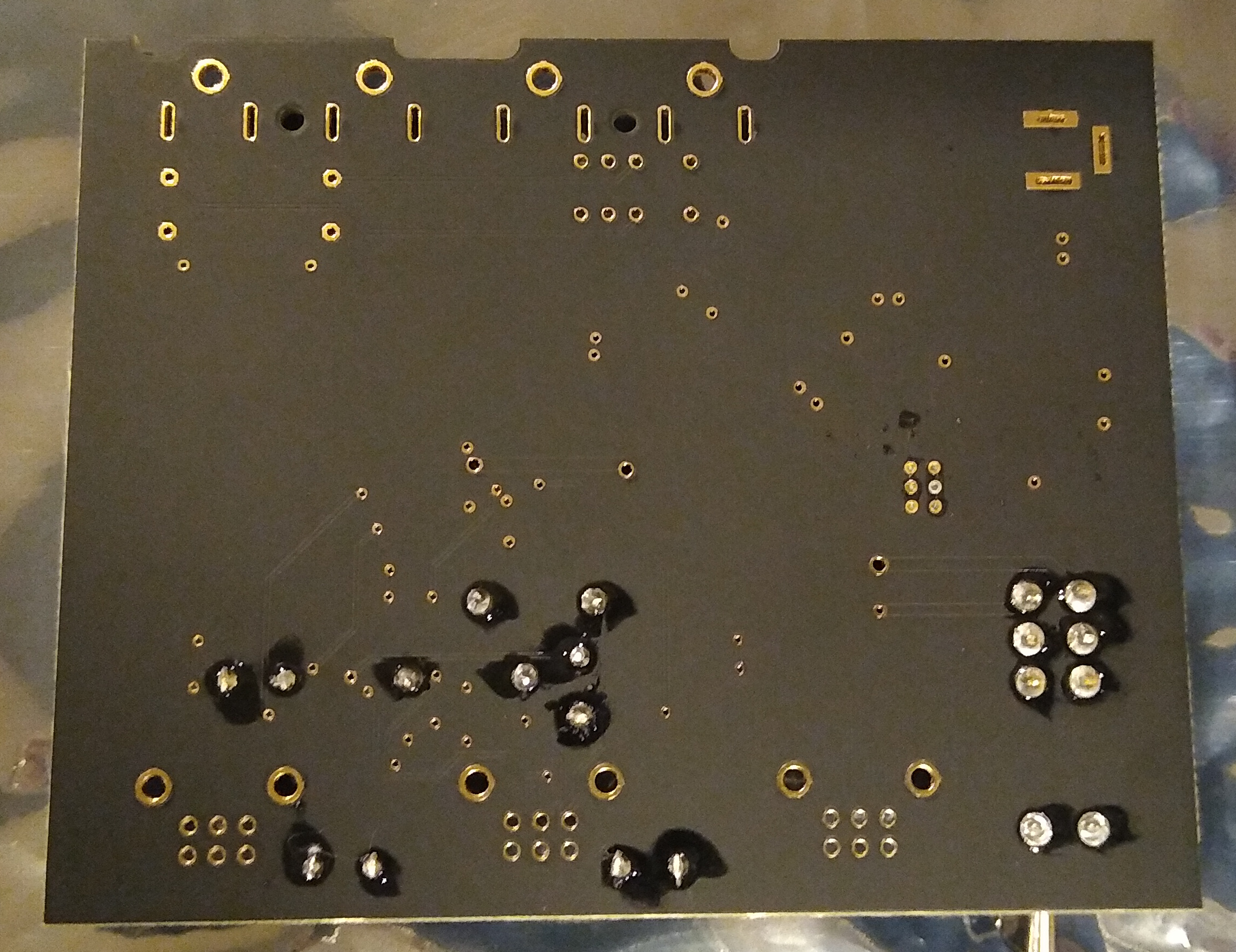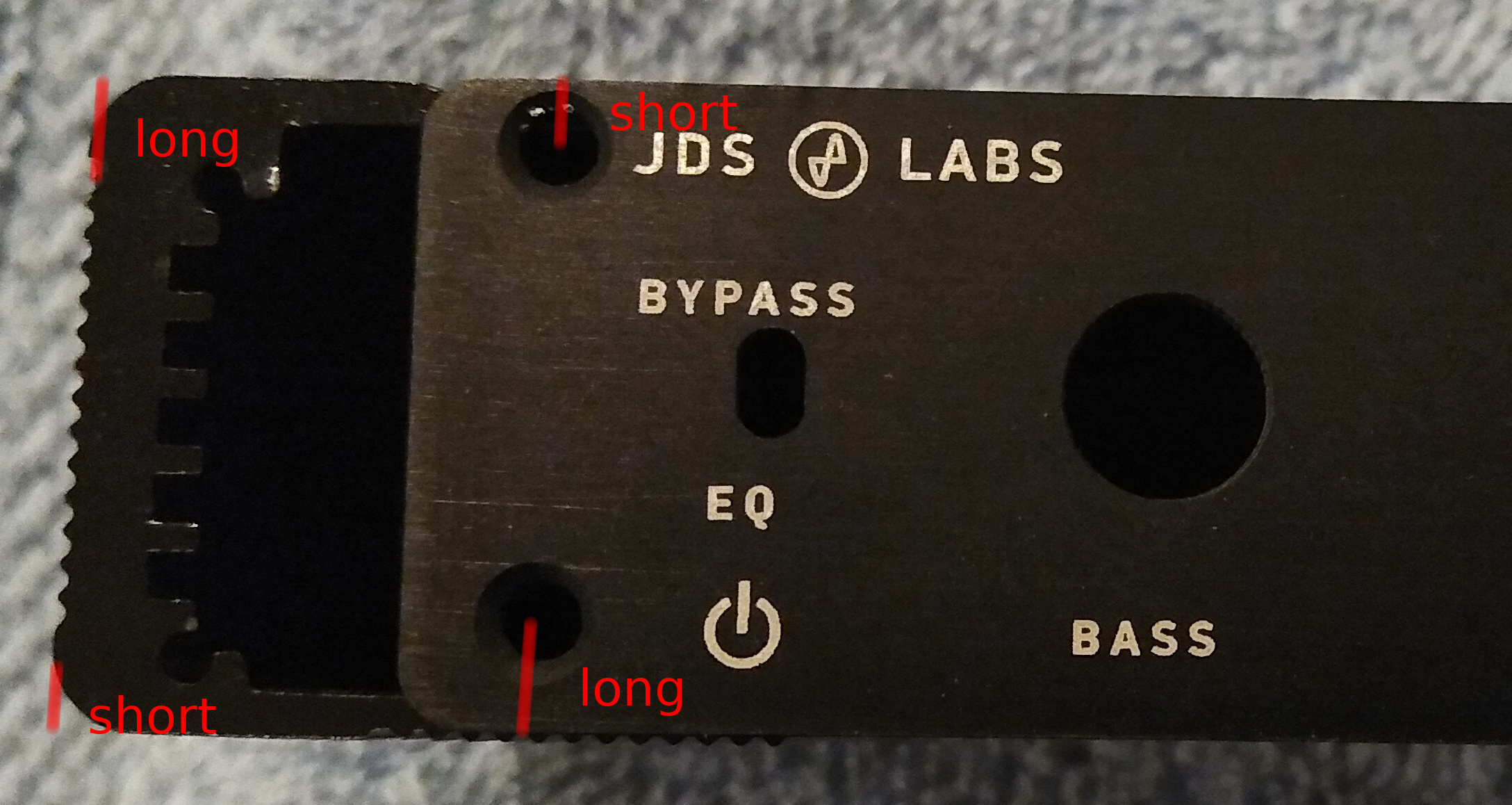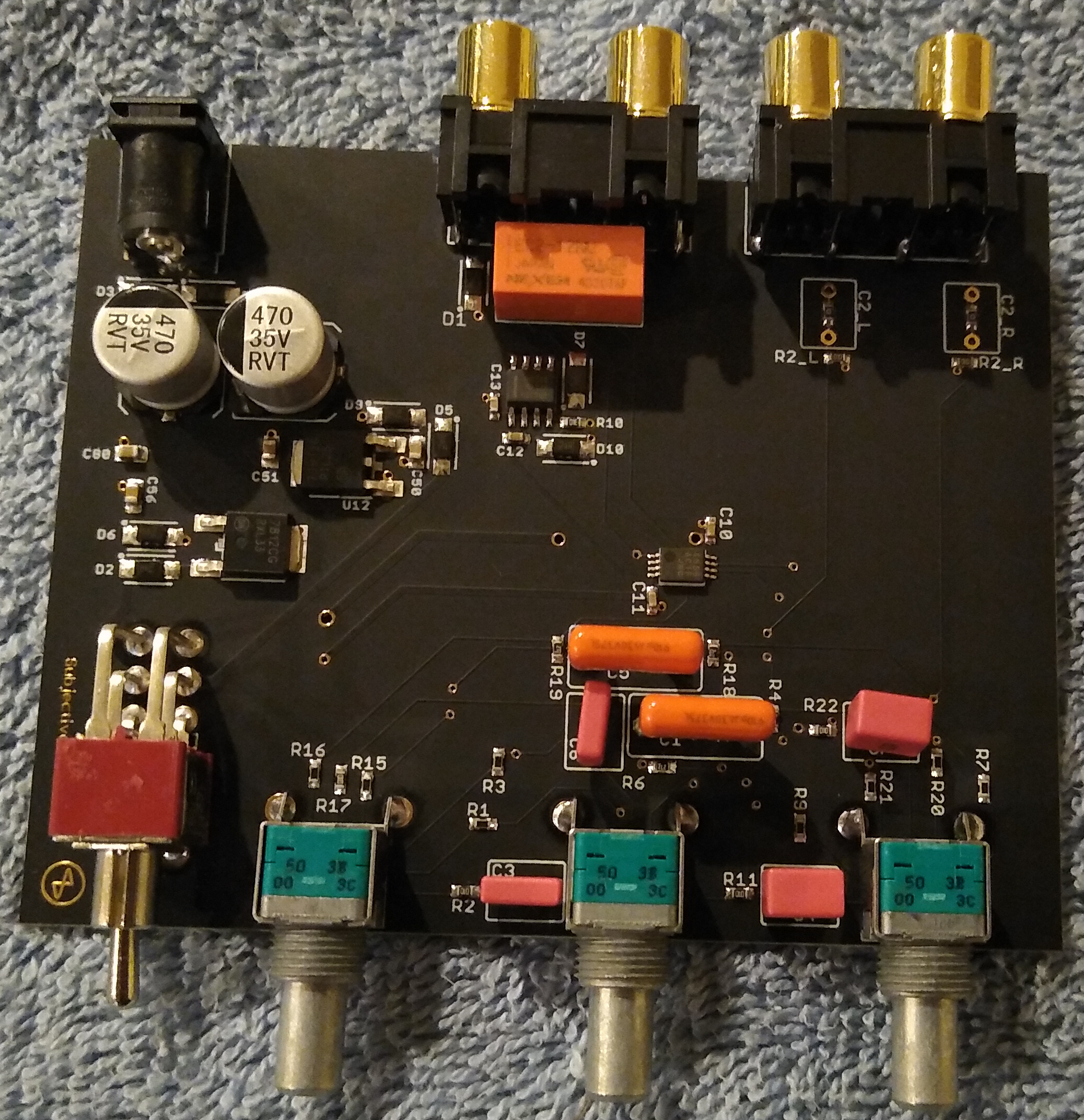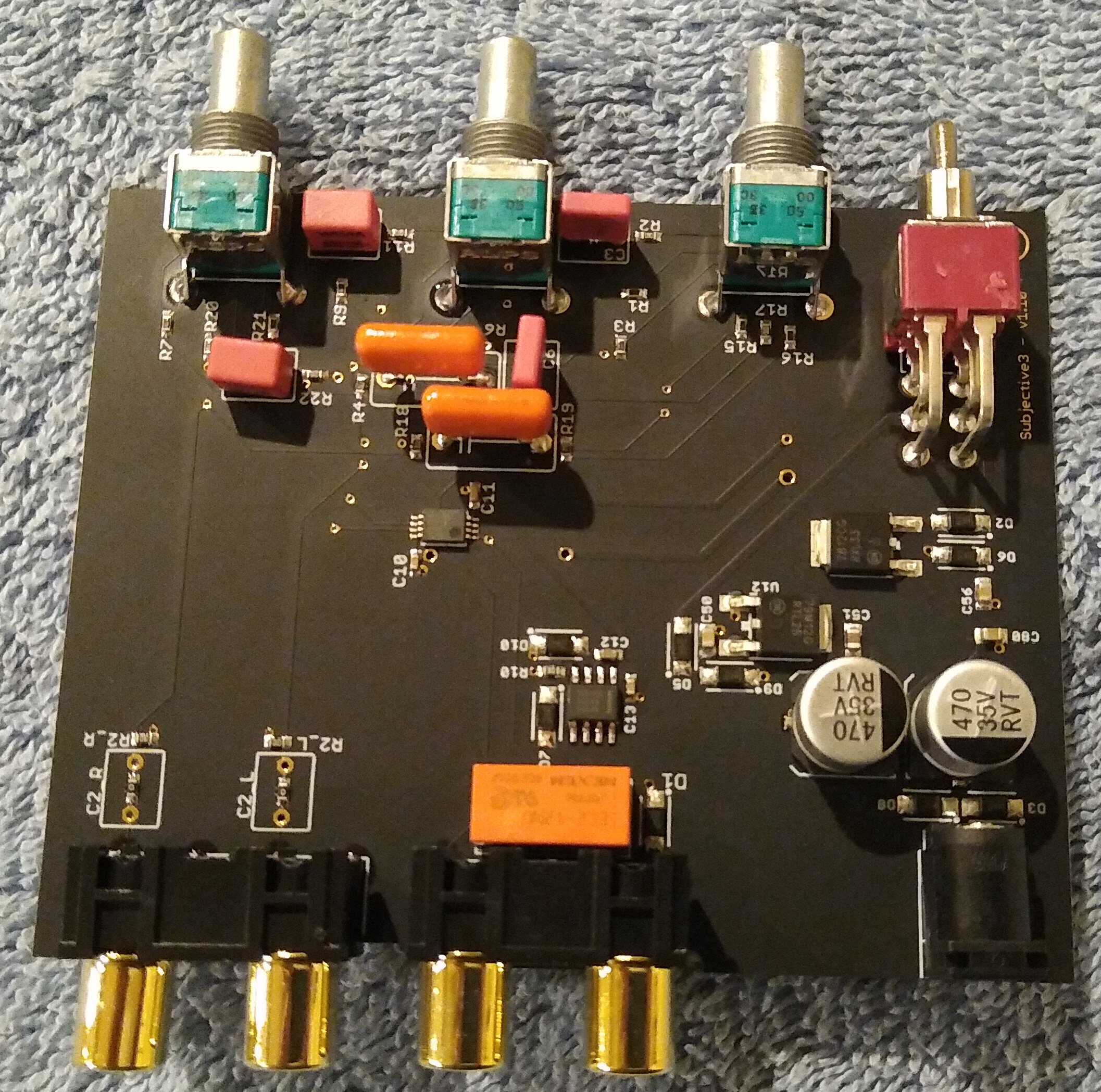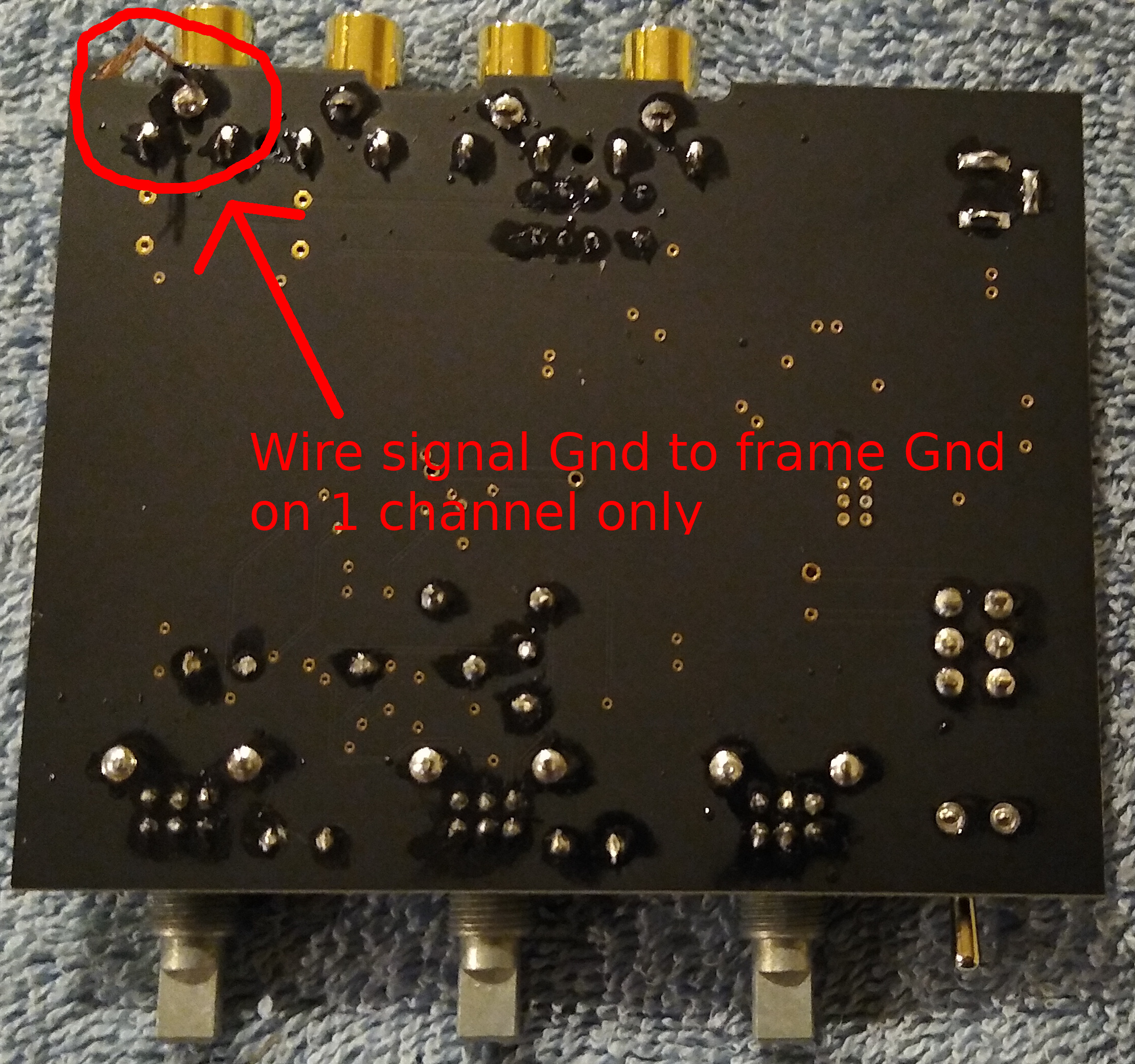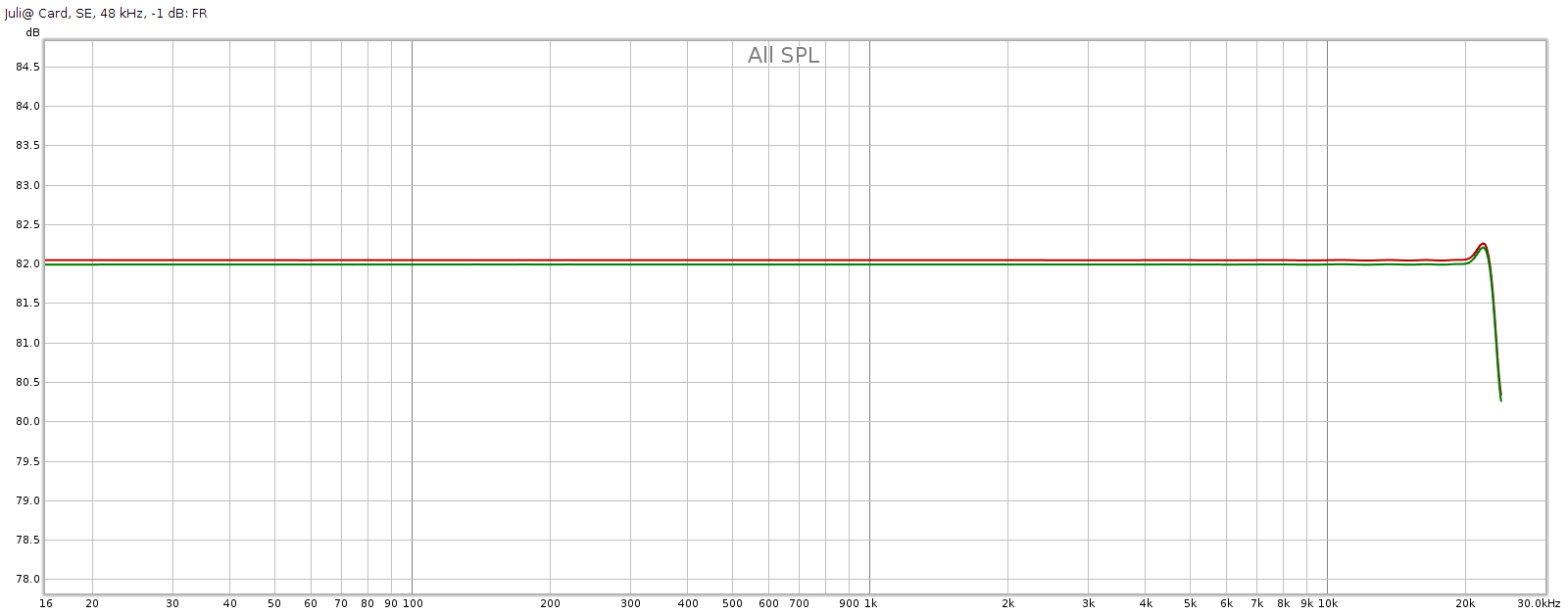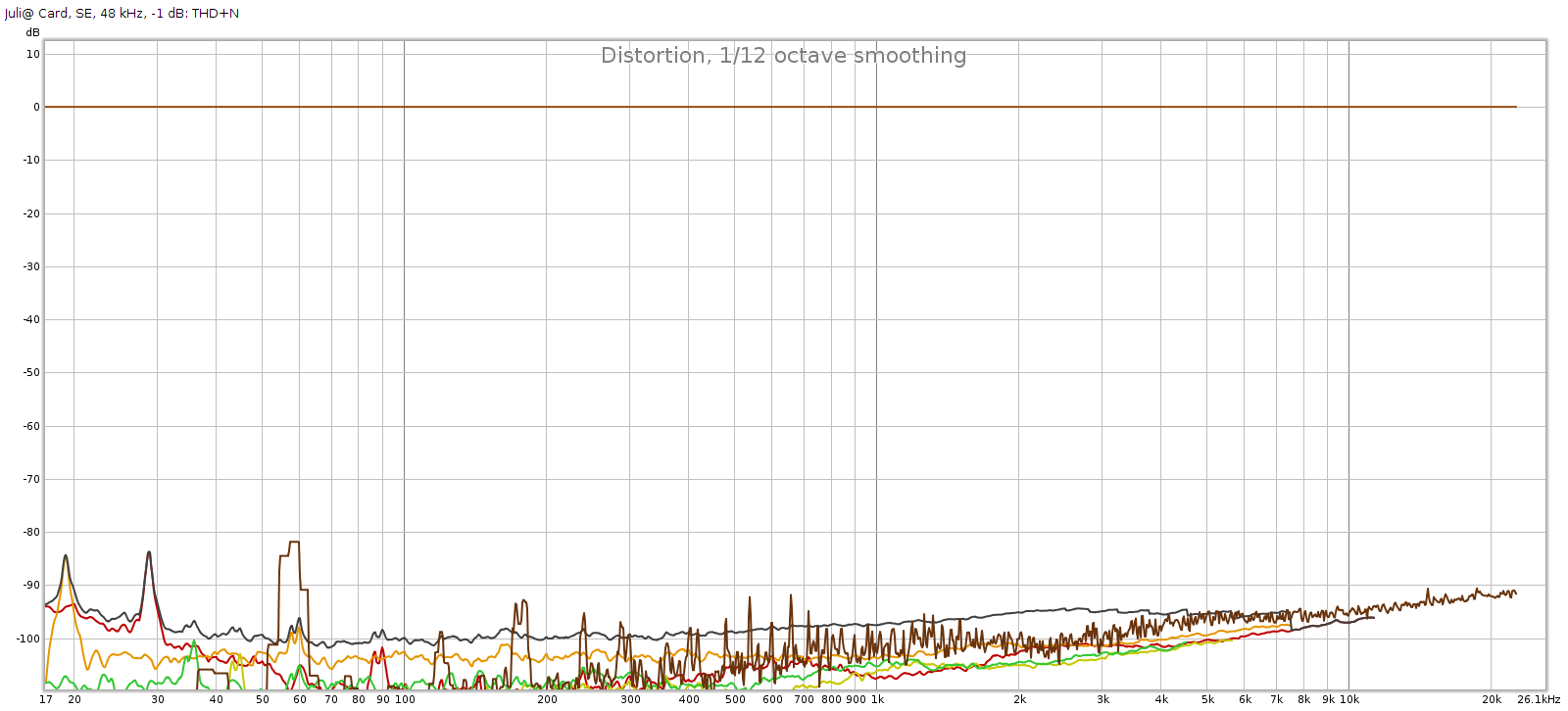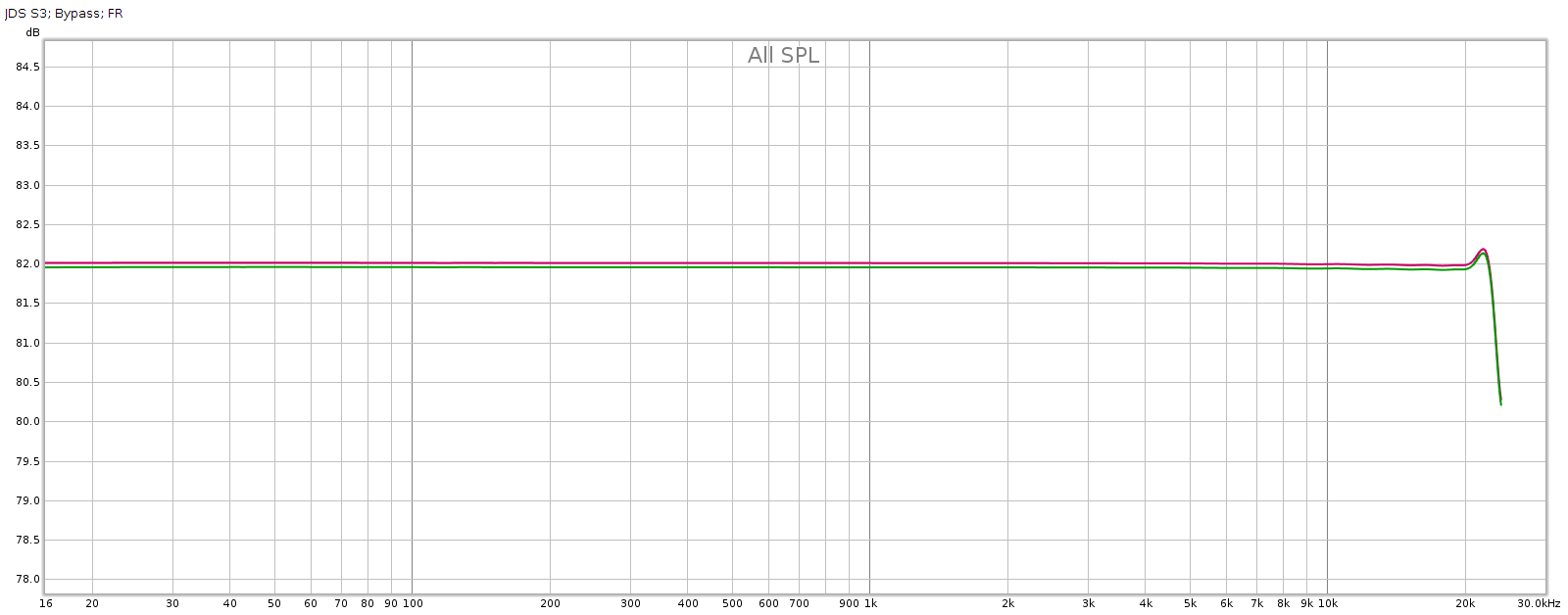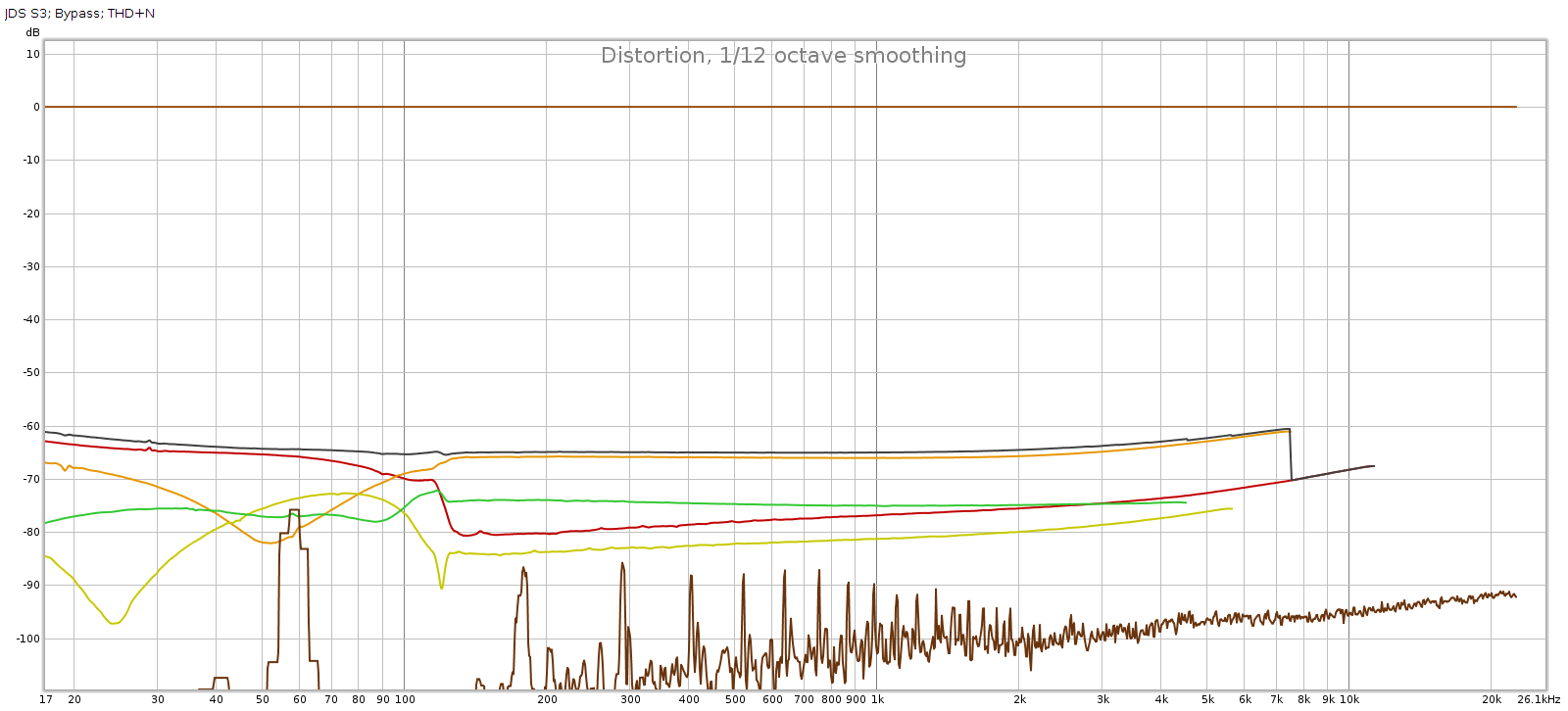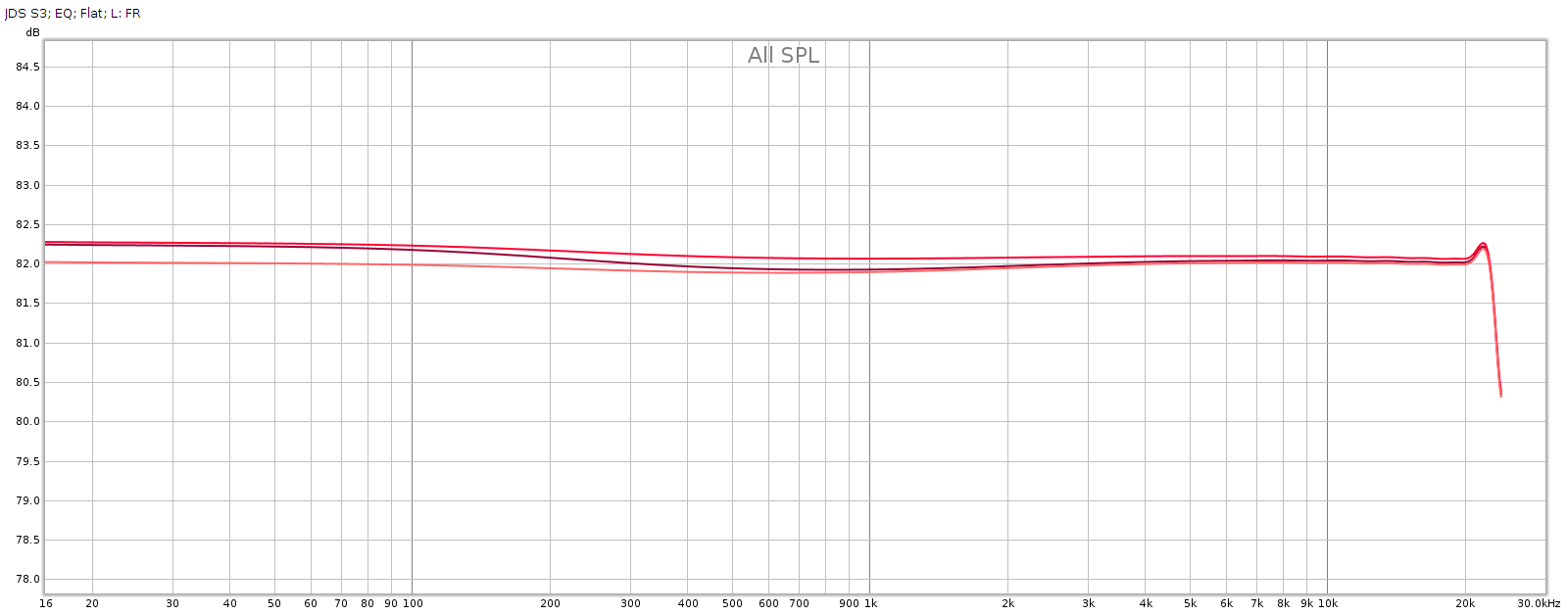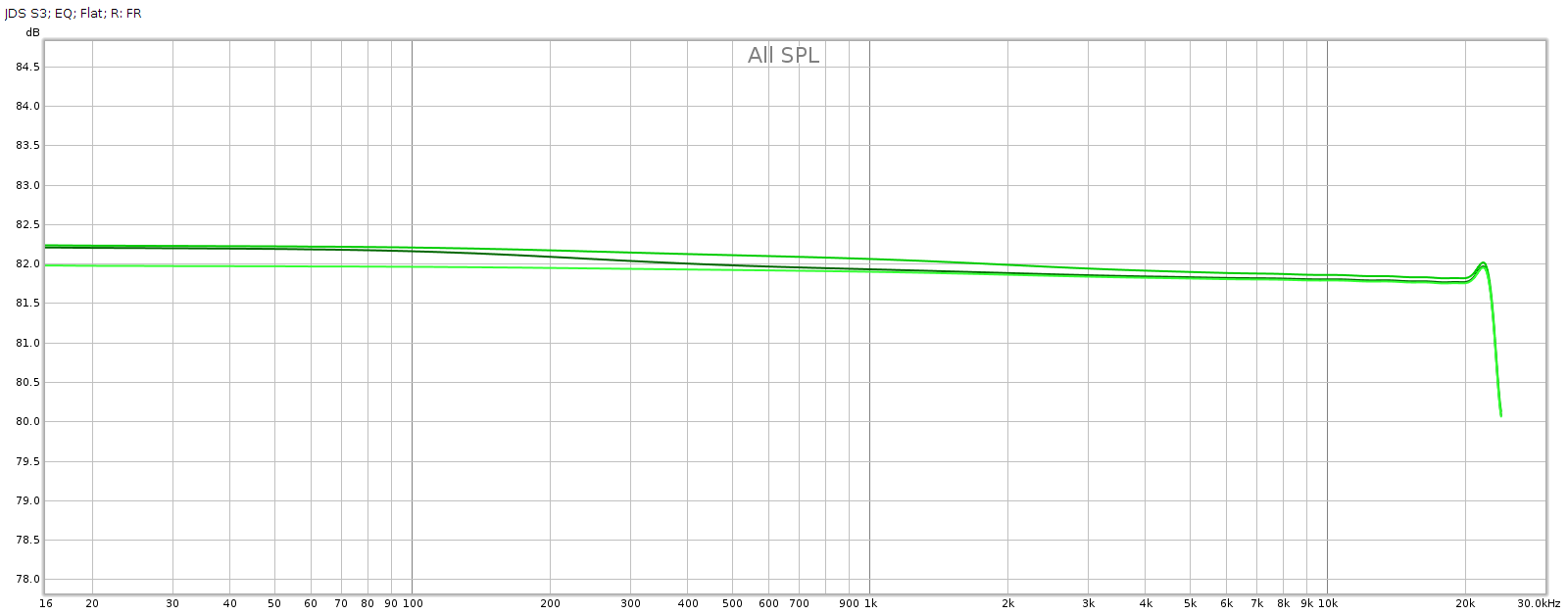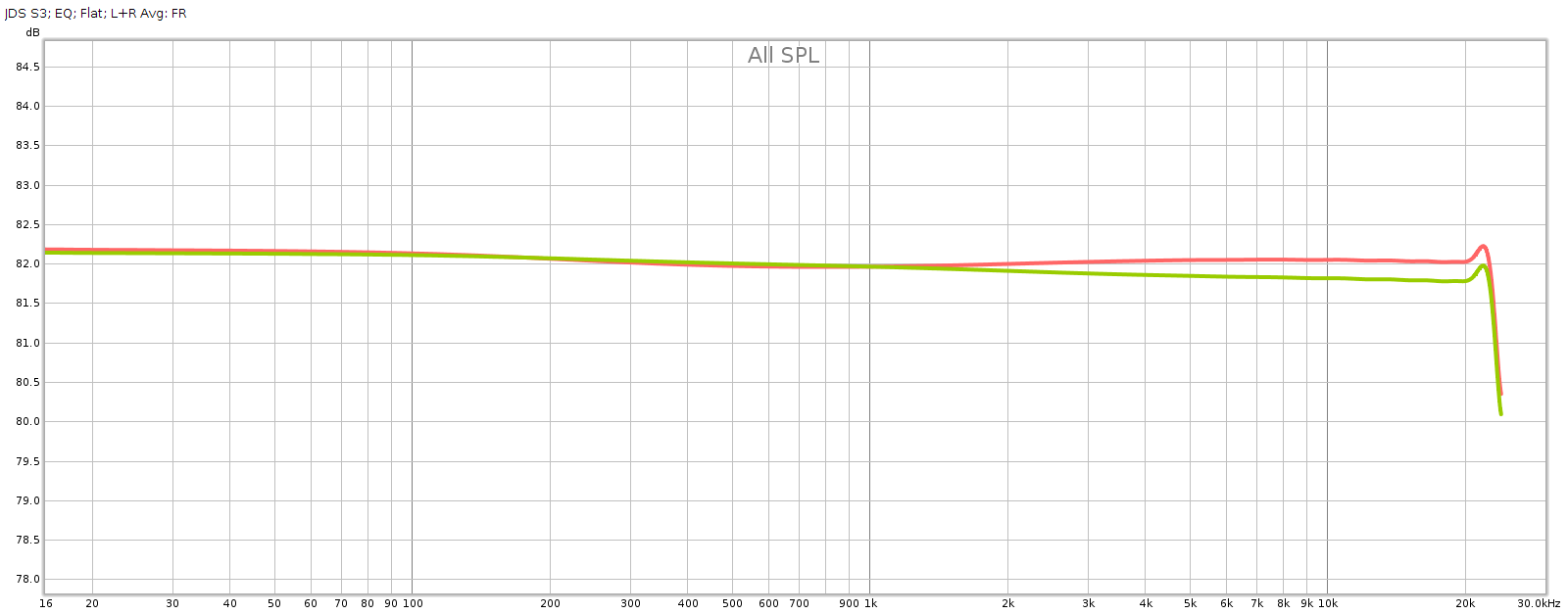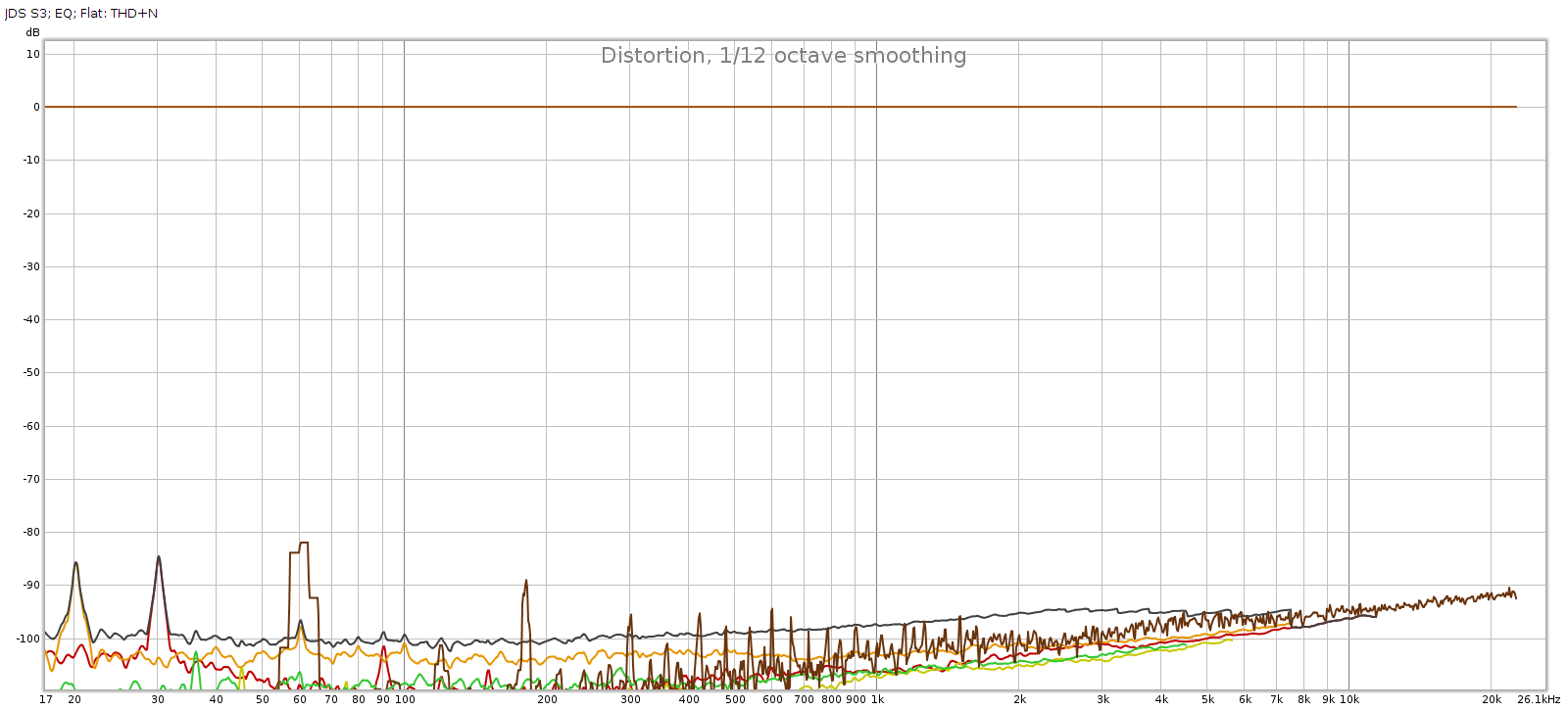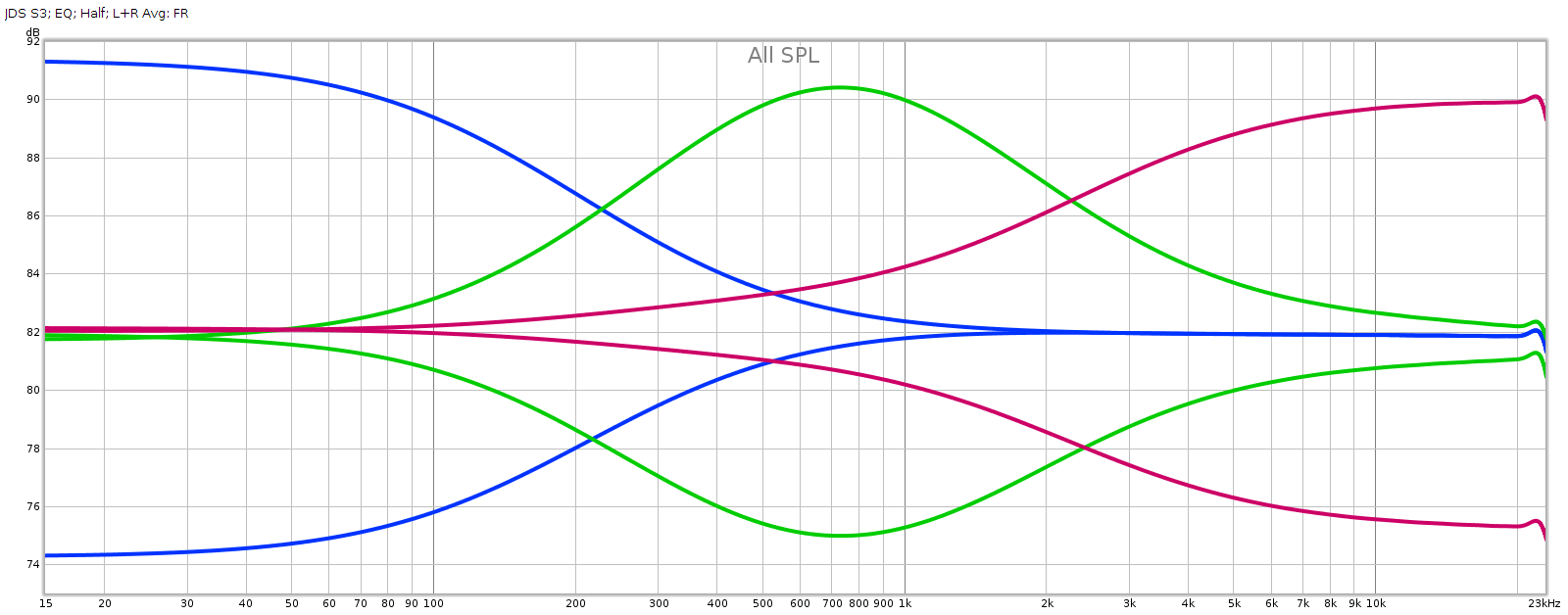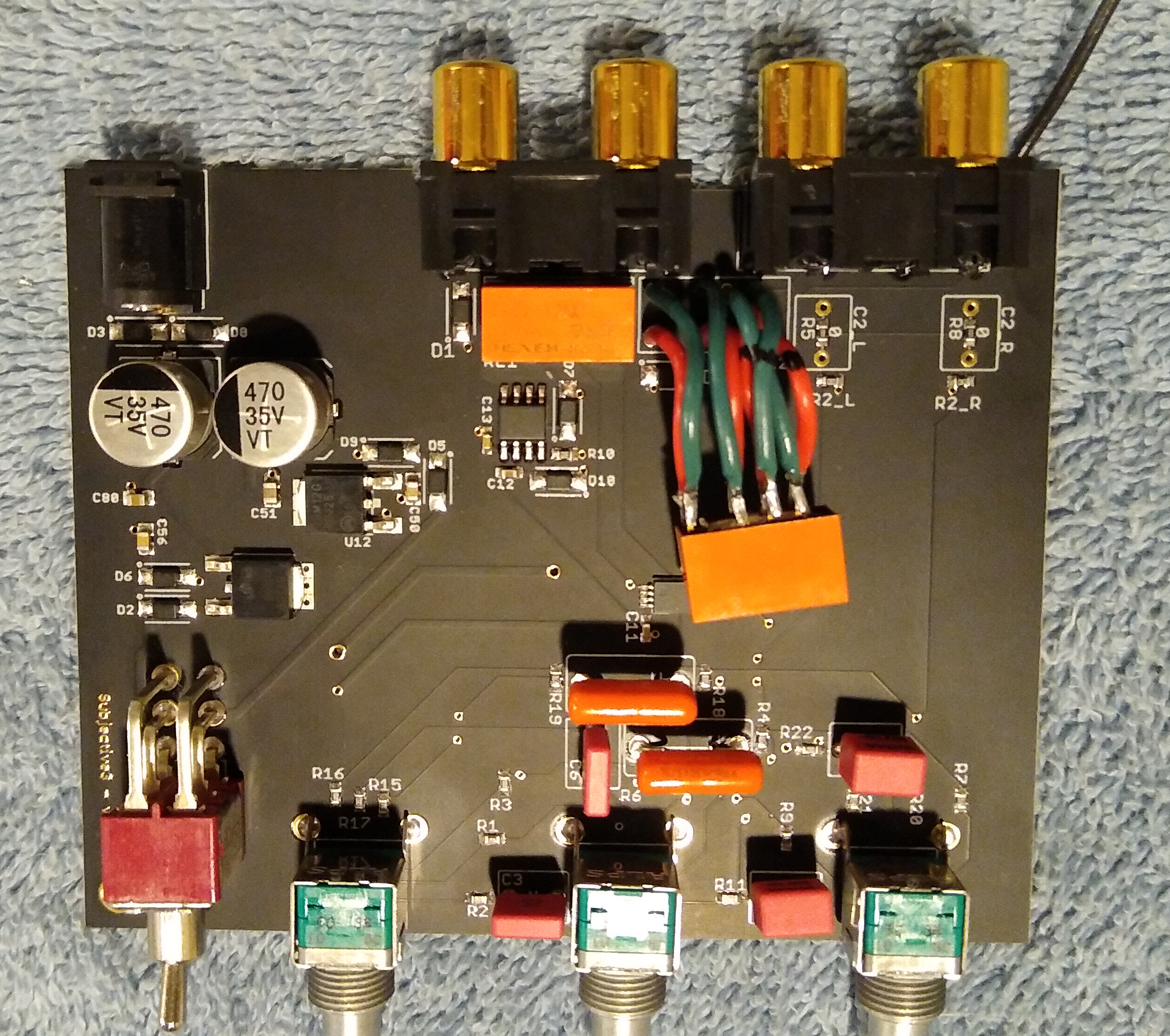Introduction
I’ve said this before but it’s worth repeating: when it comes to audio, we are spoiled with an abundance of riches. DACs, amps, headphones have gotten so much better over the past 15 years, it’s hard to imagine that this was sometimes considered a “solved problem”. At the same time, prices have gone down, not up.
A few weeks ago I got a Topping EX5. It was a great little device but it had buggy software and Topping could not fix it. So I got an SMSL SU-6 to see if would be any better. Amir reviewed the SMSL SU-6 favorably at ASR. Refer there for detailed measurements.
Here I’ll fill in some of the details that Amir doesn’t cover: whether the SU-6 has the same software bugs as the EX5 (or others), and details on its digital filters.
Here’s what the SU-6 looks like in service – my computer desktop audio stack: the SMSL SU-6, the JDS Subjective 3 EQ, and the JDS Atom headphone amp. The slight bass boost compensates for the Sennheiser HD-580 bass rolloff.
Summary
TLDR: The SMSL SU-6 is simpler than the EX5. It is a single-ended, line-level DAC, only that and nothing more. No headphone amp, no balanced outputs. It does have a volume control. I bought it for $170 on Amazon. This is my second piece of “Chi-Fi” (Chinese Hi-Fi) equipment, the EX5 being the first.
Compared with other well engineered DACs having excellent measured performance, what distinguishes the SU-6?
- Display properly shows current sample rate
- Volume control, useful to turn it down a few dB to avoid clipping hot sources
- Several digital filters from which to pick
- Adjustable phase lock to minimize jitter and prevent audio glitches
- Internal power supply – no wall wart
Update: Feb 2023
My SU-6 which has been reliable for just over a year, just developed a problem. I was listening yesterday and it didn’t sound quite right. Too subtle to pin down, so I measured it. It has developed THD at -55 to -60 dB, all 2nd harmonic. It used to measure clean (THD below 90 dB which is what my sound card measures in loopback mode). I got in touch with SMSL support via email and the outcome is pending. As I check reviews on Amazon, it seems the SU-6 has more than its fair share of failures and support can be difficult.
Resolution
Support was difficult to contact and led to a frustratingly slow drawn out email chain with people having limited English language skills. Finally they agreed I could send it back for repair, but I chose not to:
- I have to pay to ship it to them for repair.
- Mailing packages to China is prohibitively expensive.
- There’s no guarantee it will arrive, could get held up or lost in customs.
- If it does arrive, there’s no guarantee the company will actually fix it. The unit was 100% functional but had slightly distorted analog output. They might do a simple function check and return it as “nothing to fix”.
- If they do actually fix or replace it, there’s no guarantee it will arrive back home. It could get held up or lost in customs.
For these reasons, I considered it a $190 lesson and opted not to take risk of throwing good money after bad. This means I needed (haha, I use that word loosely) a new DAC. And after my bad experiences with Topping and SMSL, no more Chi-Fi for me. It’s not worth the risk and hassles. I’ll buy gear from the USA, Japan or Germany for the quality and support.
Back to the Review
Good Stuff
- Excellent measured performance
- Great subjective sound quality: clean, detailed, neutral
- Seamless operation – no software bugs encountered
- Functionally complete: several digital inputs, useful firmware settings
- Simple: no controls, switches or moving parts that can eventually fail
- Internal power supply – no wall wart
- Solid build quality
- Low price
Bad Stuff
- Single-ended only (no balanced outputs)
- Line-level only (no headphone amp)
- Questionable reliability / longevity
- Poor warranty & support
Overview
First, check out Amir’s detailed measurements on ASR. The SU-6 is a well engineered device and one of the best measuring DACs.
What is the SU-6?
- DAC supporting PCM and DSD formats
- Select between 4 inputs
- Volume control
- Preamp (line-level single-ended output with volume control)
The SU-6 has 4 inputs, all digital:
- USB (async/pull)
- SPDIF (coax and toslink)
- Bluetooth
Key SU-6 Features
- Reference quality audio: digital & analog
- Internal power supply: no wall-wart
- Digital volume control
- Perfect channel balance at all levels
- Preserves high SNR even at low volumes
- Display shows current sample rate (useful for troubleshooting/confirming)
- User-selectable digital filters: choose from 7!
- linear vs. minimum phase
- sharp vs. slow attenuation
- User-selectable sample rate sync timing
Case, Knobs & Quality
Overall the SU-6 is a cute little plastic and metal box. And it is little: 5 1/2″ wide, 4″ deep, 1″ high. The connectors feel solid, the display has 5 brightness levels and is evenly lit. Volume is controlled only by remote; there is no knob. To me, this is not a deficiency but a feature since knobs eventually fail, and I wouldn’t use it anyway, as I leave the SU-6 volume set to -12 (-6 dB, to avoid clipping loud content having intersample overs) and control volume with my headphone amp.
In use, the SU-6 doesn’t get warm, but only slightly above room temperature. It has a single capacitive touch button that selects the input. All other functions are controlled by the remote. The SU-6’s only moving part is the power switch in the back.
Volume Control
The SU-6 has a volume control with 100 steps. To assess how the steps interact with volume level, I measured the output level using white noise. The top 70 steps drop by 1/2 dB each (volume setting -70 is -35 dB) and the rest of the steps get progressively bigger until the penultimate step (-98) which is -71 dB, and the lowest step (-99) mutes entirely.
Settings
Besides volume, the SU-6 has 3 settings controllable from the remote:
- Digital filters: 1 through 7
- Sample rate phase lock: 1 through 9
- Screen brightness: 1 through 5
Digital Filters
The SU-6 has 7 digital filters. TLDR; filter #3 and #6 are the best (flattest frequency & phase response), and filter #4 is the best minimum phase / causal / asymmetric. The filter responses match the descriptions in the manual.
Here’s what I got when I measured them: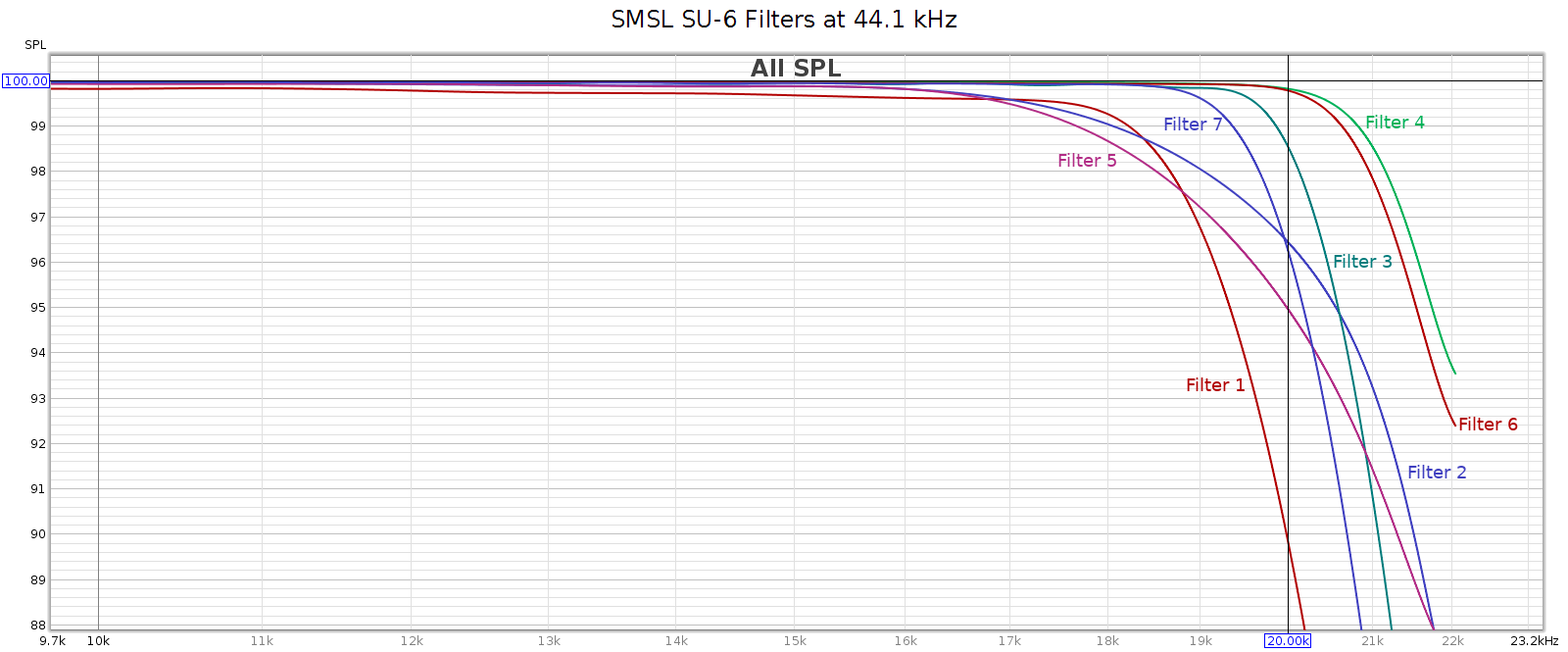
Here’s a close-up comparison of filters #3 and #6: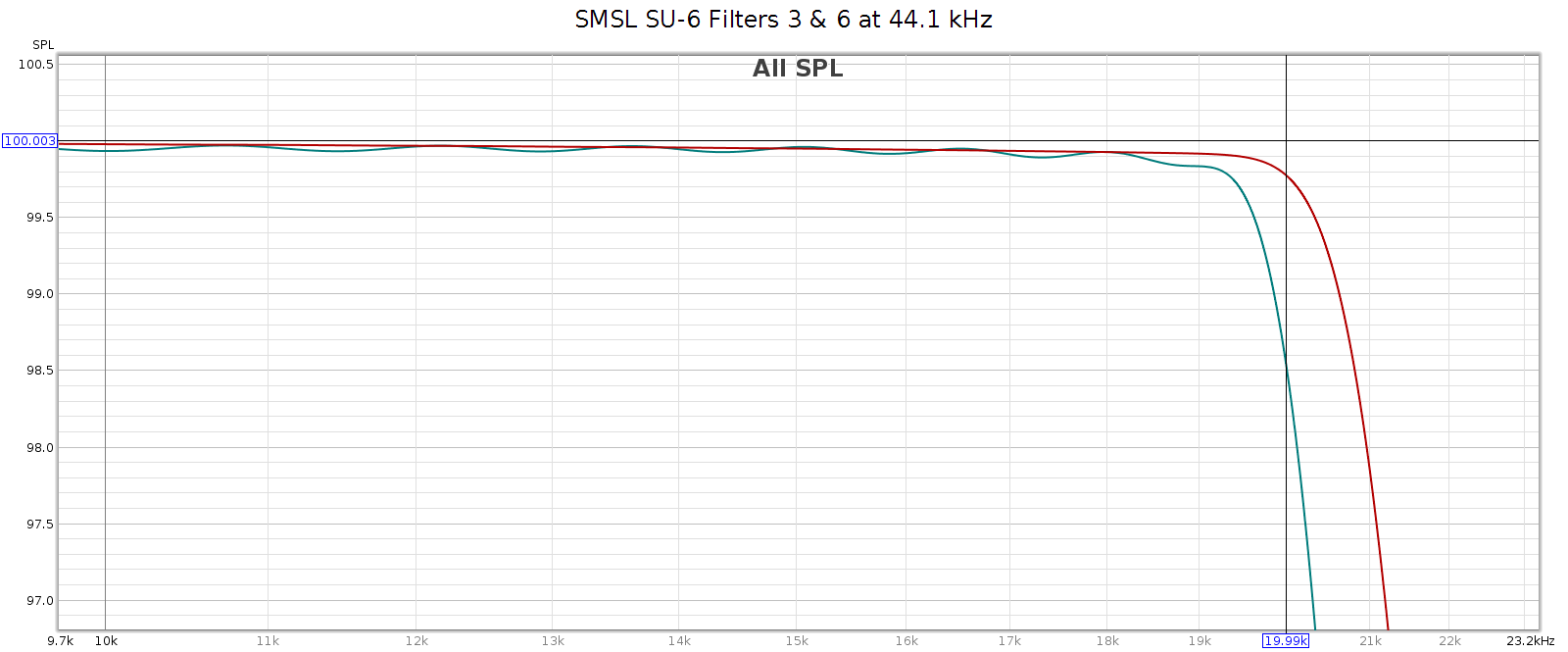
I recommend #6, but filter #3 is a good alternative. Filter 6 has the widest, flattest, smoothest passband response. Its only drawback is that it doesn’t fully attenuate by Nyquist (22,050 Hz). It reaches full attenuation by 24,100 Hz. This leaks HF noise, but it should be benign as all aliases must be > 20 kHz (inaudible). Filter 3 fully attenuates by Nyquist, but in order to do that, it has some passband attenuation (-1.5 dB @ 20 kHz) and ripple (0.1 dB). Both are quite small and inaudible to most people. Some people prefer minimum phase / causal / asymmetric impulse filters. The best such filter in the SU-65 is filter #4.
This goes to show that the CD redbook standard of 44.1-16 is not really sufficient for complete transparency. The sample rate is just a bit too low, making such a narrow transition band that even the best DAC chips (the SU-6 uses the ESS-9038) are not both correct and transparent. And while 16 bits / 93 dB of dynamic range is sufficient for most music, it falls short of the full dynamic range of our hearing. What we really need for complete transparency is at least 48 kHz / 24-bit. This is already a standard with DVD, why not make it the new standard for music too? This would actually simplify things as everything (both movies & music) would use the same format.
Sample Rate Phase Lock
SPDIF is a “push” protocol for digital audio. This means the source delivers audio data and the destination/receiver (the DAC) must synchronize with the source. The problem here is that the source (audio player) & receiver (DAC) each has its own independent clock, and no 2 clocks ever agree exactly. It is not enough for the receiver to buffer and re-clock the received data, because if the clocks don’t exactly match, the buffer will eventually under- or over- flow. So the receiver must compute the average rate at which data arrives, to detect the sample rate in terms of its own clock, use that sample rate even if it isn’t exactly what it’s supposed to be, and constantly re-compute and adjust as it runs.
For example, consider 44.1 kHz sampling. If the clocks are off by 1 part in 1 million, that’s 1 sample every 22.6 seconds. In this case, the DAC must detect this and adjust its clock rate to 44,099.999999 or 44,100.000001.
The SU-6 has a setting to adjust how it does this, a range from 1 to 9. The best sound quality (value 1) is the least permissive of clock differences. This has immeasurable jitter but it will glitch if the clocks don’t match nearly perfectly. Value 9 is the most permissive setting, so it can handle more clock rate variance without glitching. Yet it is more subject to jitter.
How to pick the best setting? Start with #1. If that works, you’re done. If it glitches, increase it step by step until it doesn’t glitch.
If all this sounds theoretical, for those who believe digital audio jitter is a non-issue, consider what I encountered when testing the SU-6. I played frequency sweeps at sample rates 44.1, 48, 88.2, 96, 176.4 and 192 kHz. All of them were smooth and clean except for 176.4, which had a few audible “tics” every time I played it. The sweep looked like this: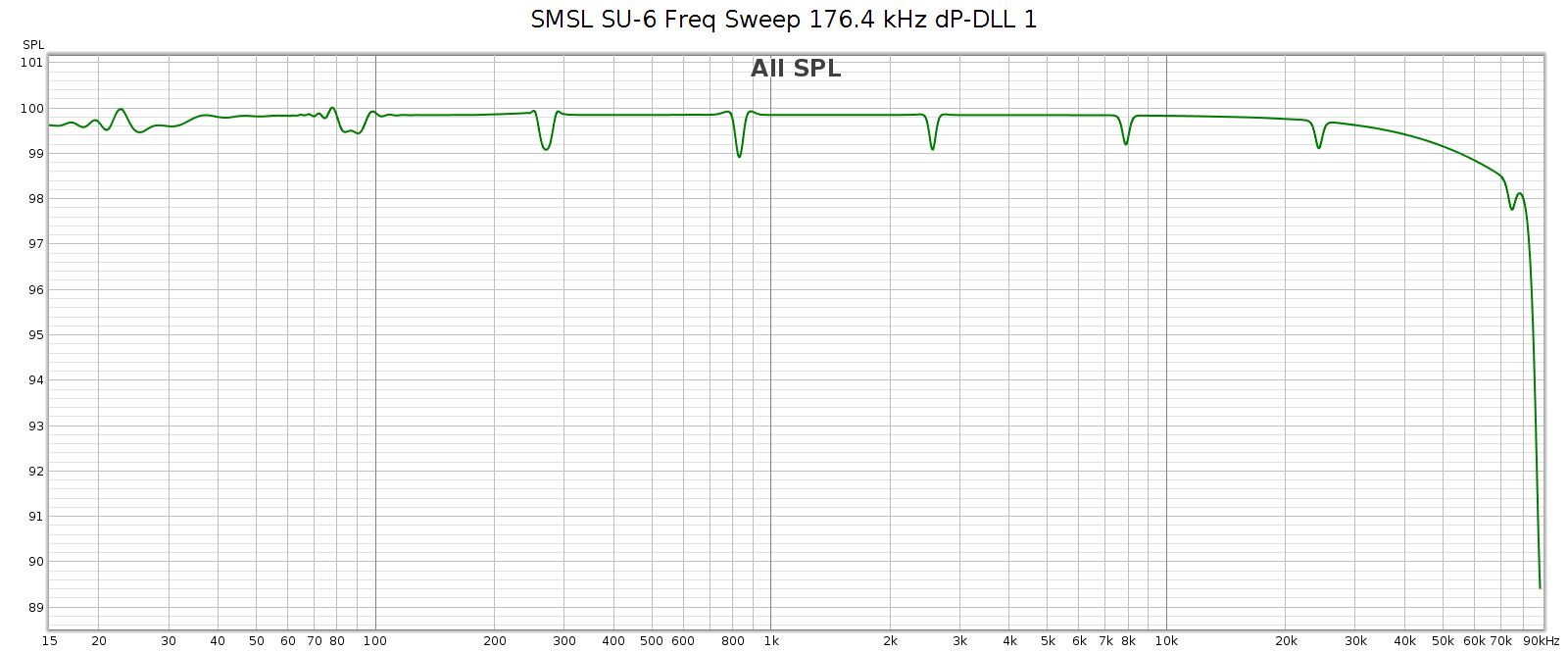 Distortion measured like this:
Distortion measured like this: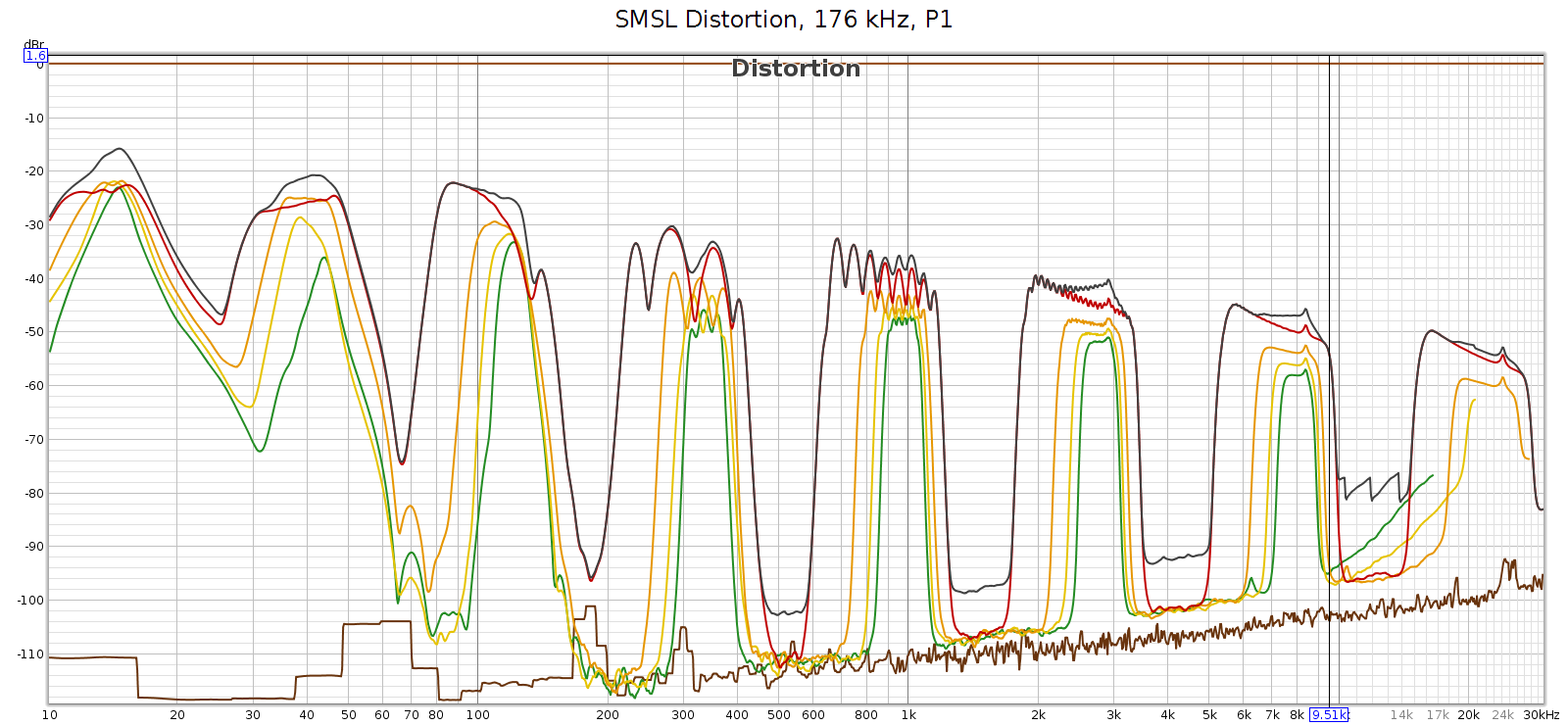 No question this is audible distortion.
No question this is audible distortion.
After re-testing and troubleshooting, I couldn’t figure out what the problem was. Then I RTFM and discovered the dP-DLL setting. I increased it from 1 to 2, re-tested and the “tics” were gone. It measured clean, like all the other sample rates: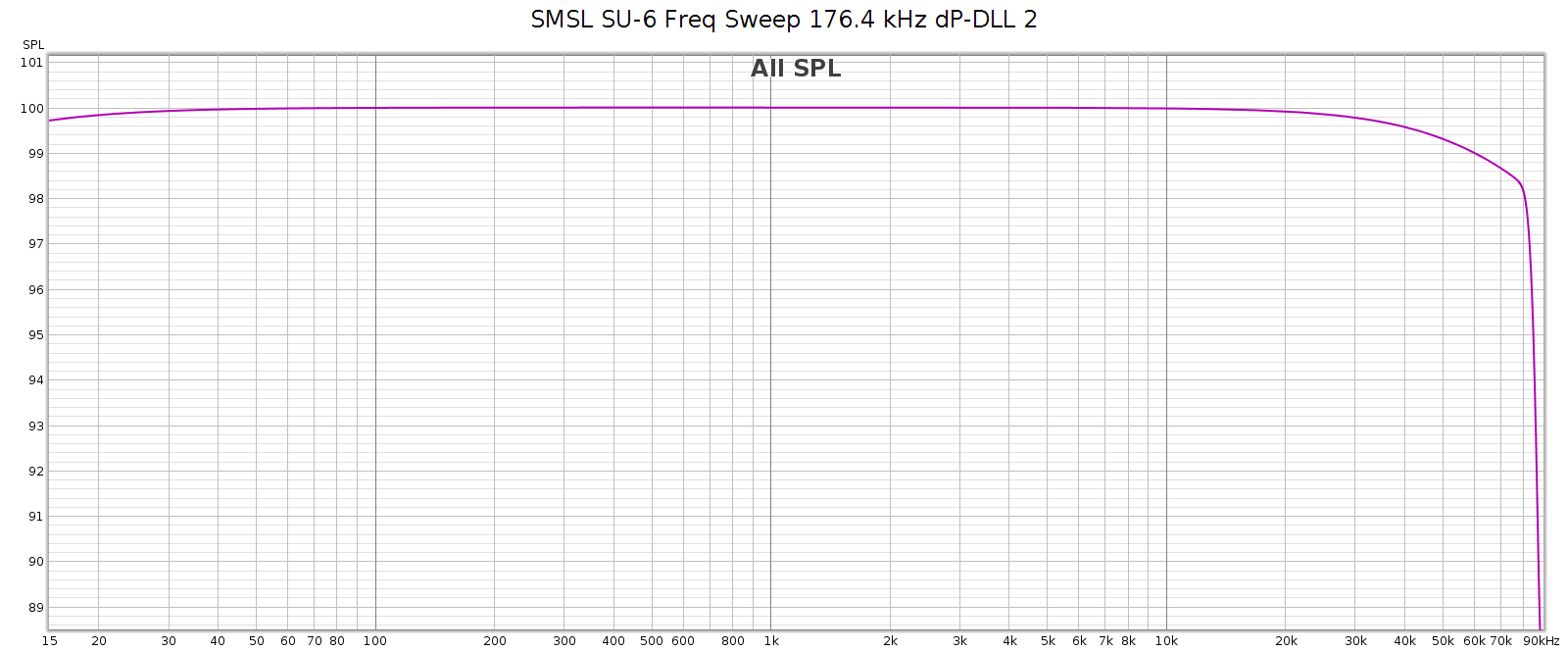 The distortion was gone too, now showing only the distortion from my sound card:
The distortion was gone too, now showing only the distortion from my sound card: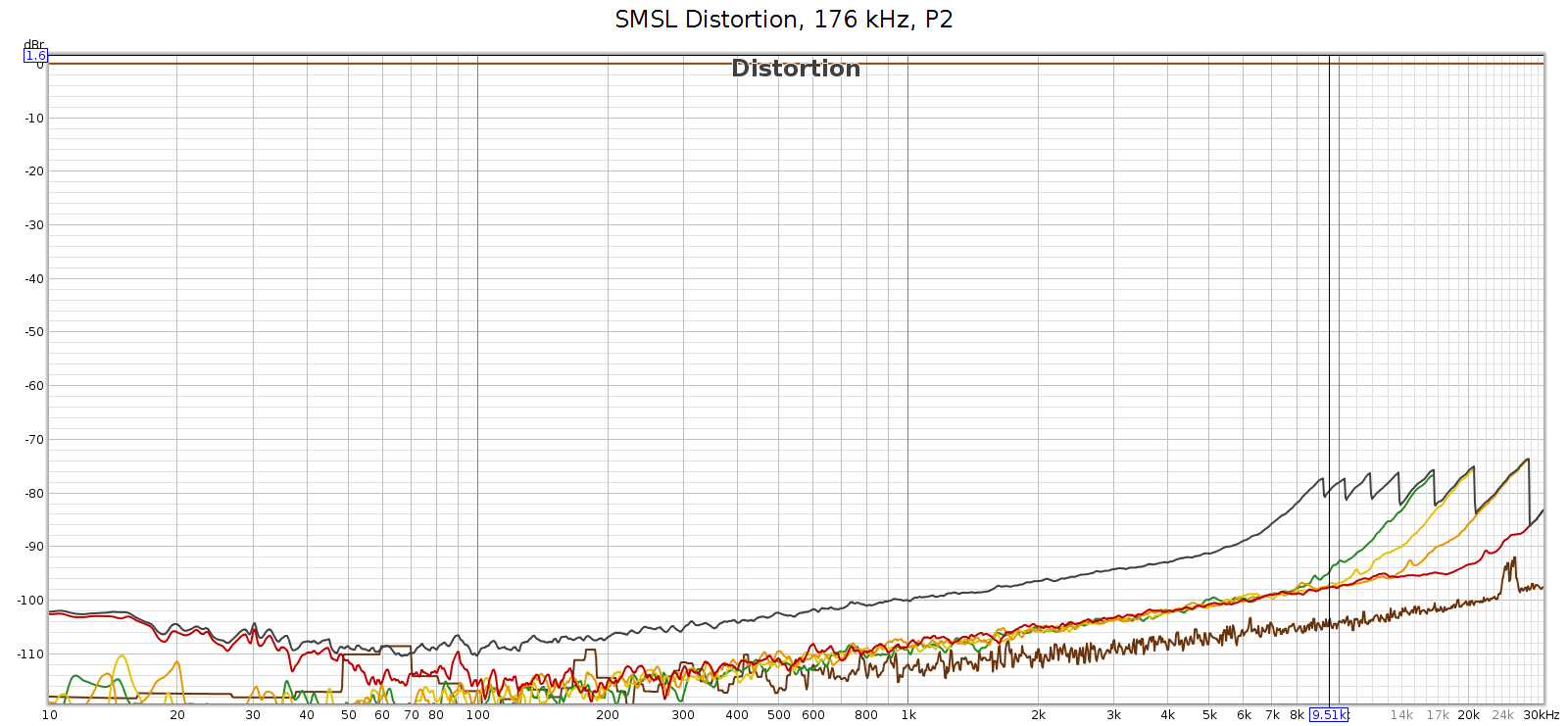
It was cool and satisfying to actually find a problem bench testing this device, then find a way to fix it. Yes, the dP-DLL setting actually does make a difference! And through bench testing I was able to confidently find the best digital filter.