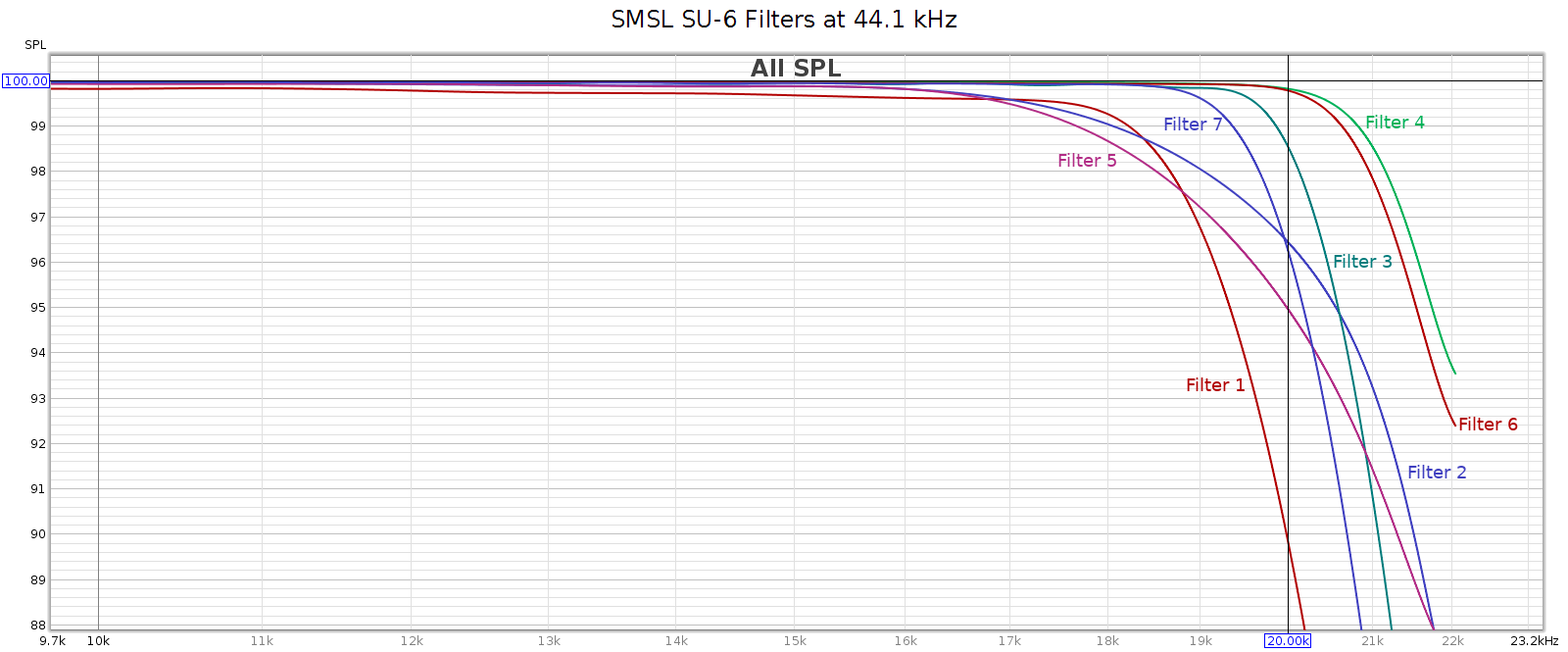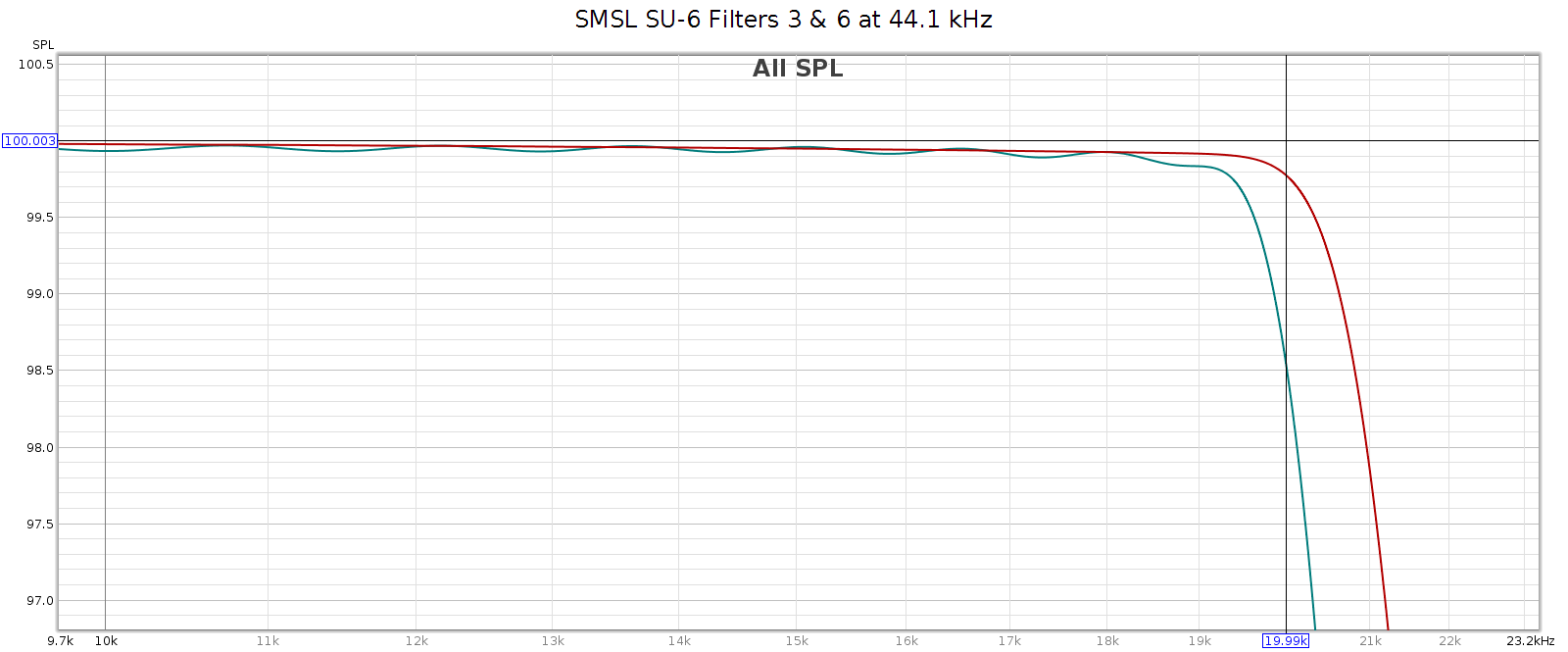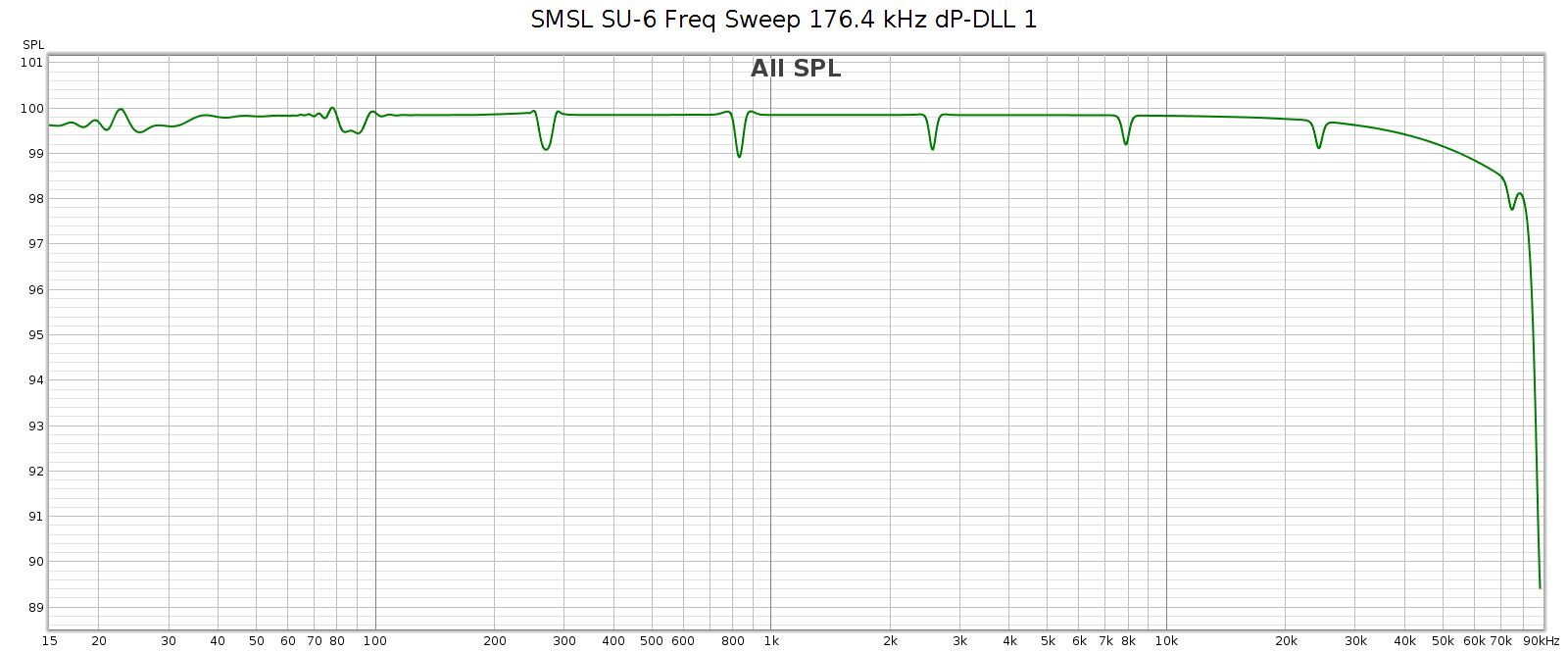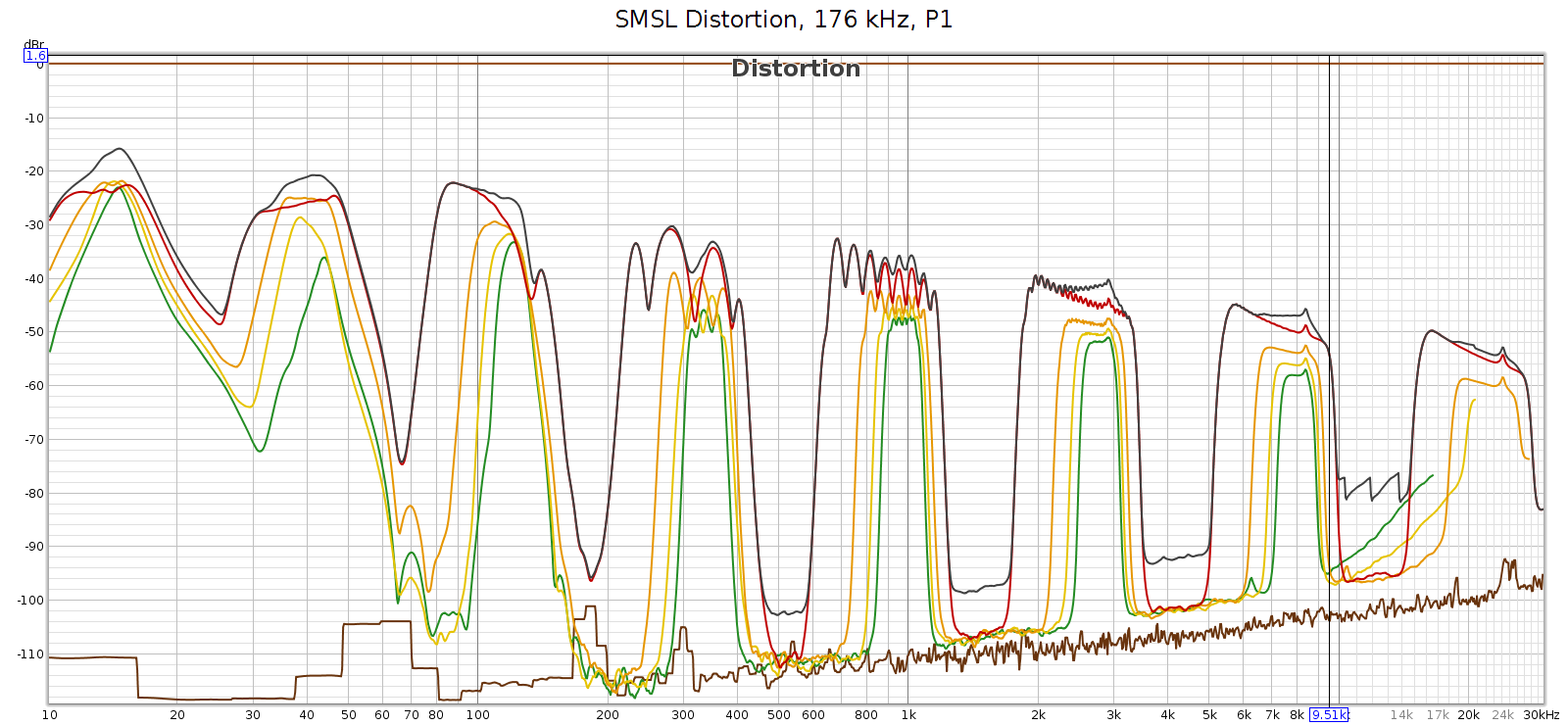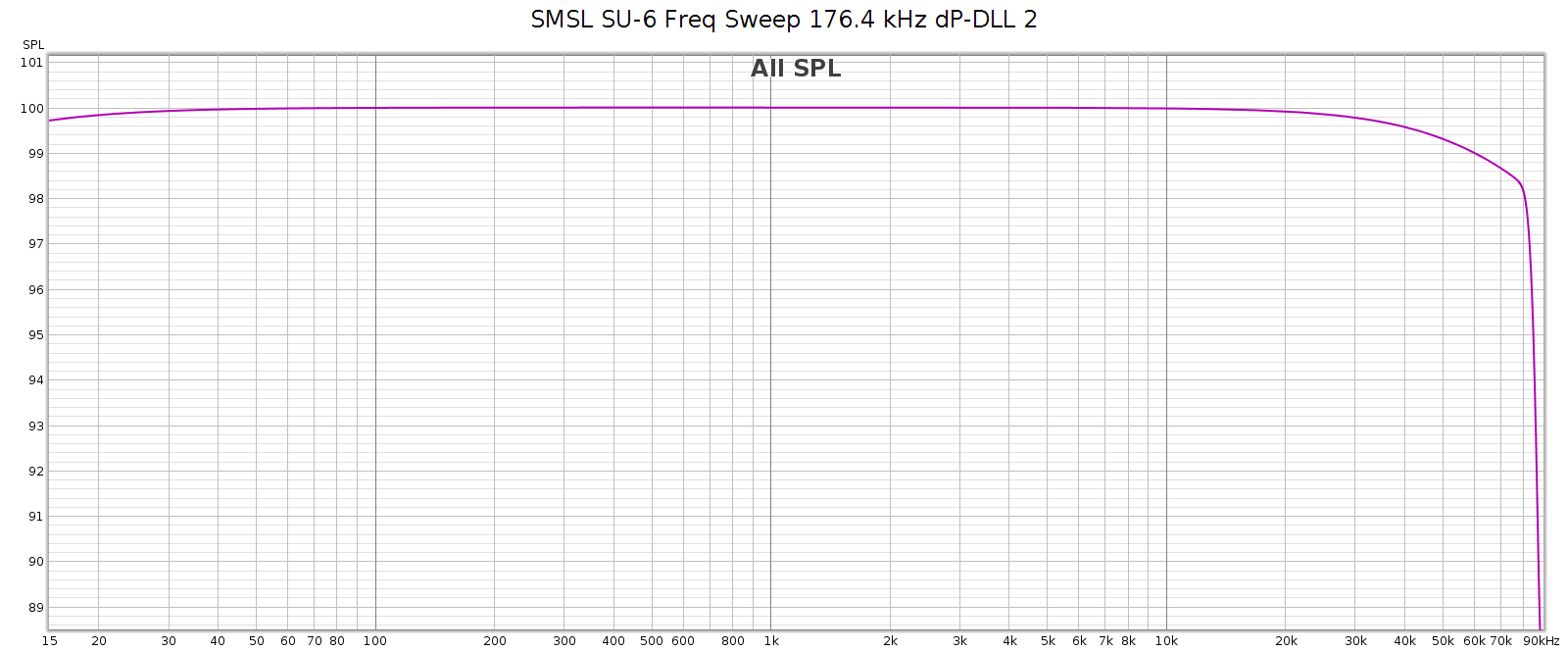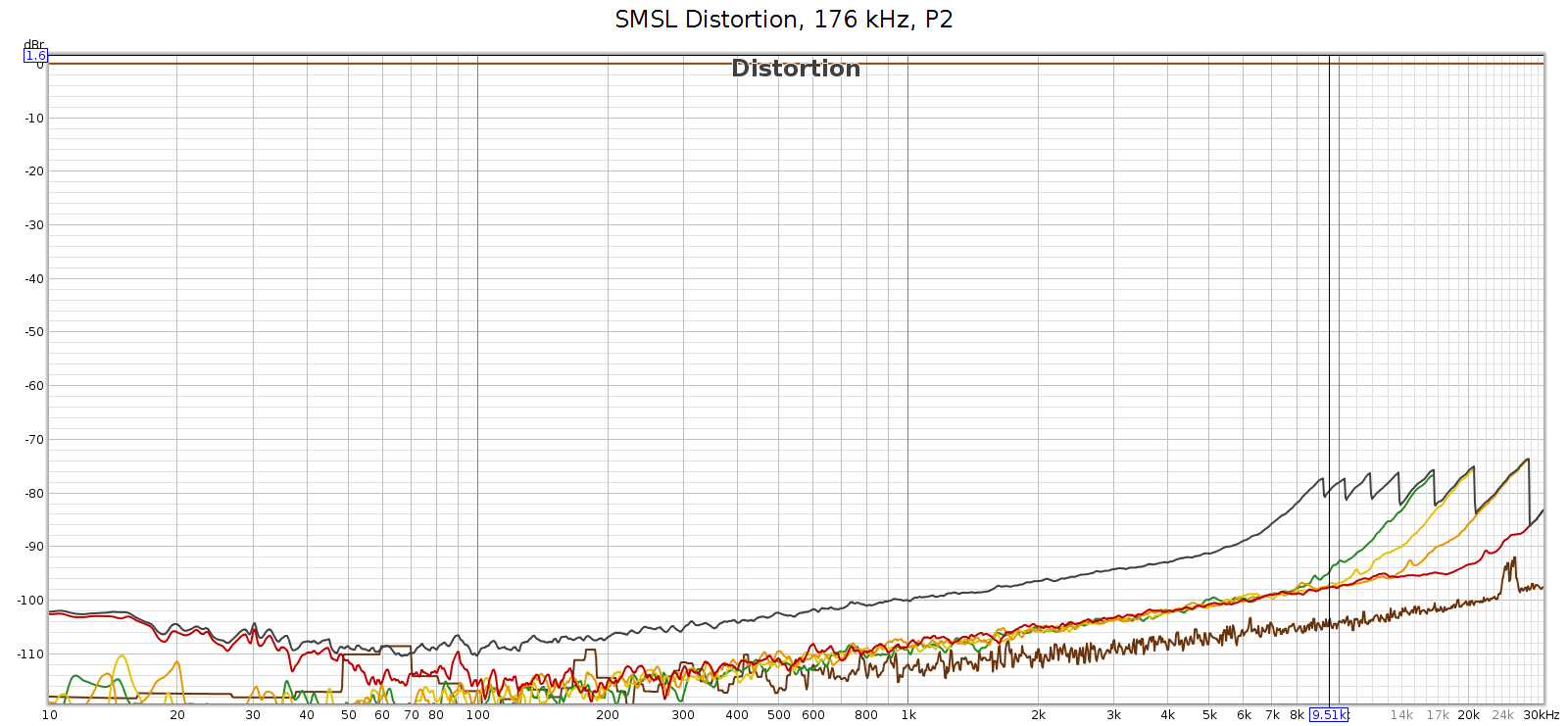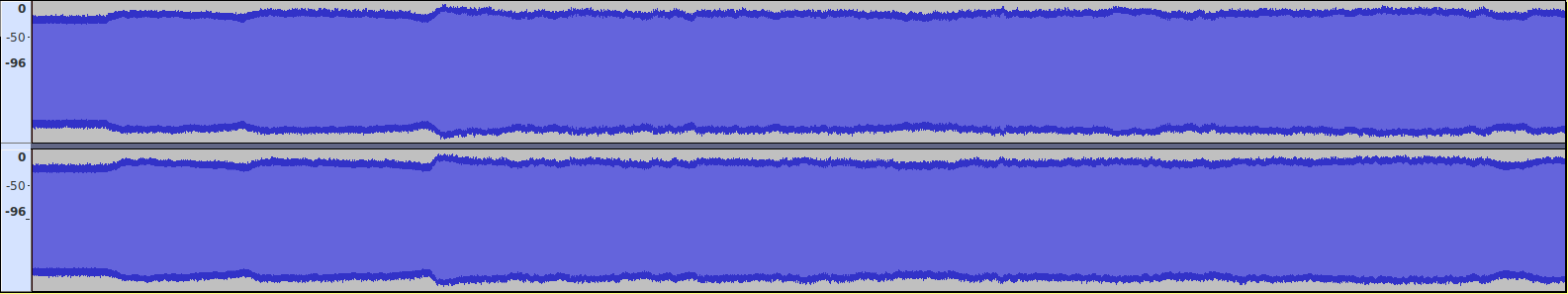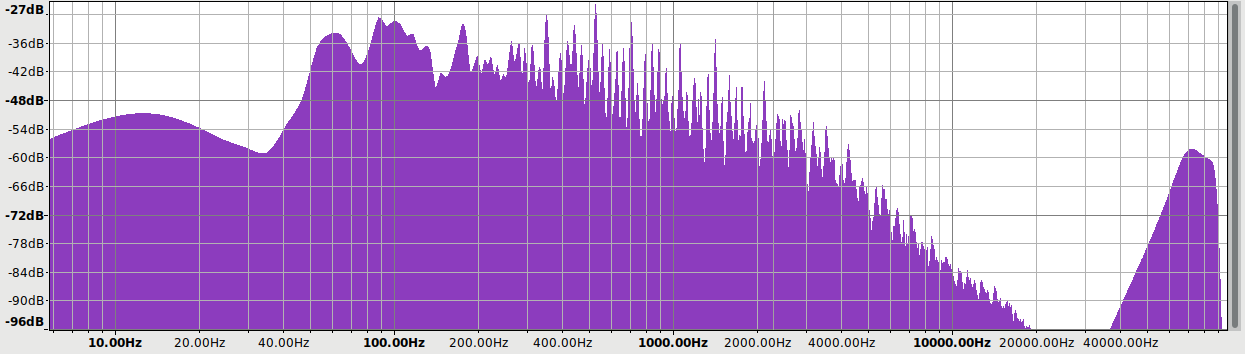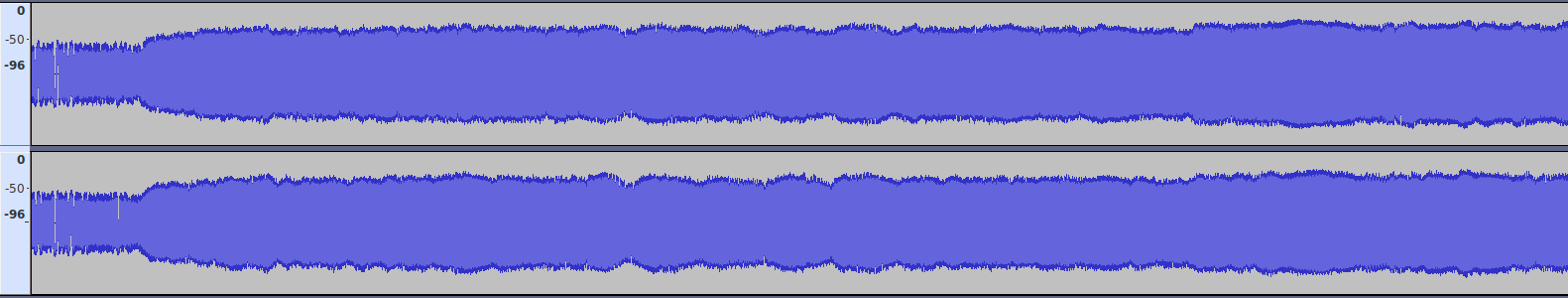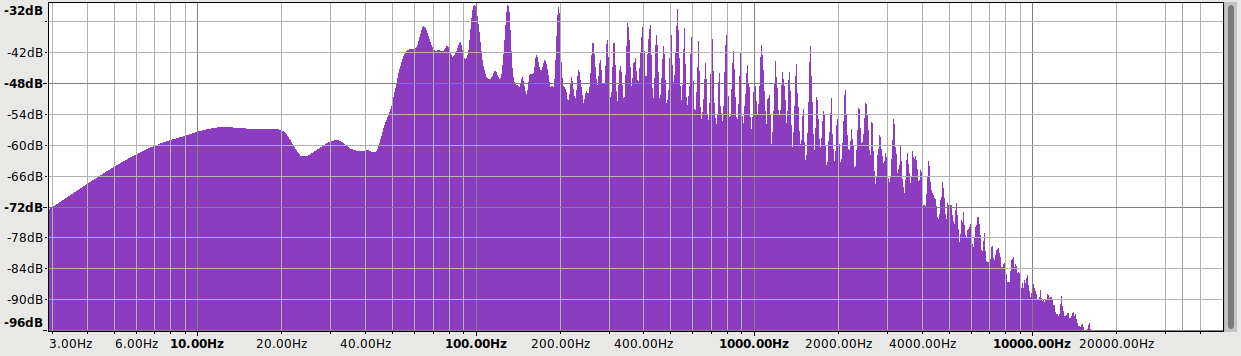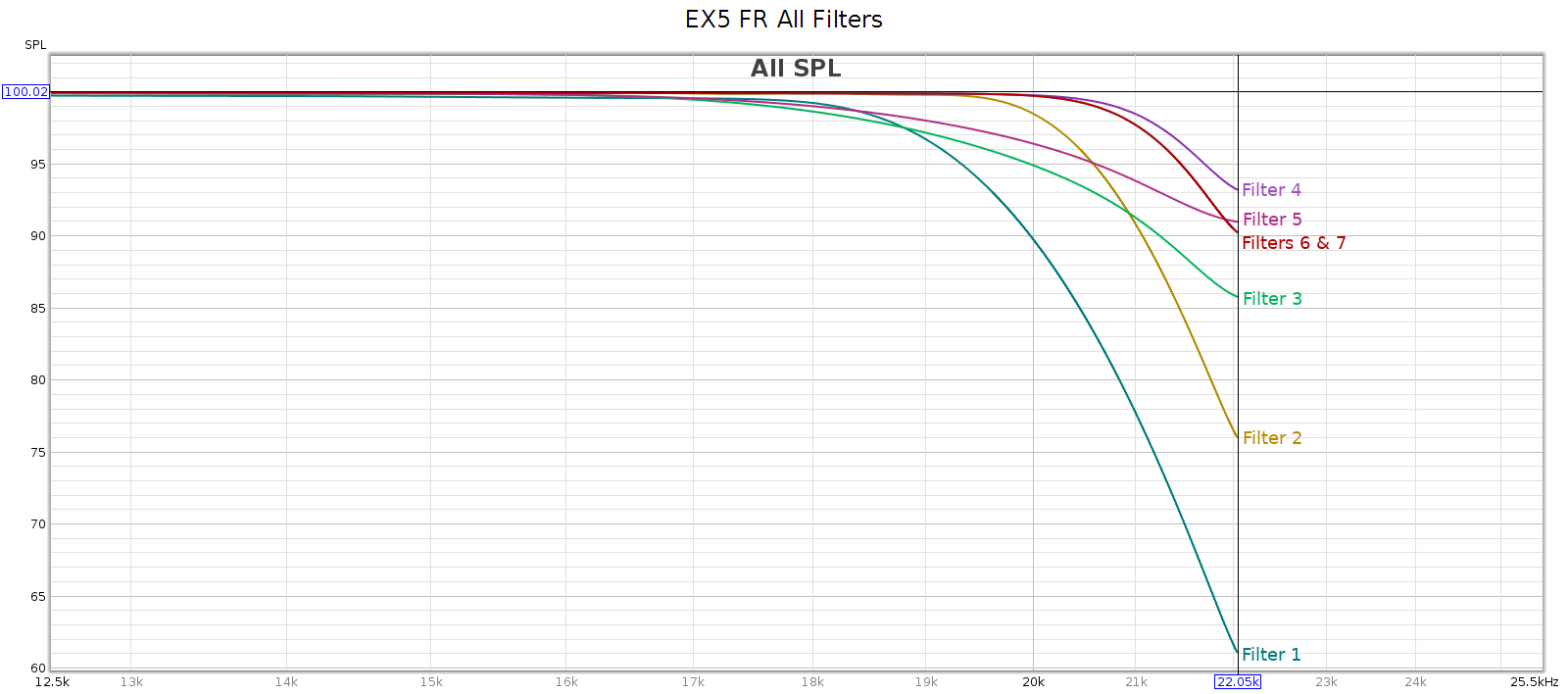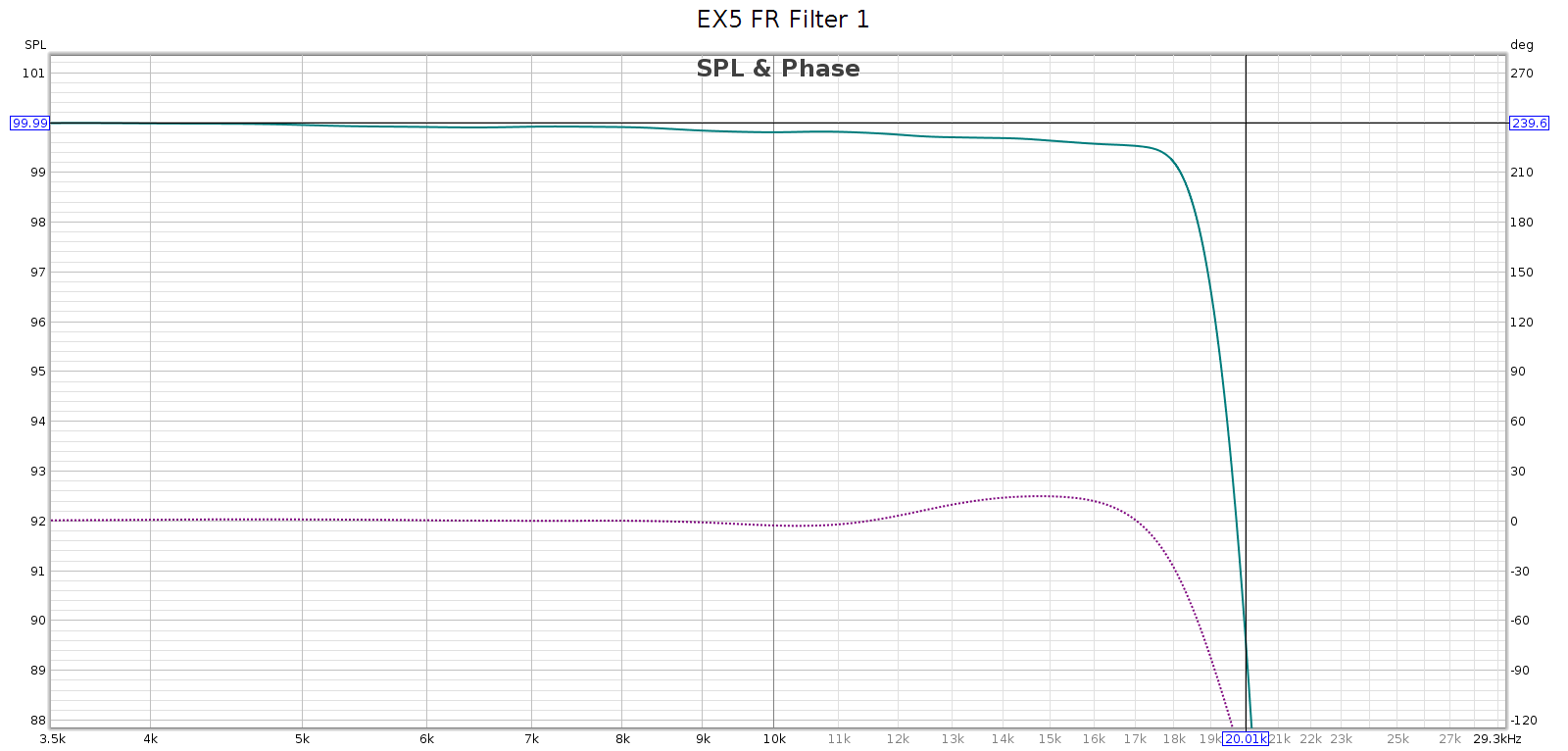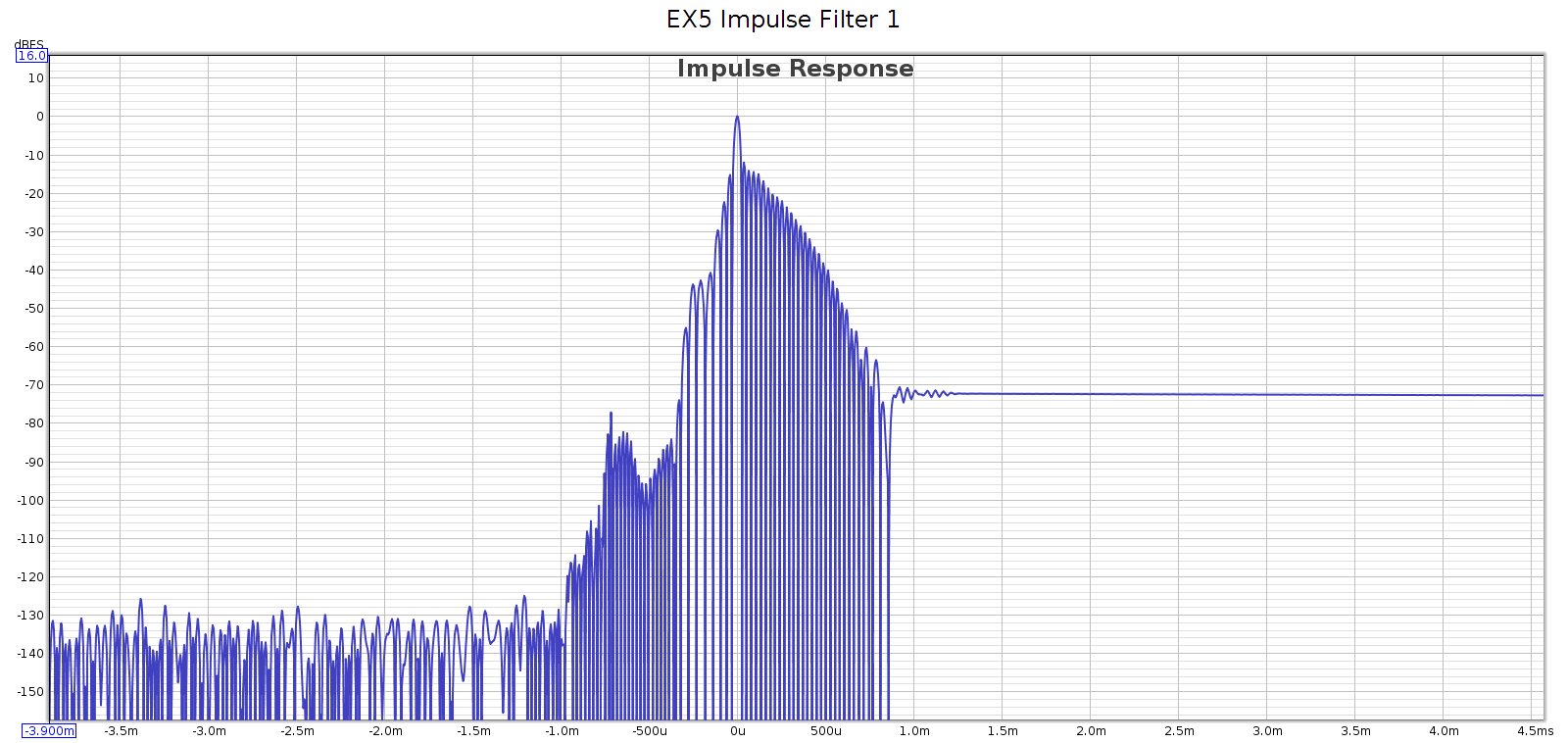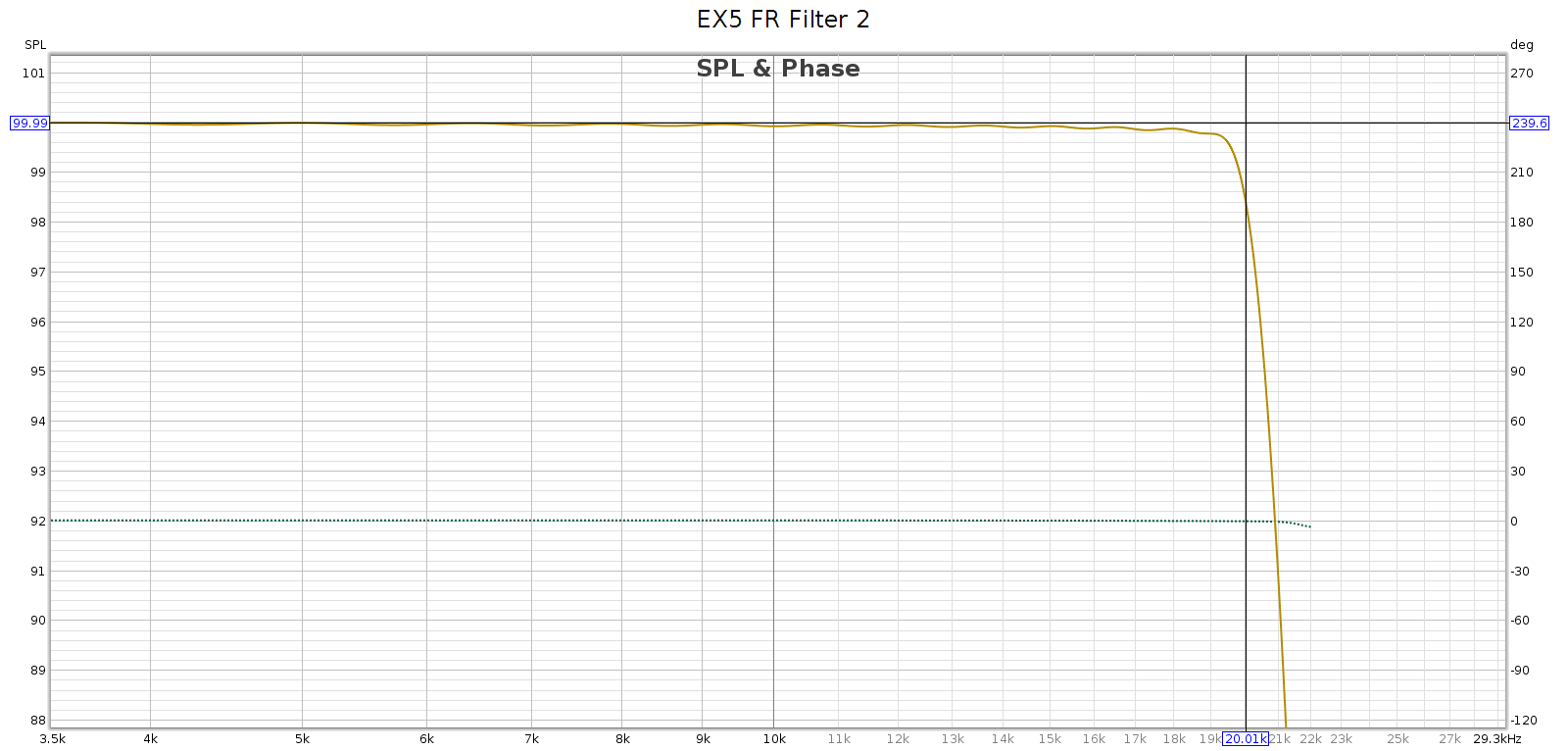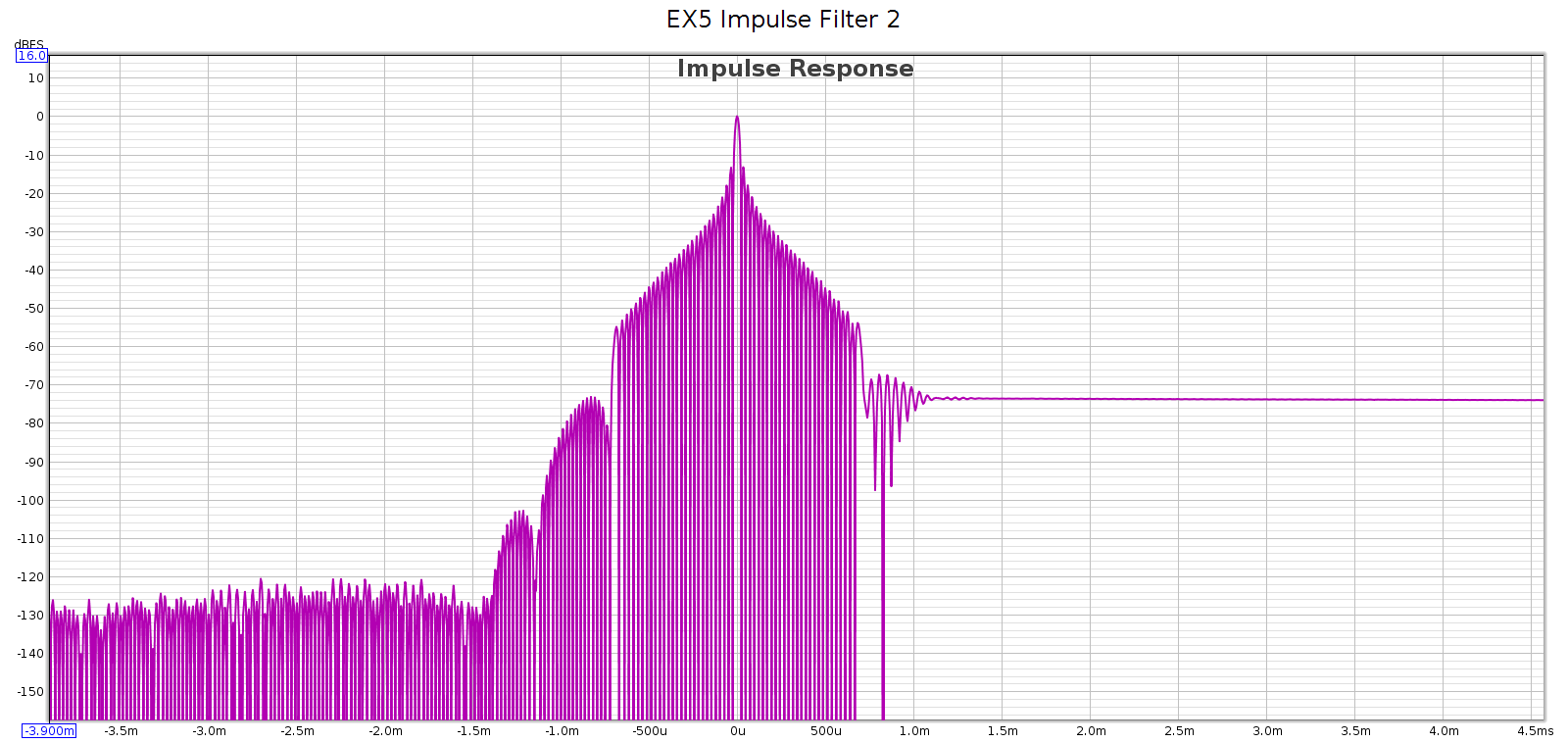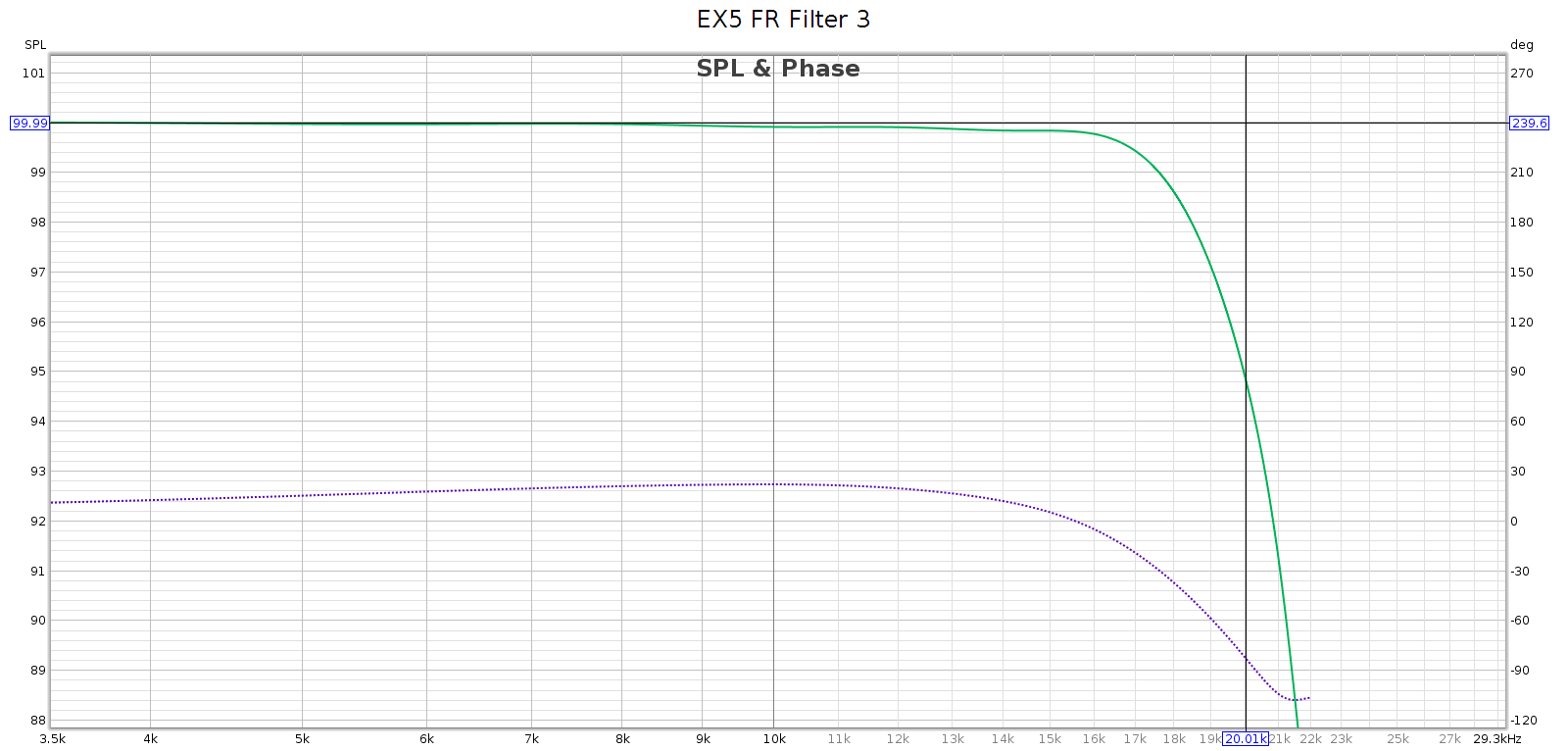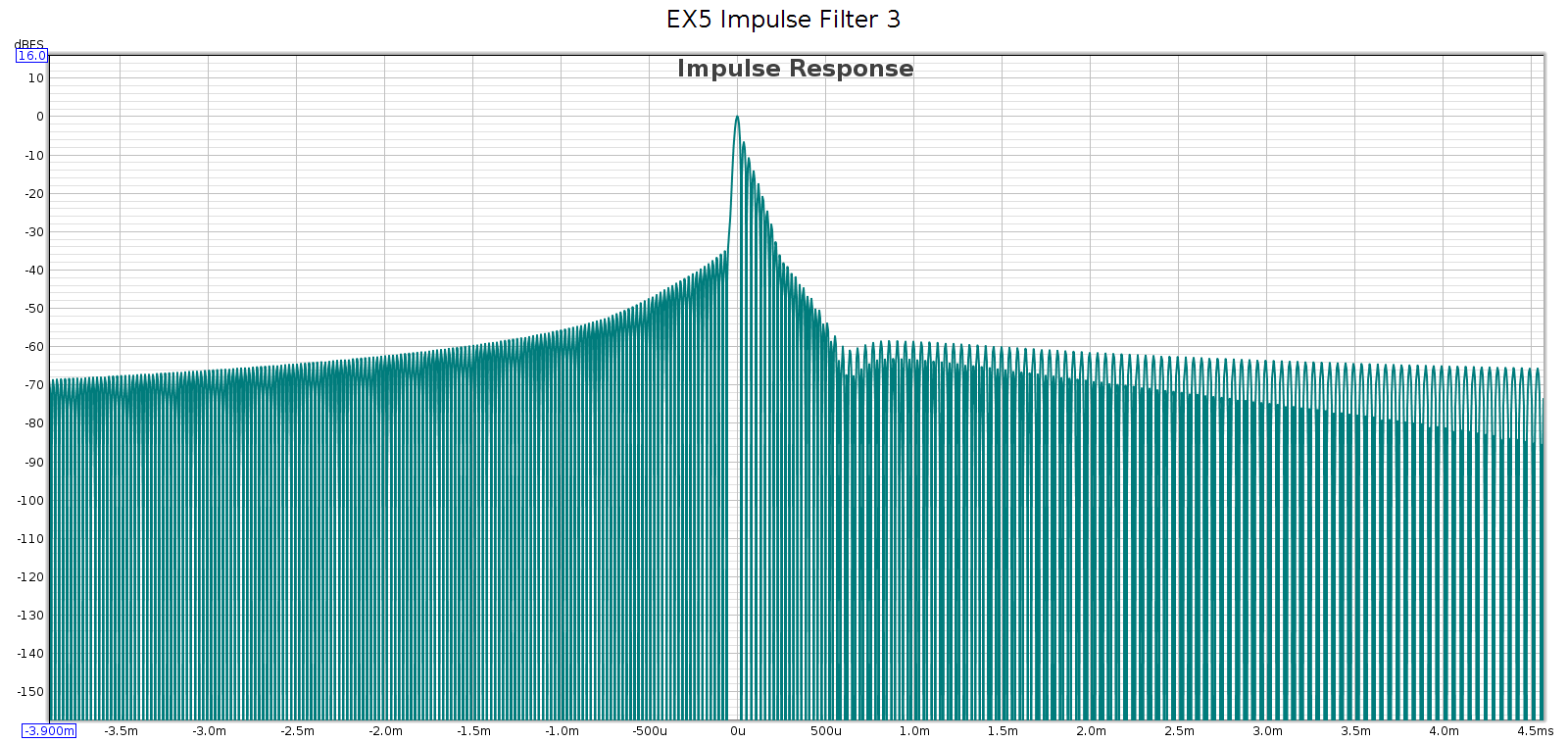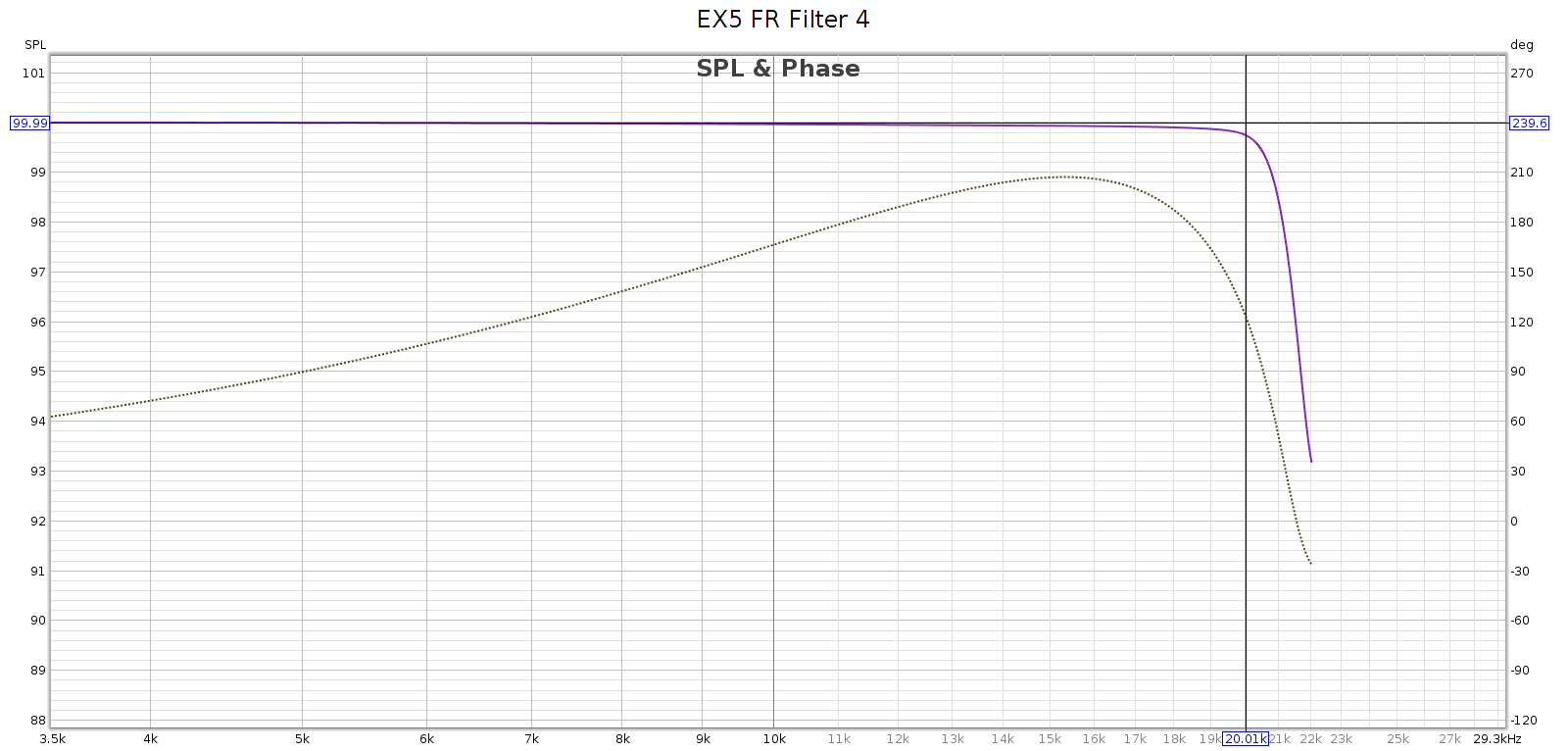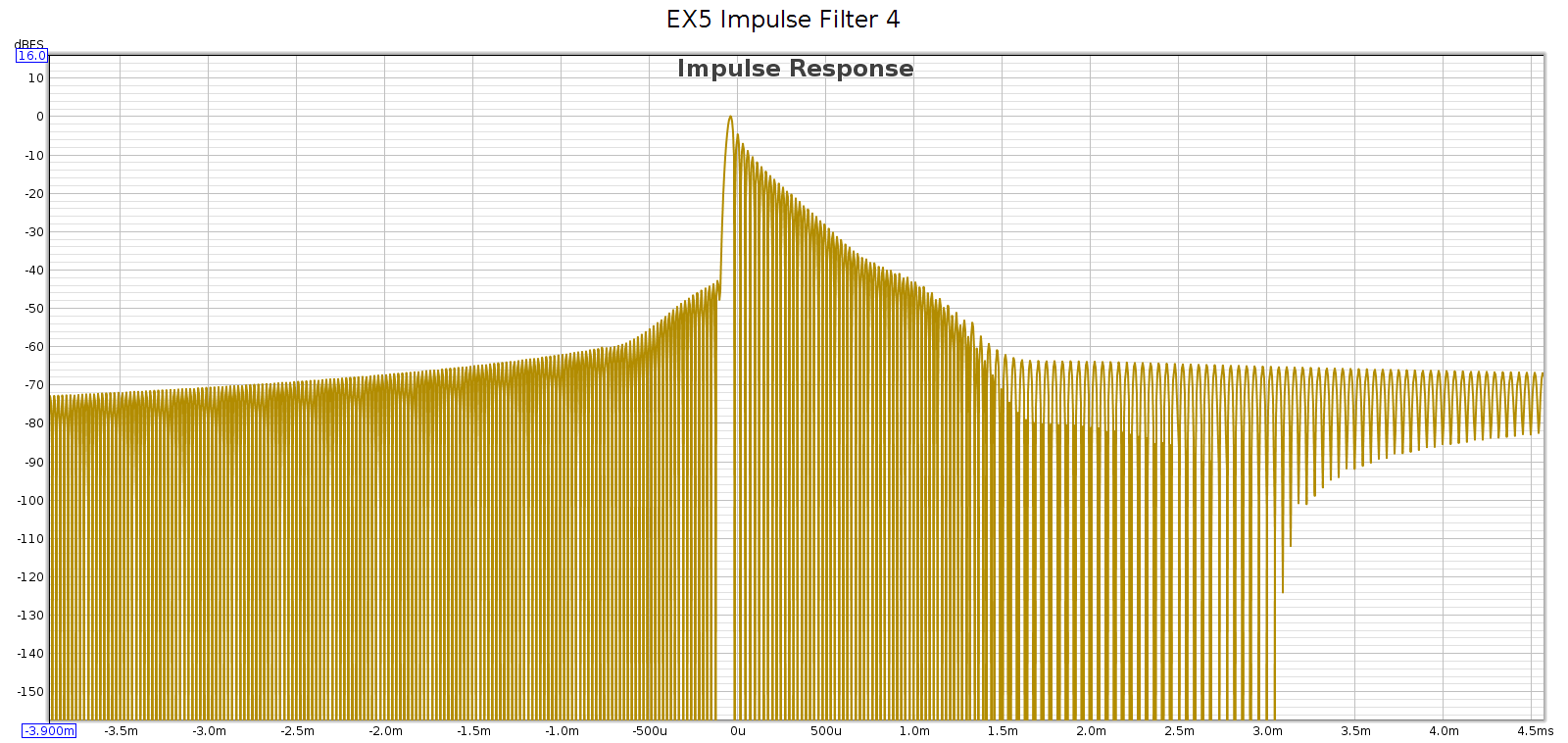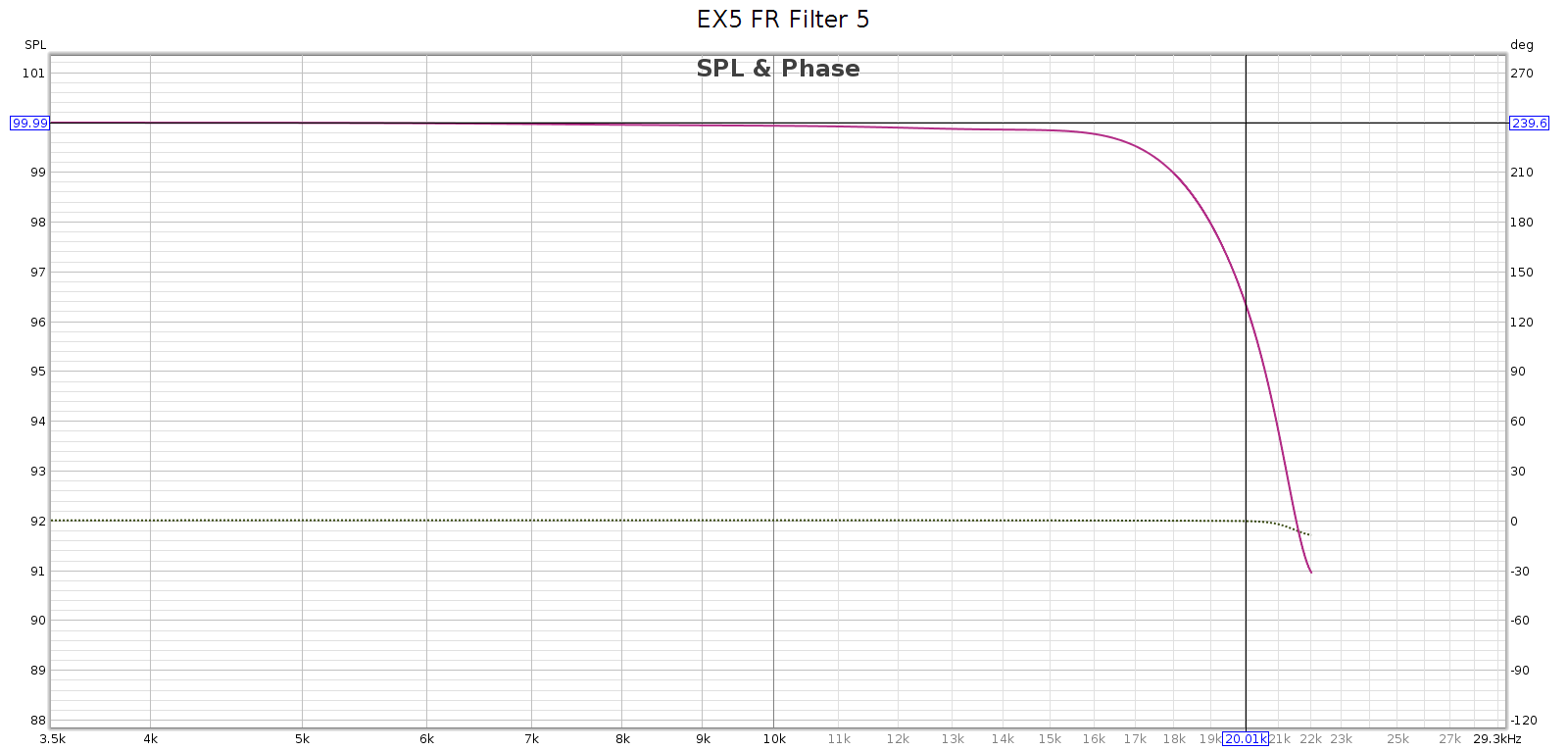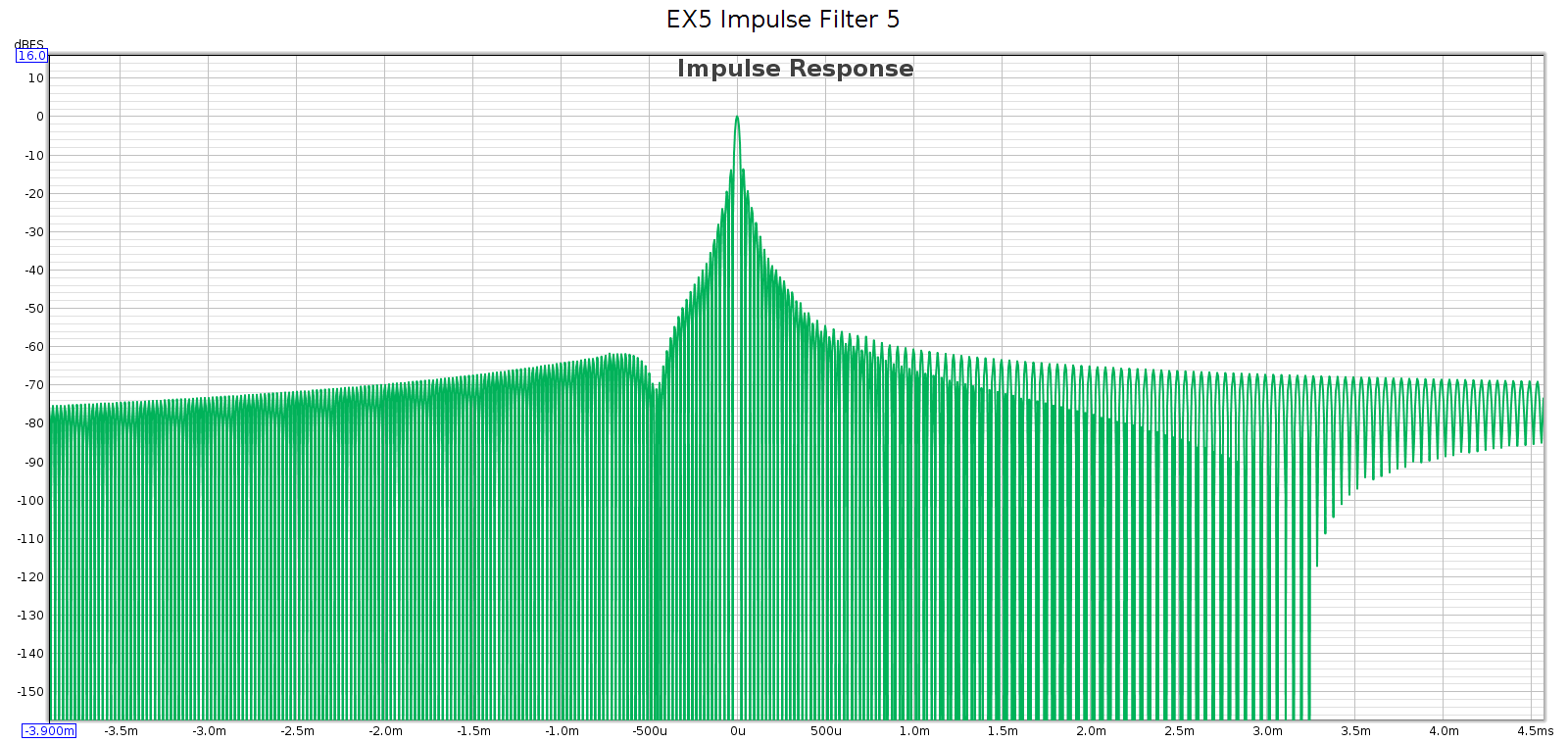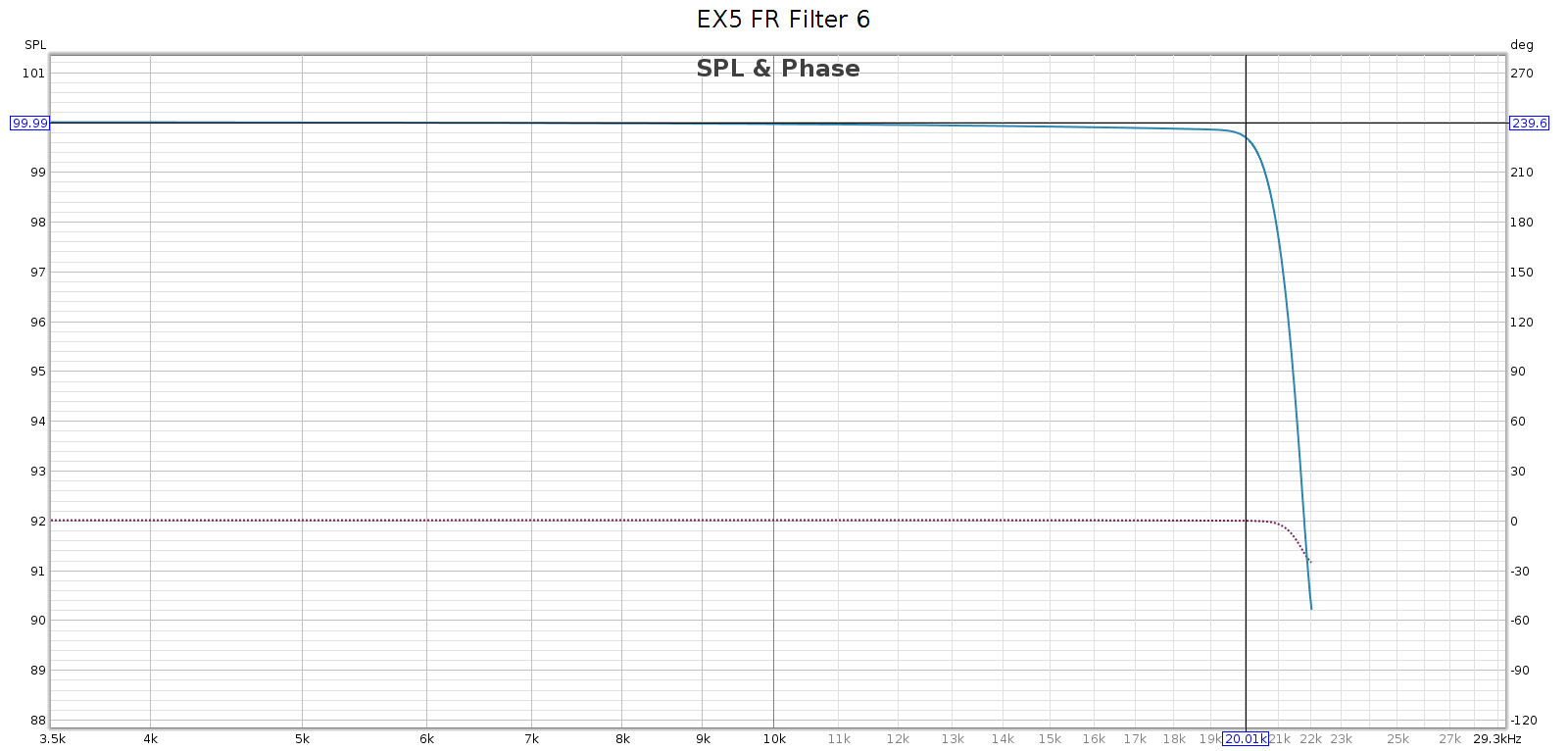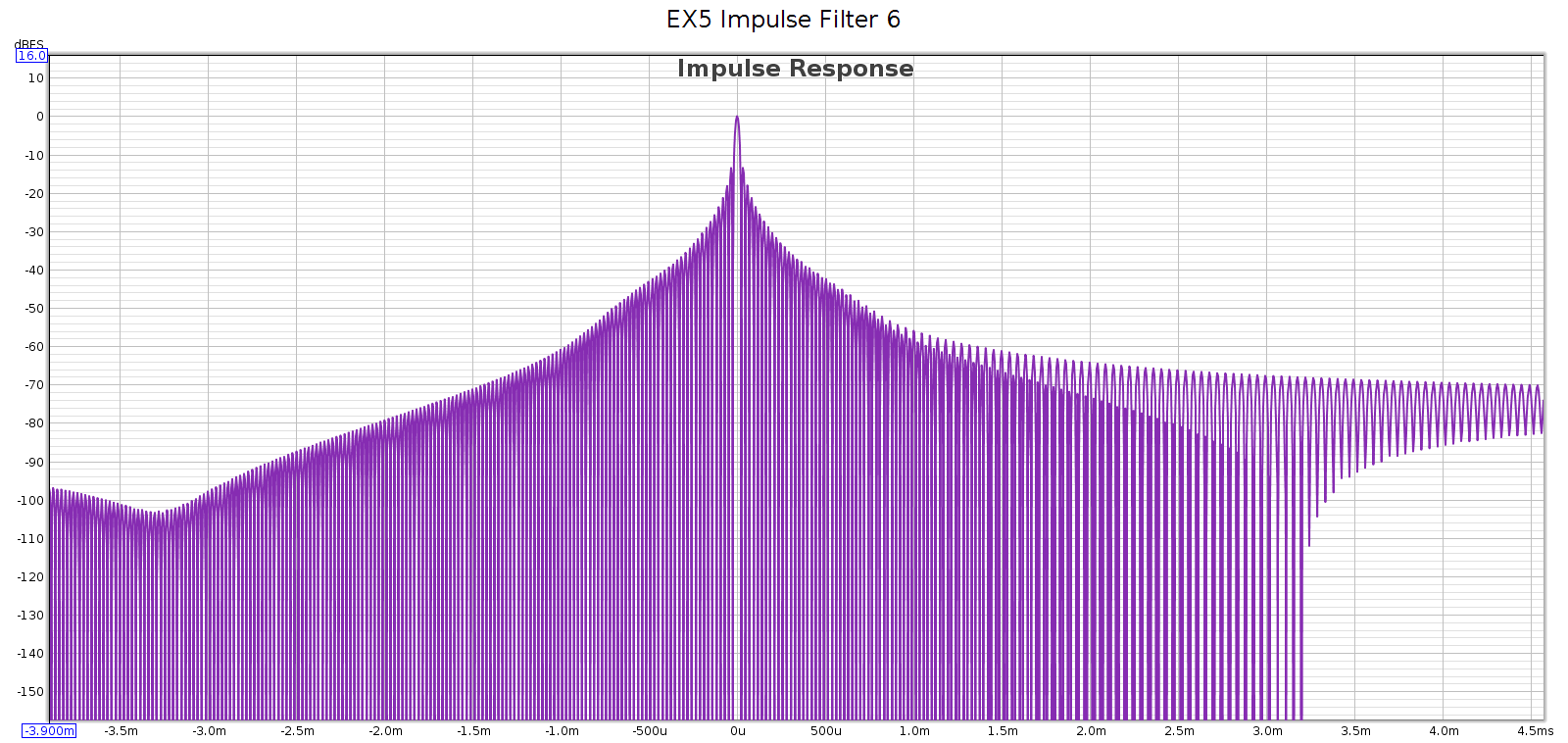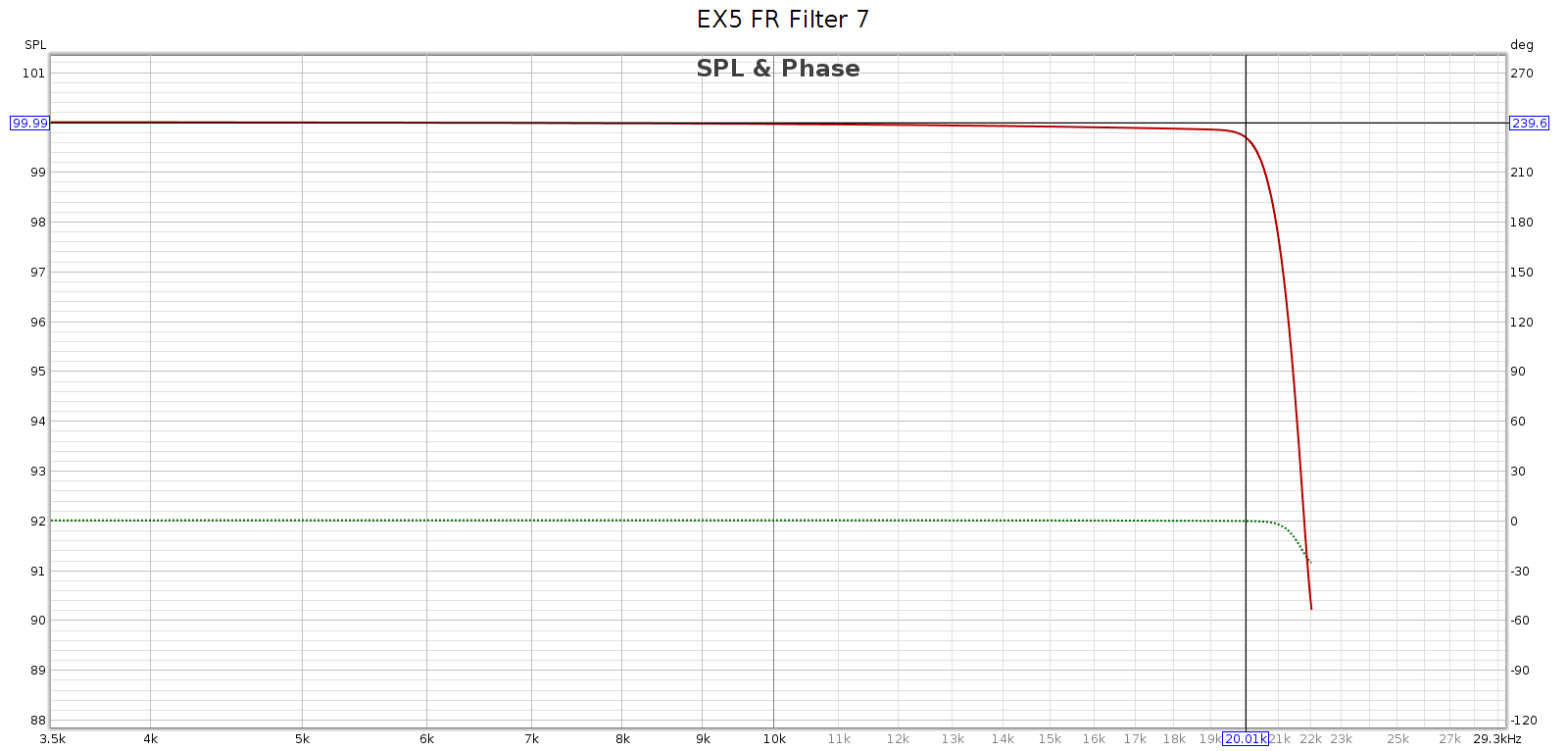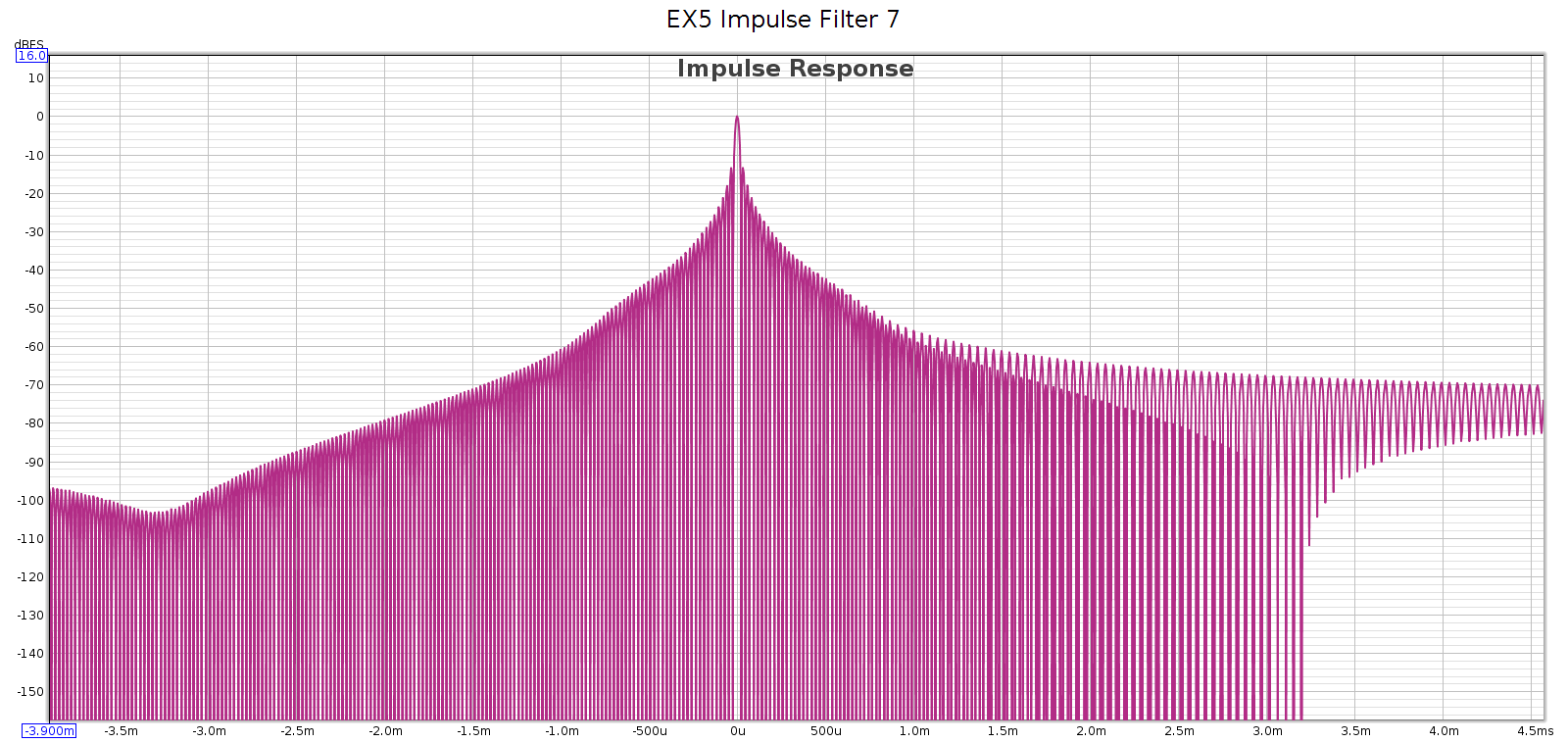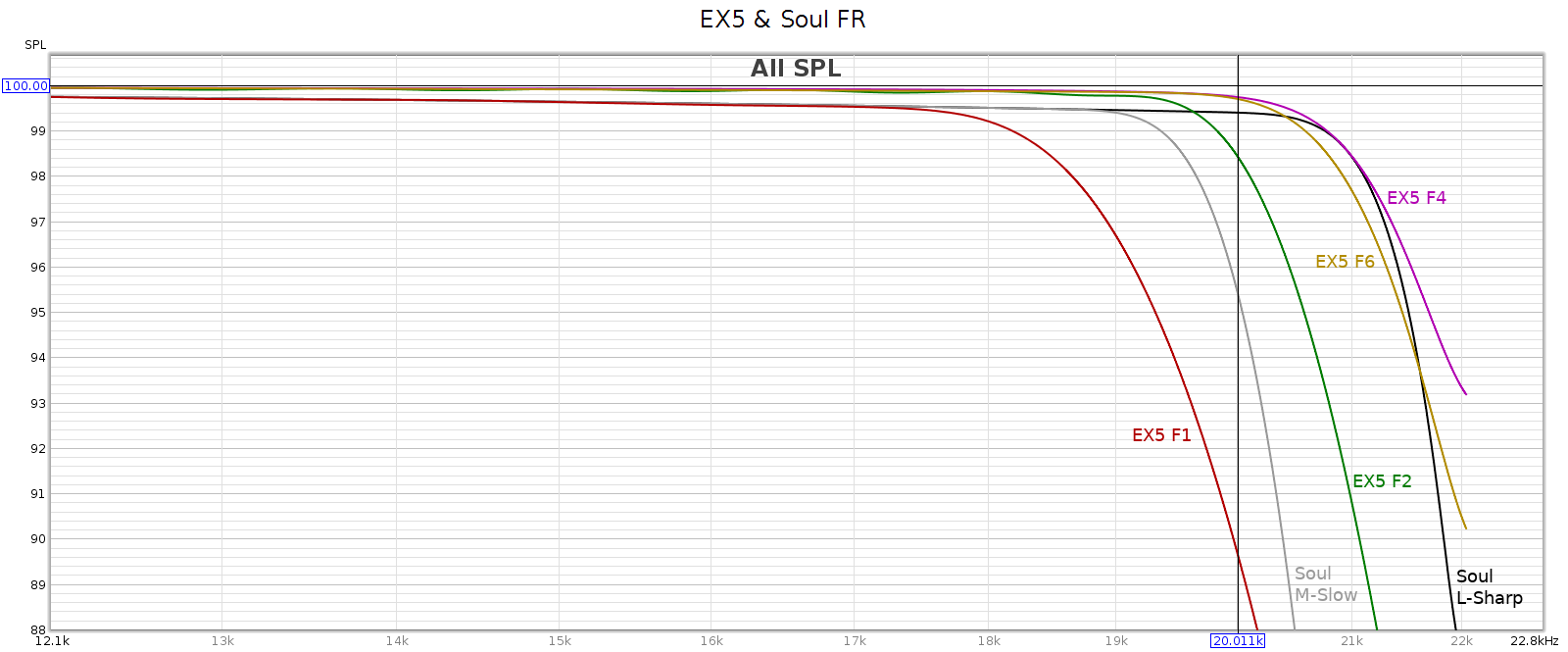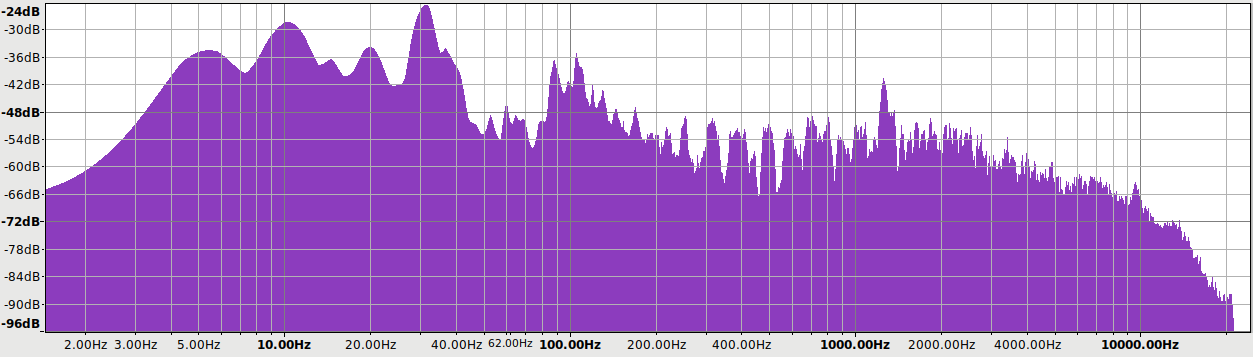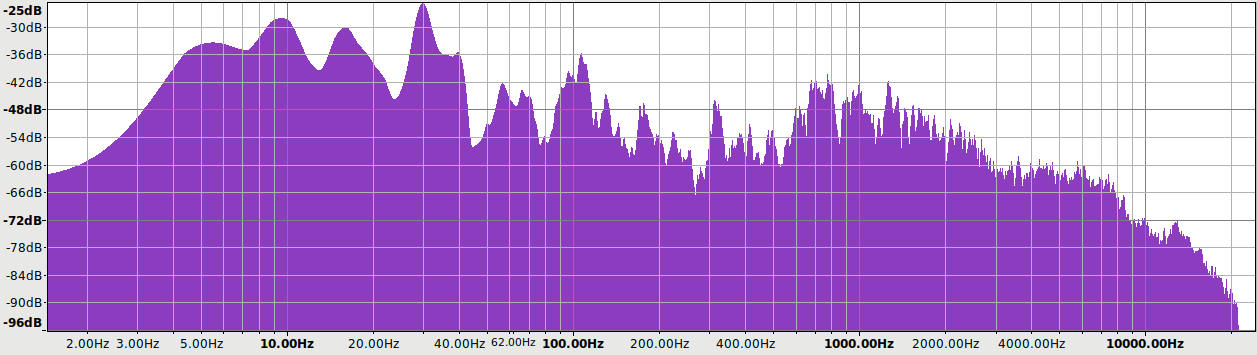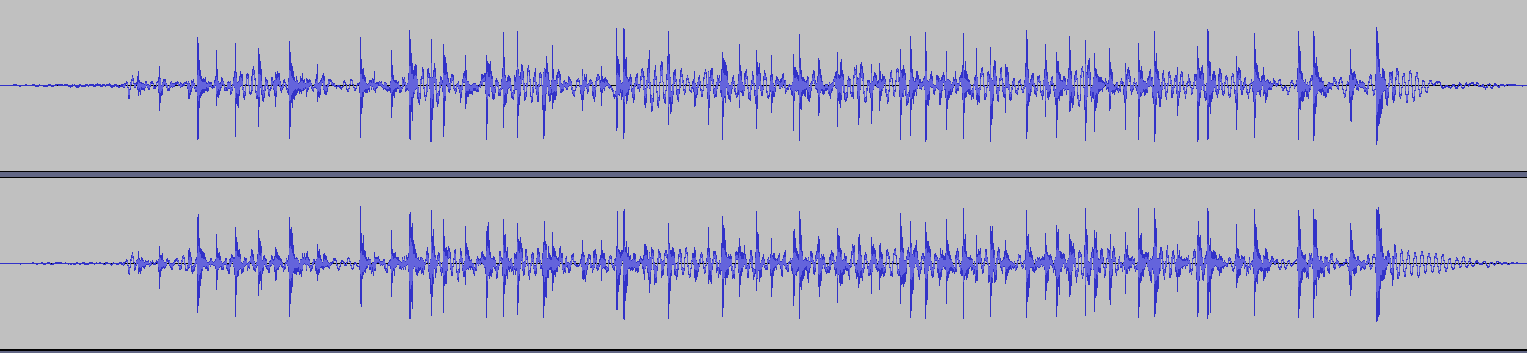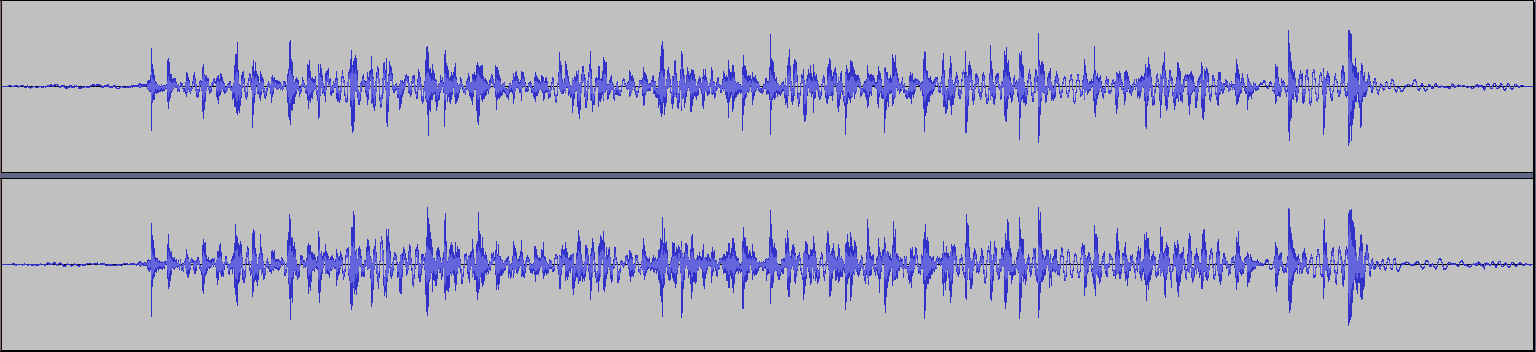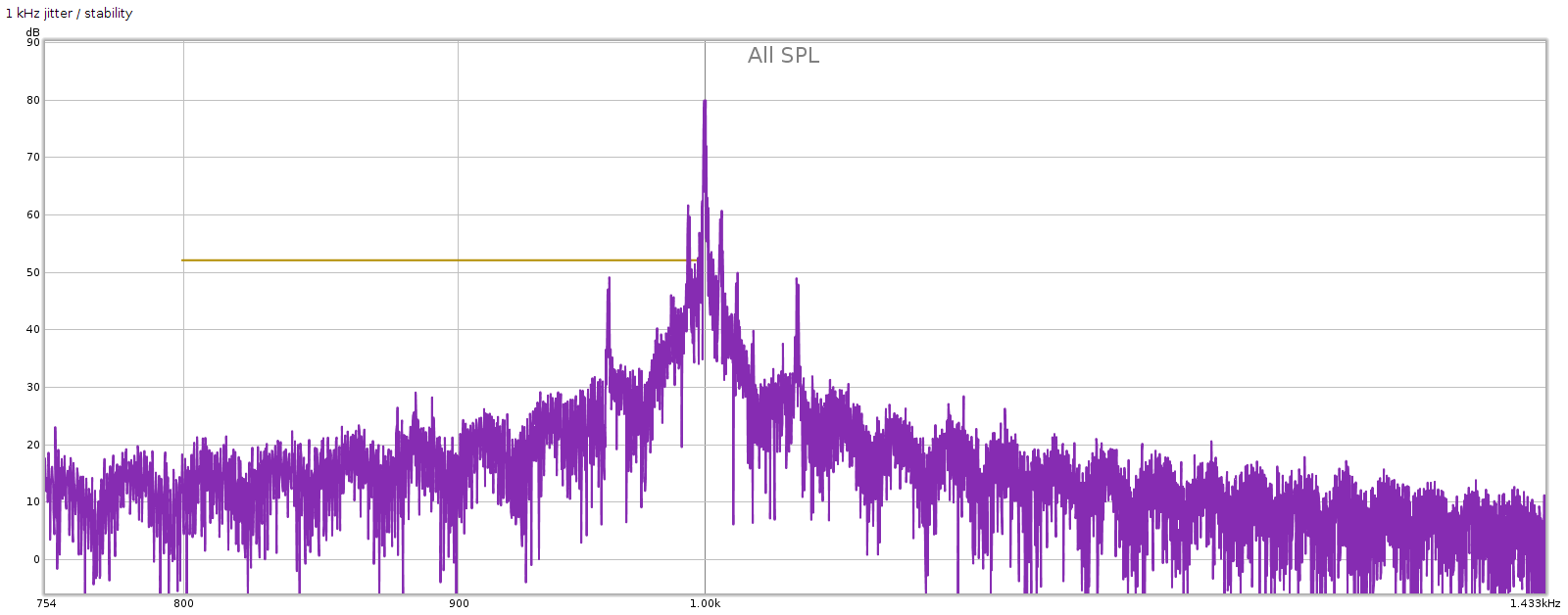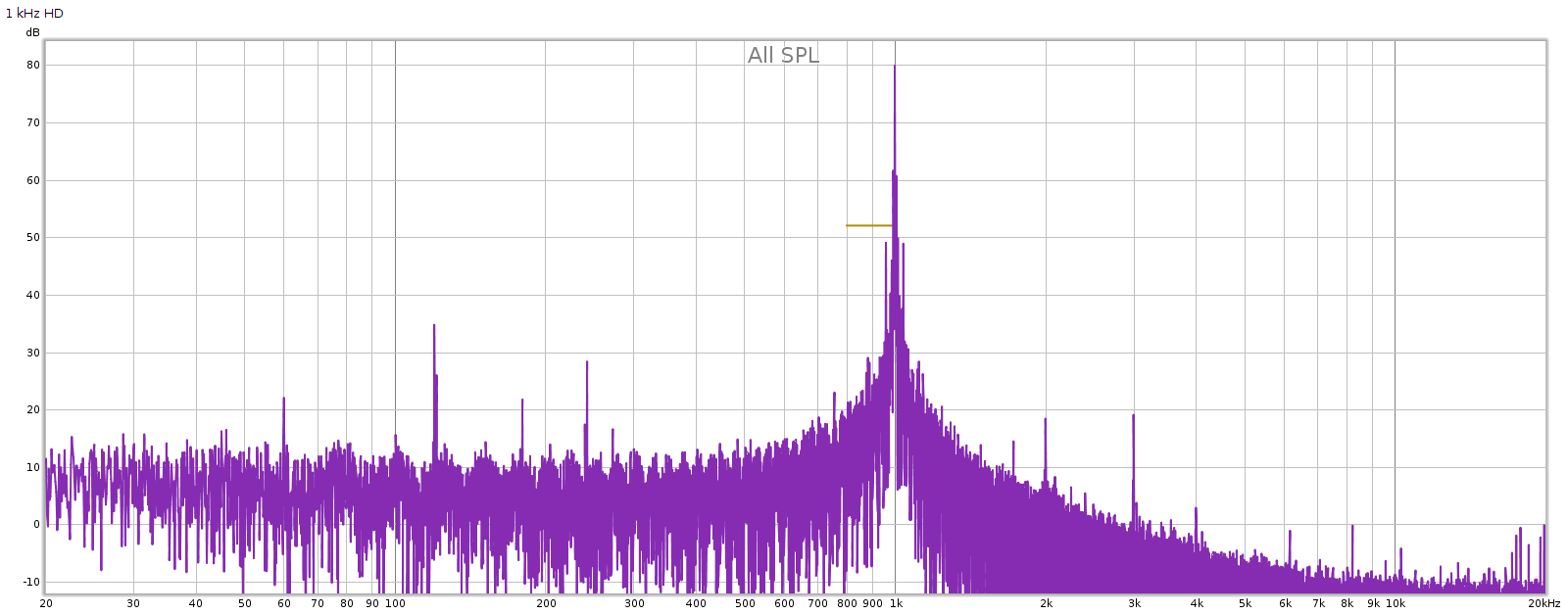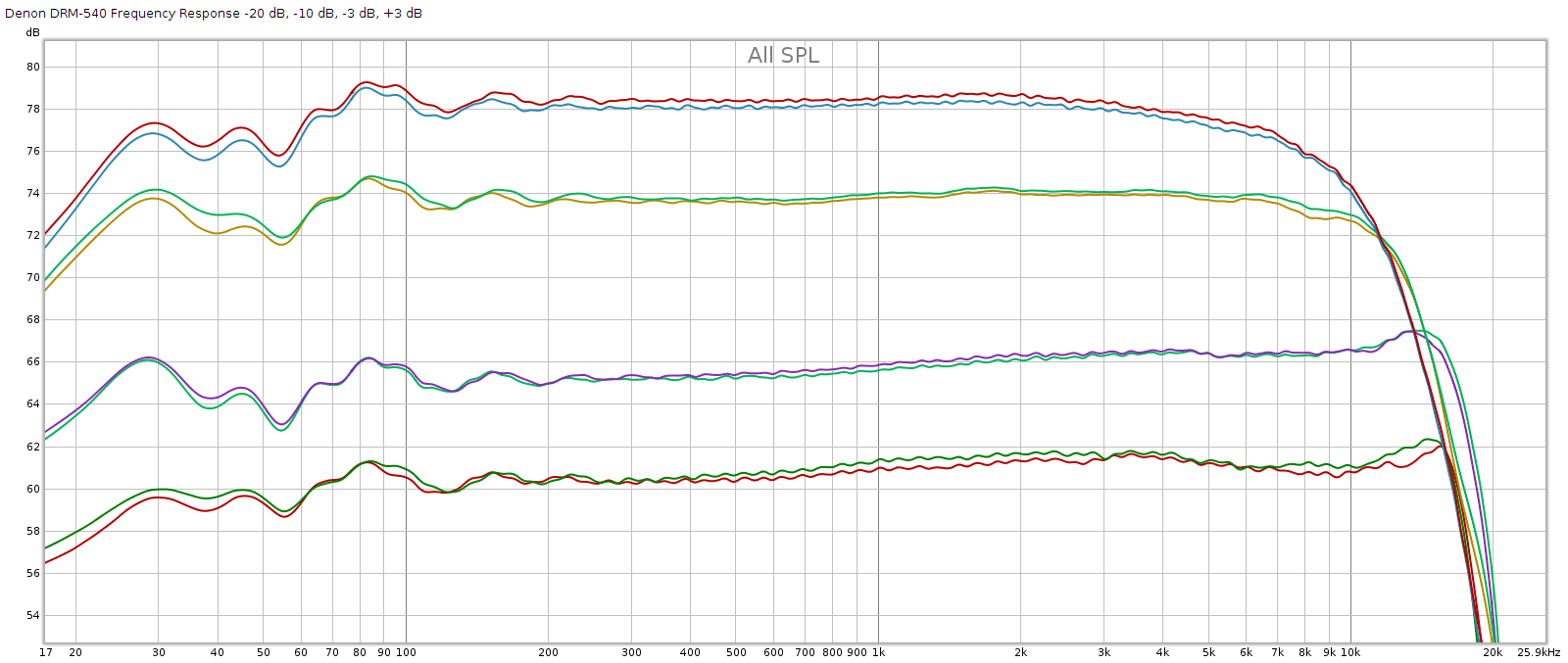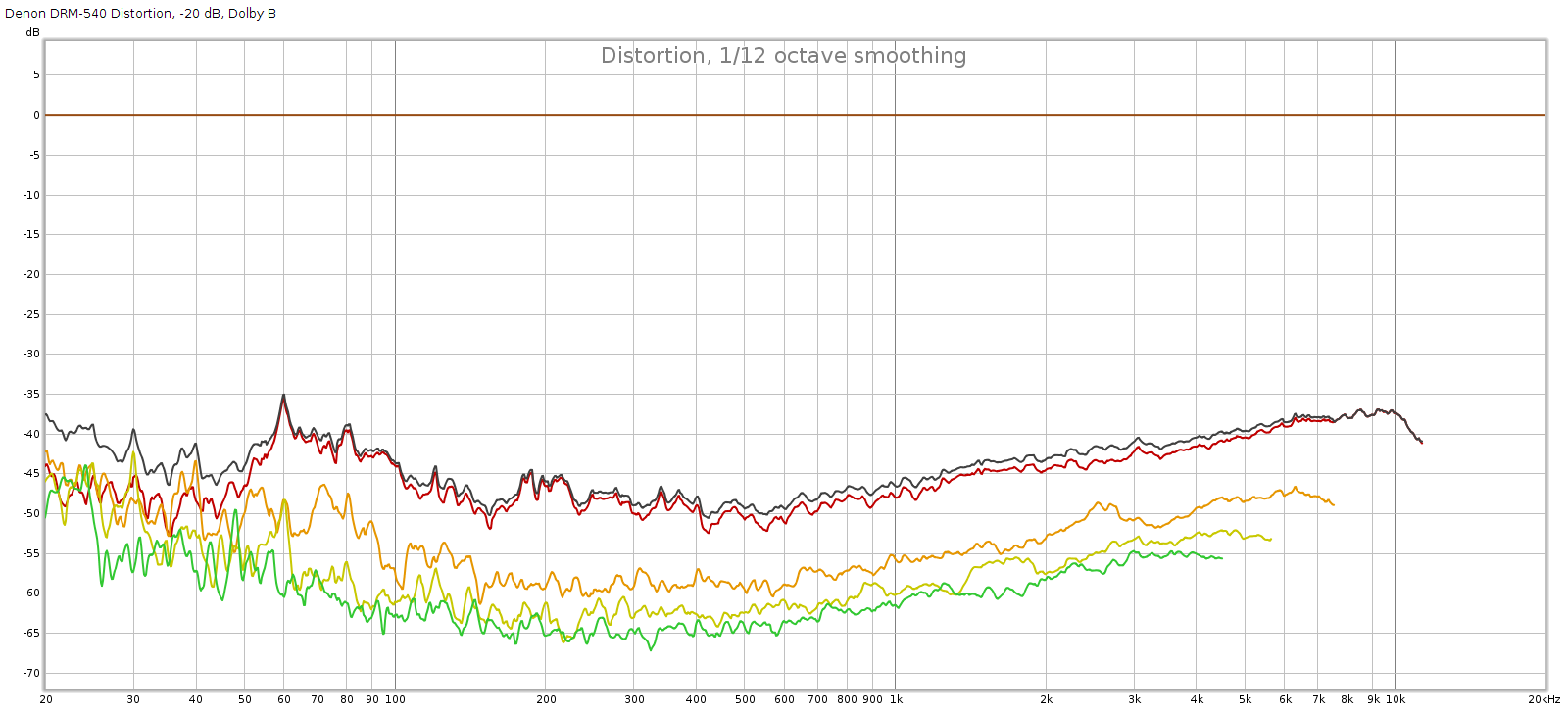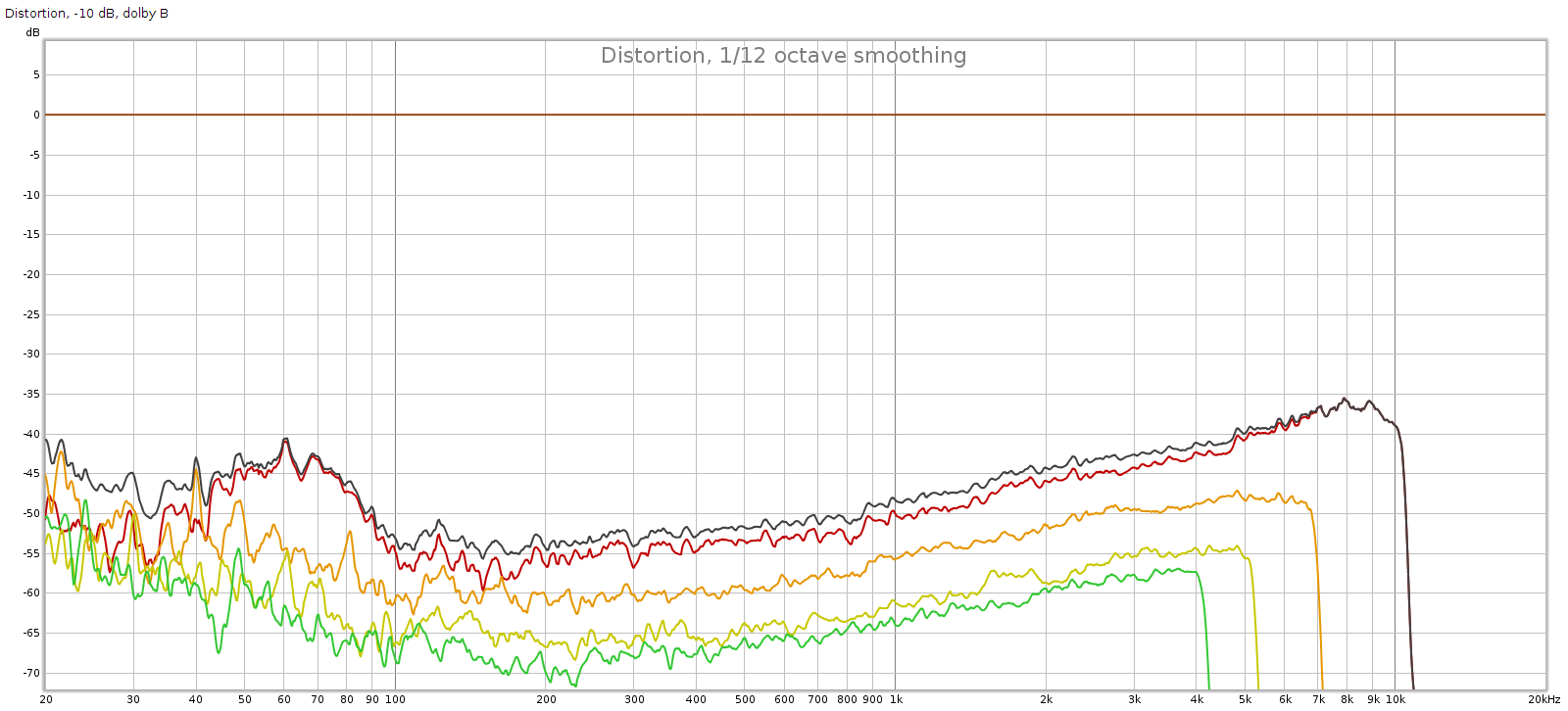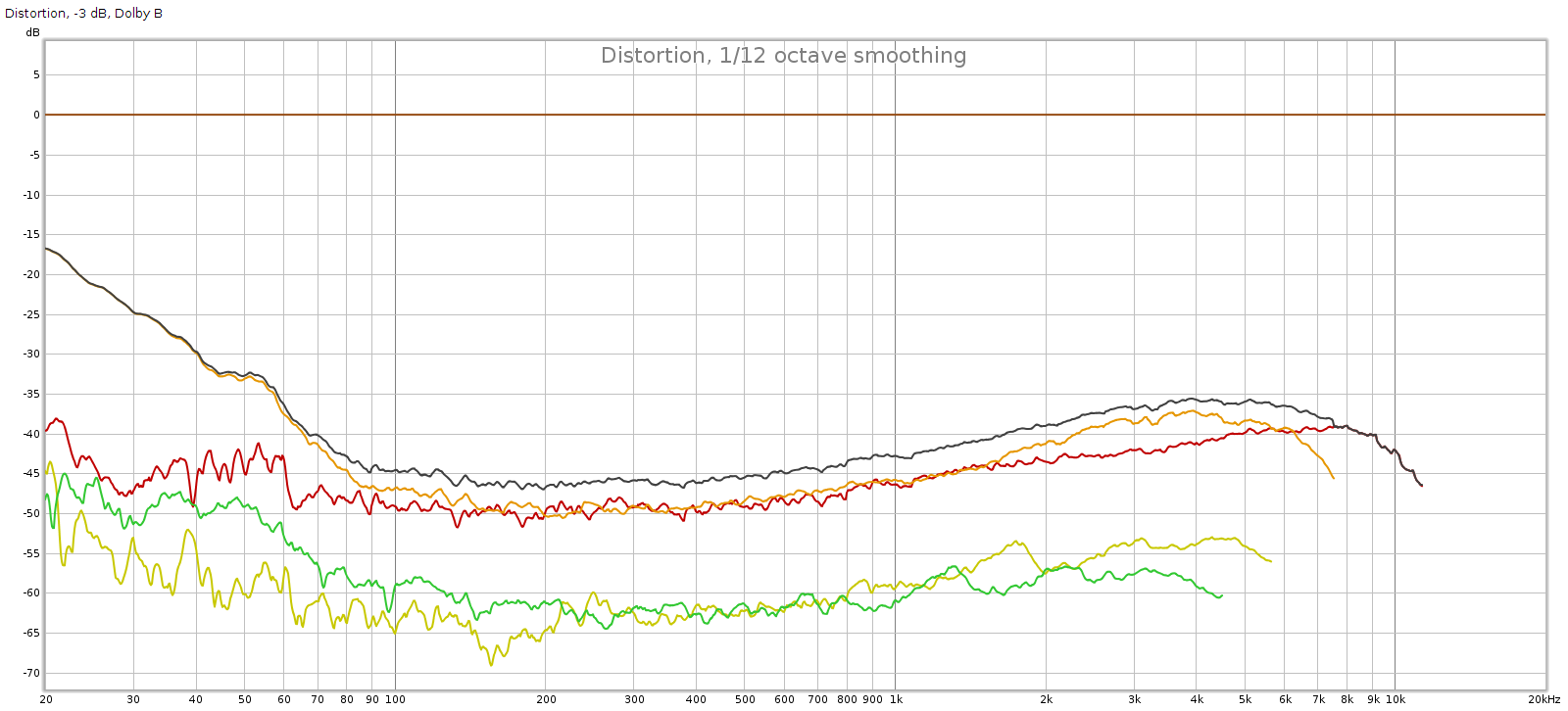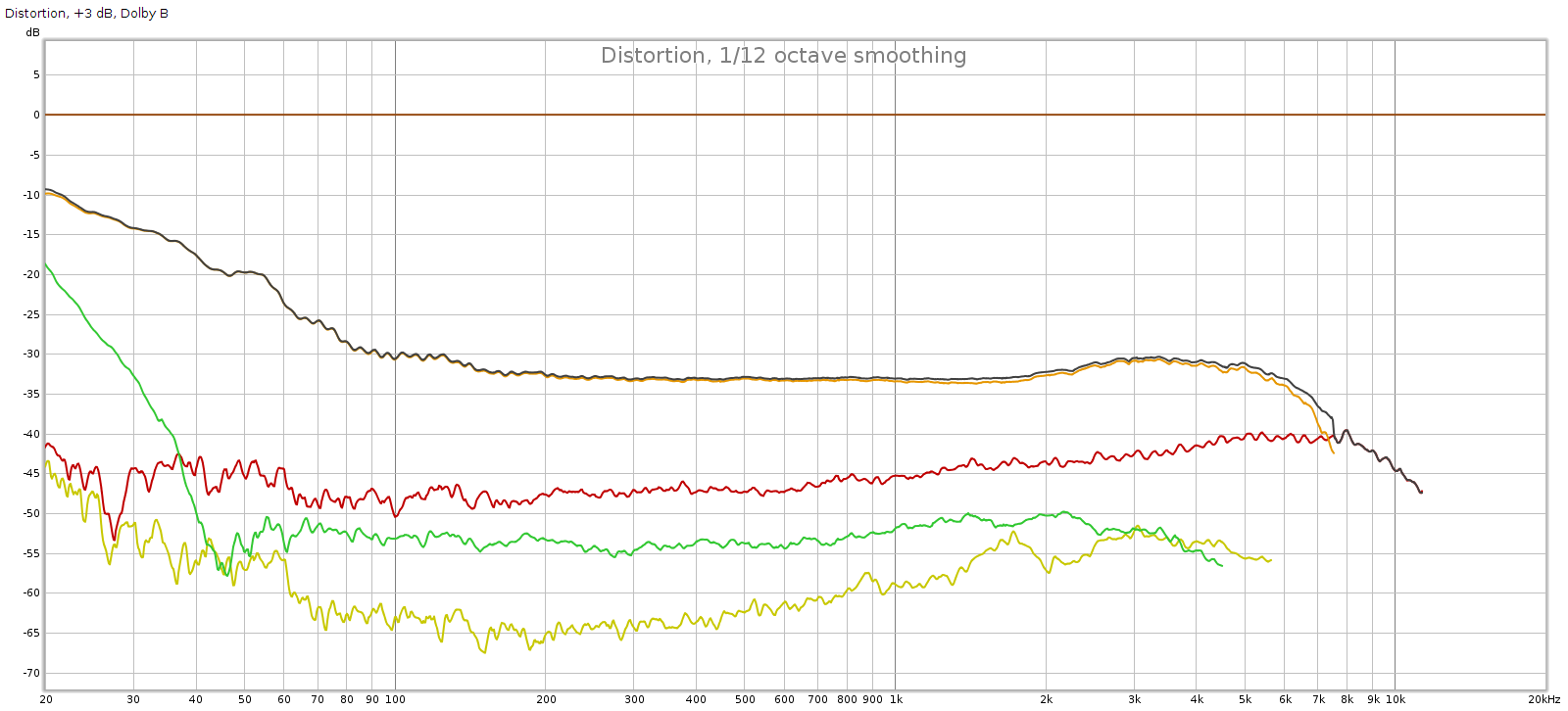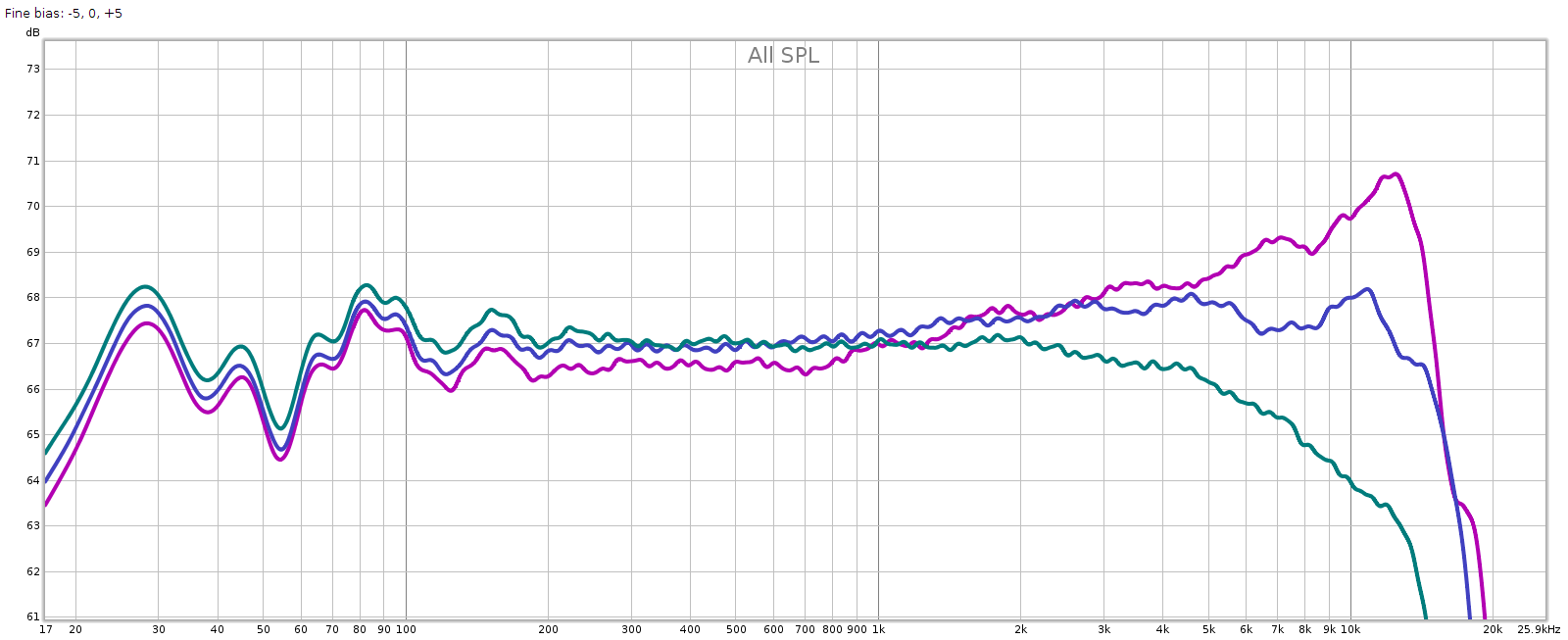Summary
I’ve been riding the same road bike for over 20 years. I decided it was finally time to get a new road bike. My research and prior experience led me to pick a Fezzari Empire.


The Old: Trek 2200
I bought this Trek 2200 back in 2000. Aluminum frame, Shimano 105, Rolf Vector wheels. The reason I’ve been riding it for so long is because it’s such a great bike. Over the years I’ve serviced (cleaned & repacked) every bearing (wheels, headset, bottom bracket), replaced the chain & rear cassette (wore out a couple), and of course gone through several sets of tires & brake pads. I’ve also had to rebuild the wheels due to failed spoke nipples. What’s most surprising about this bike is that everything else is still original: frame (of course), hubs, rims & bearings (serviced but never replaced), front chainrings, shifters/brake levers, even cables!
Early on, I installed a suspension seat post because this Al frame is so rigid you almost need a mouthpiece to ride it <g> This helped quite a bit, though it needs to be disassembled, cleaned and re-greased every year. I also replaced the original 12-25 cassette with an 11-28. Otherwise it’s bone stock. The bike weighs 21.5 lbs. ready to ride pedals and all.
Why?
Why get a new bike, especially if this one is so great?
- Gearing: the Trek’s original lowest gear was 39-25 or 1.56:1, about 41.2 gear-inches. This always felt a bit high, even when my legs were 20 years younger. The front crank BCD doesn’t allow a smaller front chainring. The rear derailleur can take a max 28, so when the cassette wore out I replaced it with an 11-28, giving a 12% lower first gear, 1.39:1 or 36.7 gear inches. This helped but still I’d prefer a lower 1st gear, which is impossible with this bike. While keeping the same top gear (52-11, or something close to that).
- Comfort: the Trek is so rigid I installed a suspension seatpost. I’d like a bike that is just as efficient yet naturally more compliant. And the Trek has racing geometry with a steep fork angle and short 38″ wheelbase. This is responsive yet twitchy. I love the handling of our Santana tandem, which is more stable and relaxed. It doesn’t slow us down in the twisty curves.
- Performance: who doesn’t want higher performance? Better aerodynamics and lighter weight. And better brakes.
What?
Once I articulated the reasons why, I could now start to define what, or derive requirements:
- Carbon frame: the ultimate for efficiency, compliance, and weight
- Carbon wheels: enables deeper aero profile without adding weight
- Disc brakes: necessary for carbon wheels
- Mechanical shifting: because electronic is an expensive solution in search of a problem that doesn’t exist
Mechanical shifting was hard to get in bikes with carbon frames & wheels. So I had to consider the requirements as guidelines. I found the following bikes that meet most of these requirements.
| Company | Model | Price | Frame | Wheels | Groupset |
| Canyon | End CF SLX Disc 8 eTap | $6000 | Carbon | Carbon Reynolds AR41 | SRAM Force eTAP |
| Trek | Domane SLR6 | $6800 | 700 OCLV | Aeolus Carbon | Ultegra Manual |
| Cannondale | Synapse Carbon | $4400 | Carbon | Fulcrum Alloy | Ultegra Di2 |
| Giant | Defy Adv Pro 2 | $4550 | Carbon | SLR-2 Carbon | Ultegra Manual |
| Fezzari | Empire Elite | $2900 | Carbon | DT E1800 Alloy | Ultegra Manual |
| Fezzari | Elite Race | $4300 | Carbon | Vision SC40 Carbon | SRAM Rival eTAP |
| Fezzari | Custom | $4100 | Carbon | Vision Metron 40 Carbon | Ultegra Manual |
Fezzari had the least expensive bikes, $1500 to $2500 less than comparable alternatives. The closest/best alternative was the Giant. Yet they were backordered for 6+ months and have only a 2 year warranty. Fezzari had a lifetime warranty and estimated delivery at 8-10 weeks. Fezzari didn’t have exactly what I wanted, but I called them and they could do the custom bike described in the last row of the table. Take the “Elite” model with Ultegra manual, and replace the Swiss DT E1800 alloy wheels with Vision Metron carbon (bottom row of the table). A full carbon bike with the same wheels Peter Sagan used in the Tour de France for $4100 is an unbeatable value.
Fezzari Experience
Past
7 years ago I bought a Fezzari mountain bike, their top of the line model called the Timp Peak. Carbon frame, 27.5″ Reynolds carbon wheels, dual suspension (Rock Shox Pike front, Fox CTD rear) with remote, SRAM XX1 groupset, carbon handlebars, hydraulic dropper seatpost. It cost about $6300, where comparable bikes from Trek and Cannondale were around $9k. I rode it on some big rides: Kokopelli’s trail (Bikerpelli), all around Boulder CO, the Oregon Trail Gravel Grinder, and local rides like Tiger Mountain. Over the years it has proven to be a fantastic bike. But nothing is perfect.
When it first arrived, some of the frame’s accessory attachment points had their thread barrels spinning freely inside the frame; they had delaminated. Defective frame, no way to fix it, I sent it back. Fezzari handled it well, paid shipping both ways and did some other minor mods to the bike for me. But it did cause a 5 week delay in getting the bike.
This is a fantastic bike: light (27 lbs. with heavy knobby tires, 25 lbs. with gravel tires), efficient, full suspension, totally rugged and durable. Yet it hasn’t been perfect. Here’s a summary of issues, excluding normal maintenance. Details here:
- The brake levers (SRAM Guide) developed the “sticky brake lever” problem where the internal pistons expand and get stuck tight inside the lever cylinders. First, I disassembled them and ground them back down to size. But a few months later the problem recurred. Then I replace them with aftermarket metal pistons — problem fixed for good.
- The rear hub’s internal freehub pawls sheared down and had to be replaced. This stranded me in the middle of the Moab desert. I got the pawl & driver rebuild set from Reynolds and did this.
- The rear carbon rim delaminated and Reynolds replaced it under warranty. They sent me a replacement rim and I rebuilt the rear wheel. This actually turned out to be an upgrade as the new rim is nicer than the old one.
- The rear hub shell distorted from the pawl pocket forces when climbing hills. Reynolds would not warranty this defect so I bought set of new DT350 hubs and rebuilt the wheels.
Observe that none of these problems are due to Fezzari. Their frame has been solid and has a lifetime warranty. And the overall setup: geometry, components, etc. all works together well. Over the years I’ve emailed Fezzari a few questions, they always are responsive and helpful. Because of this, I felt confident getting another bike from them.
Present
Pre-Order to Delivery
I placed my Fezzari Empire order on July 20. One difference I noted is that 7 years ago, there was no tax or shipping. This time there was, which added up to about $500. Even so, it was still a good deal so I paid a 20% deposit to reserve a bike when parts became available. I was skeptical of their 8-10 week delivery estimate, due to COVID related supply chain disruption, but it’s faster than any other bike company was offering, and it is refundable.
A month later Fezzari slipped the delivery estimate from mid-late-Sep to late-Sep-early-Oct.
On Oct 11, Fezzari called to say the frame and parts were in stock and they were ready to build my bike. This was 2 weeks after the original delivery date.
A few days later they called to say the Vision Metron 40 wheels did not fit the Ultegra parts for my bike, but they had SC40 wheels that did fit. What’s the difference between Metron 40 and SC 40? They’re mostly the same, both carbon rims with 40mm depth, bladed straight-pull spokes with brass nipples, and disc brakes.
Differences between Metron and SC:
- Metron 40 wheelset is 30 grams lighter
- Metron 40 has 3 fewer spokes on the front wheel (21/24 instead of 24/24)
- Note: this probably accounts for the 30 grams
- Note: I want that extra spoke more than the 30 gram weight savings
- Metron 40 has preload adjustable hubs
- Metron 40 is about $750 more expensive ($1800 vs. $1050)
However, the price Fezzari quoted me was only $200 cheaper. Why? They said the difference is based on the prices they pay, which are different from the retail prices.
Even with the price discrepancy it was still a great value, so I said OK.
On Oct 20, Fezzari said the bike is ready to ship, so I paid the rest of the invoice. They gave me a tracking #. My new bike was on its way!
Delivery and Inspection
After some FedEx delays, the bike arrived on 10/25, 1 day short of 14 weeks since I ordered it. That made it 4 weeks late. I didn’t think that was too bad, considering what’s been happening with supply chains and shipping lately.
I’m an experienced bike mechanic and wheel builder, so you know I checked it out from top to bottom.
Tires
It comes with Maxxis High Road 700×28 tires. They’re decent tires but too wide and heavy for my road bike preferences. But 700×28 is the tire size I use on our tandem, which needed a new set of tires. So I was going to install these new tires on the tandem and replace them with a new set of Continental GP5000 700×25 tires.
As I removed the tires from the Empire I noticed it was set up as tubeless. Fezzari does this optionally for customers who want it. I didn’t want it or ask for it. Tubeless is great for mountain bikes since you can run much lower pressures to get better traction. But it has no benefit on road bikes, where I prefer to run clinchers with latex inner tubes. This is simpler and cleaner with no sealant mess or hassles. I wonder if one reason the wheels were more expensive than expected is because they charged me for a tubeless setup that I never asked for?
Anyway, converting to clinchers with latex tubes was quick and easy, and the new tires were great on the tandem.
Front Wheel
As I reinstalled the front wheel, I heard a quiet rustling sound as it spun. Sounded like there was debris inside the carbon rim. I removed the wheel, tire, tube and rim strip, and tapped the side of the rim with the palm of my hand all around its circumference to locate it. Using needlenose pliers I fished a wad of scotch tape and a small rubber grommet out from inside the rim, through a spoke hole. I reinstalled the tire and wheel, it was dead quiet now, perfect and ready to ride.
Rear Hub
As I removed the rear wheel to replace the tire, I noticed that the through-axle was very loose, not even finger tight. As were the axle nuts. As I turned the axle nuts finger tight, the cassette locked up and would not freewheel! I loosened the nuts and it freewheeled normally. Something was wrong with this hub.
Long story short, the hub was improperly assembled without a critical part. It was missing the spacer that goes on the axle, between the hub bearing and the freehub/driver. This spacer bears the side load of the pressure from the axle nuts and through-axle, keeping the freehub/driver properly positioned. Without it, the pressure from the nuts squashed the driver body’s dust seal lip against the hub. There is no bearing here, as it shouldn’t make contact let alone bear a load.
Aha! I thought, this explains why the axle nuts and through-axle were so loose. Whoever assembled this bike must have noticed that the cassette would not freewheel when the nuts were tight, so instead of troubleshooting the problem, they just loosened everything up until it could spin. This of course is improper and unsafe. It leaves the wheel so loose on the hub that it wobbles, and could damage the wheel, hub, derailleur, and even the frame, possibly locking up the rear cassette and causing a crash.
I contacted Fezzari and explained the problem, with photos. They agreed that was the problem and said they would look for a matching part. Meanwhile I called Vision, who makes the wheel. They confirmed that the wheel should have this spacer and they had some in stock. So I got Vision in touch with Fezzari. The next day I called Vision to follow up. They had not yet mailed the part to me, and their HQ and factory is just a few miles up the road from me, so I drove up there and picked it up in person.
Wheel fixed and ready to ride!
Derailleurs
The front derailleur was mounted too high, with at least 5 mm of gap between its outer edge and the big chainring. Shimano recommends a 1-3 mm gap. The smaller the gap, the better it shifts. I repositioned the derailleur and set its angle, cable tension, stop points, etc. Incidentally, with bikes these days using internal cable routing, there’s no way to easily adjust the cable slack tension, like the threaded barrels that bikes of old had. Shimano took care of that with a clever design, an adjustable pivoting derailleur cable clamp. I noticed that the 2 mm hex adjust screws were all pretty loose, likely to shift during rides, so I applied blue lock-tite.
The rear derailleur was OK but not quite perfect. The outer (smallest cog) stop was a bit too far in, so the chain occasionally jumped trying to get to the next bigger cog. Easy fix, no problem.
Wheels/Rims
After the 1st shake-down ride (about 13 miles including a 16% climb) the wheels settled and weren’t perfectly true. This is normal. I put them on my truing stand and took about 15 minutes to get them perfect. If my experience with the carbon wheels on my MTB is any guide, they’ll go a thousand miles before they need it again.
Inaugural Ride
After all of the above, the bike was ready for a real ride. I rode the Flying Wheels 45 mile route with a couple of friends. This includes cruising on the flats, plenty of steep climbs, and a couple of fast (50 mph) downhills. The bike performed great. Comfortable, fast, nice wide gear ratios, perfect quick shifting, and the brakes are powerful with good modulation. The handling is stable and confident, though more quick and responsive than the term “endurance bike” led me to expect.
The stock seat is high quality but a bit too wide for me personally. I replaced it with the Origin8 Axion from my old road bike. Incidentally, I saved 34 grams doing so (314 vs. 280 grams).
The bike weighs 18.7 lbs. ready to ride with Shimano PD-ES600 pedals. That’s decently light for a full carbon bike with the disc brake Ultegra groupset.
Ride report: this is a fantastic bike and everything I wanted and expected. And it looks clean with full internal cable routing.
Conclusion
The Fezzari Empire is a fantastic bike having great value and one of the best warranties in the business. However, while Fezzari’s customer support is quite good, their quality and safety checks are inconsistent. If the bike has issues, they will take care of you. But it may be up to you to figure that out. So make sure you’re confident doing quality & safety checks when the bike arrives, or you know someone who can.